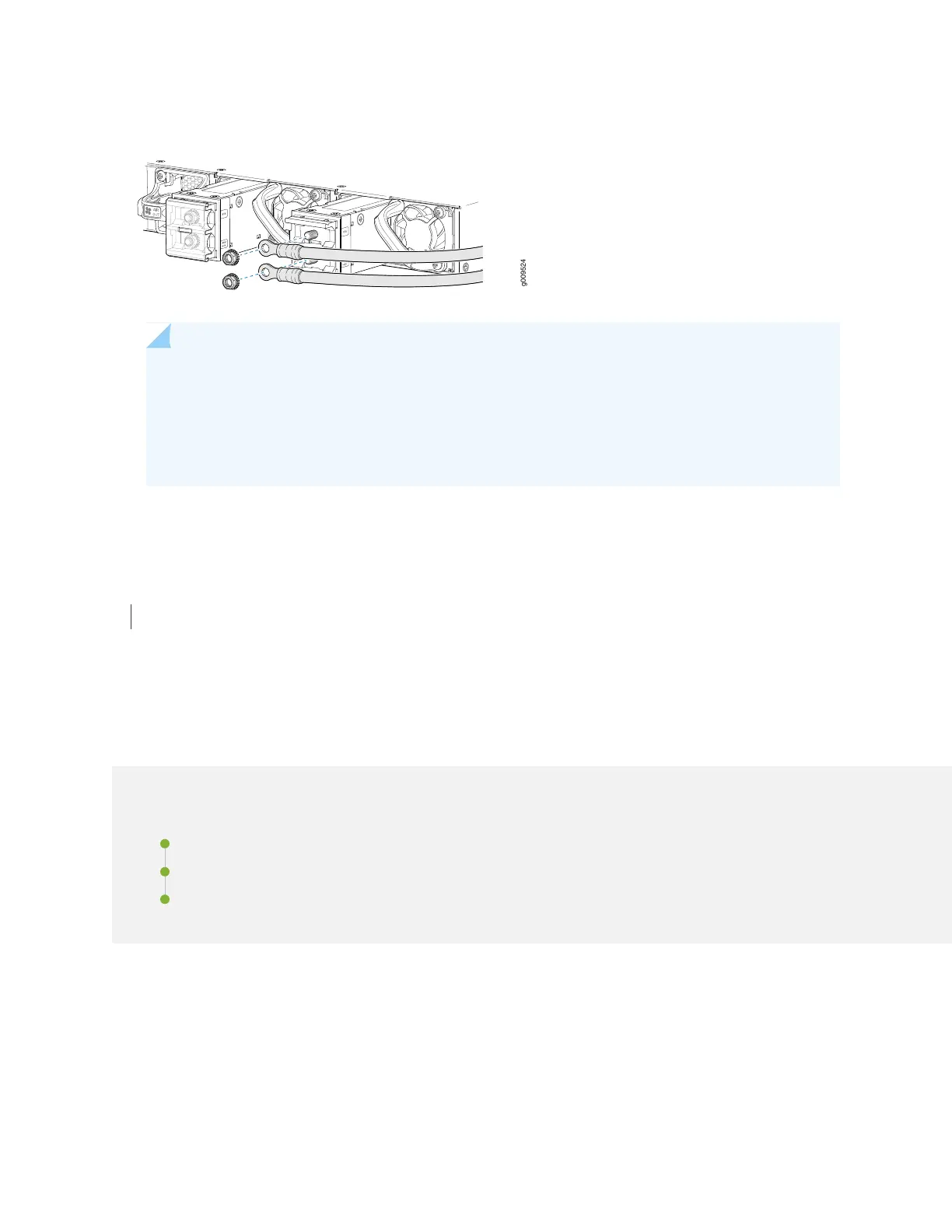Figure 39: Connecting the DC Power Cables
NOTE: If you have a Juniper J-Care service contract, register any addition, change, or upgrade
of hardware components at
https://www.juniper.net/customers/support/tools/updateinstallbase/ . Failure to do so can
result in significant delays if you need replacement parts. This note does not apply if you replace
existing components with the same type of component.
RELATED DOCUMENTATION
Connecting the SRX4600 to Power | 73
Maintaining the SRX4600 SSD
IN THIS SECTION
Replacing an SRX4600 Services Gateway SSD | 101
Creating a Bootable USB Flash Drive to Install Junos OS on an SRX4600 Services Gateway | 103
Copying Files From or To an SRX4600 Services Gateway Using an USB Flash-Drive | 109
100
