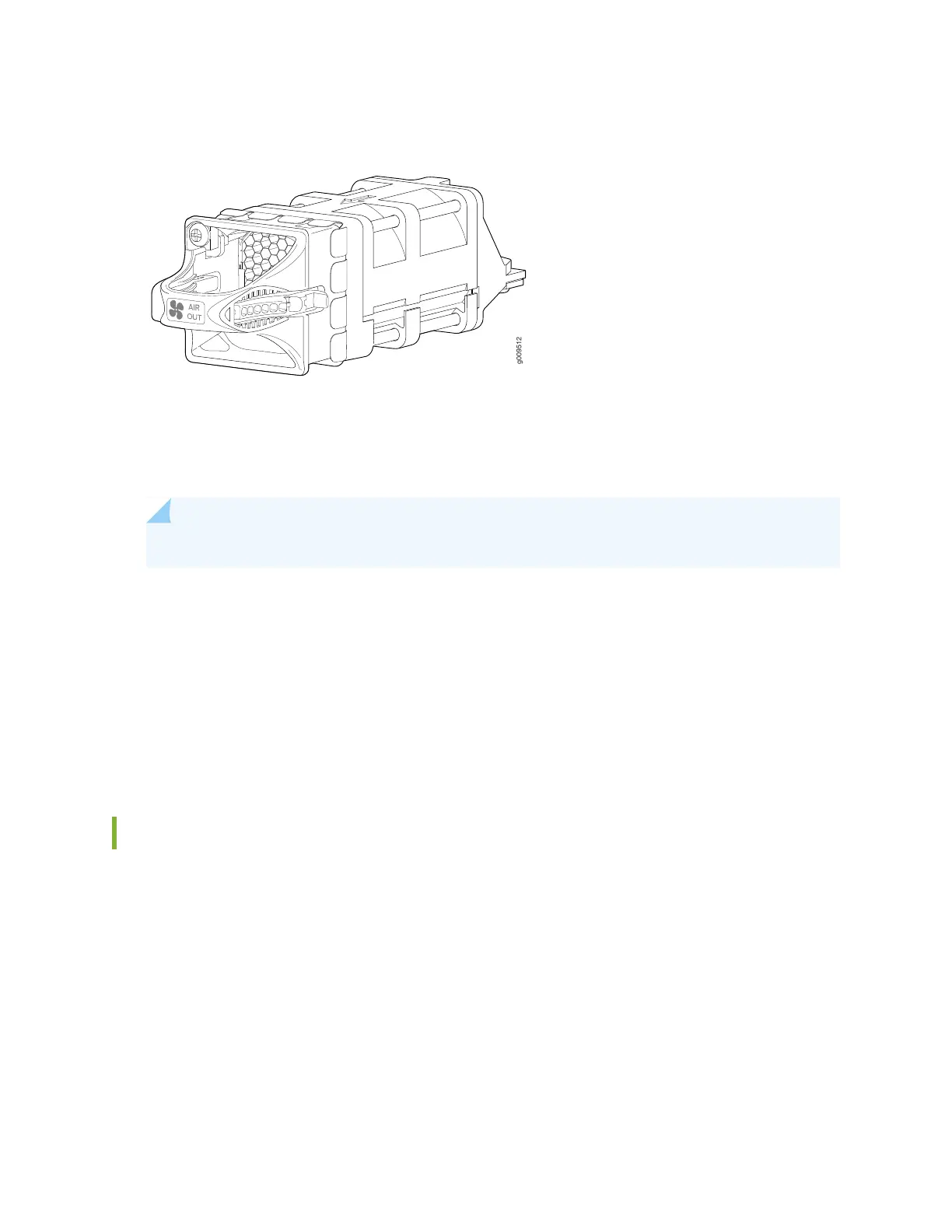Figure 12: SRX4600 Services Gateway Fan Module
You remove and replace a fan module from the FRU end of the chassis. The services gateway continues
to operate for a limited period of time (30 seconds) during the replacement of the fan module without
thermal shutdown.
NOTE: All fan modules must be installed for optimal operation of the services gateway.
The fan modules are field-replaceable units (FRUs) and can be removed and replaced without powering
off the services gateway or disrupting services gateway functions.
Position the services gateway in such a manner that the AIR OUT labels on services gateway components
are next to the hot aisle.
Under normal operating conditions, the fan modules operate at a moderate speed. Temperature sensors
in the chassis monitor the temperature within the chassis.
Fan Module LEDs
Each fan module has a LED next to it.
Figure 13 on page 34 shows the location of the LED next to the fan module.
33
