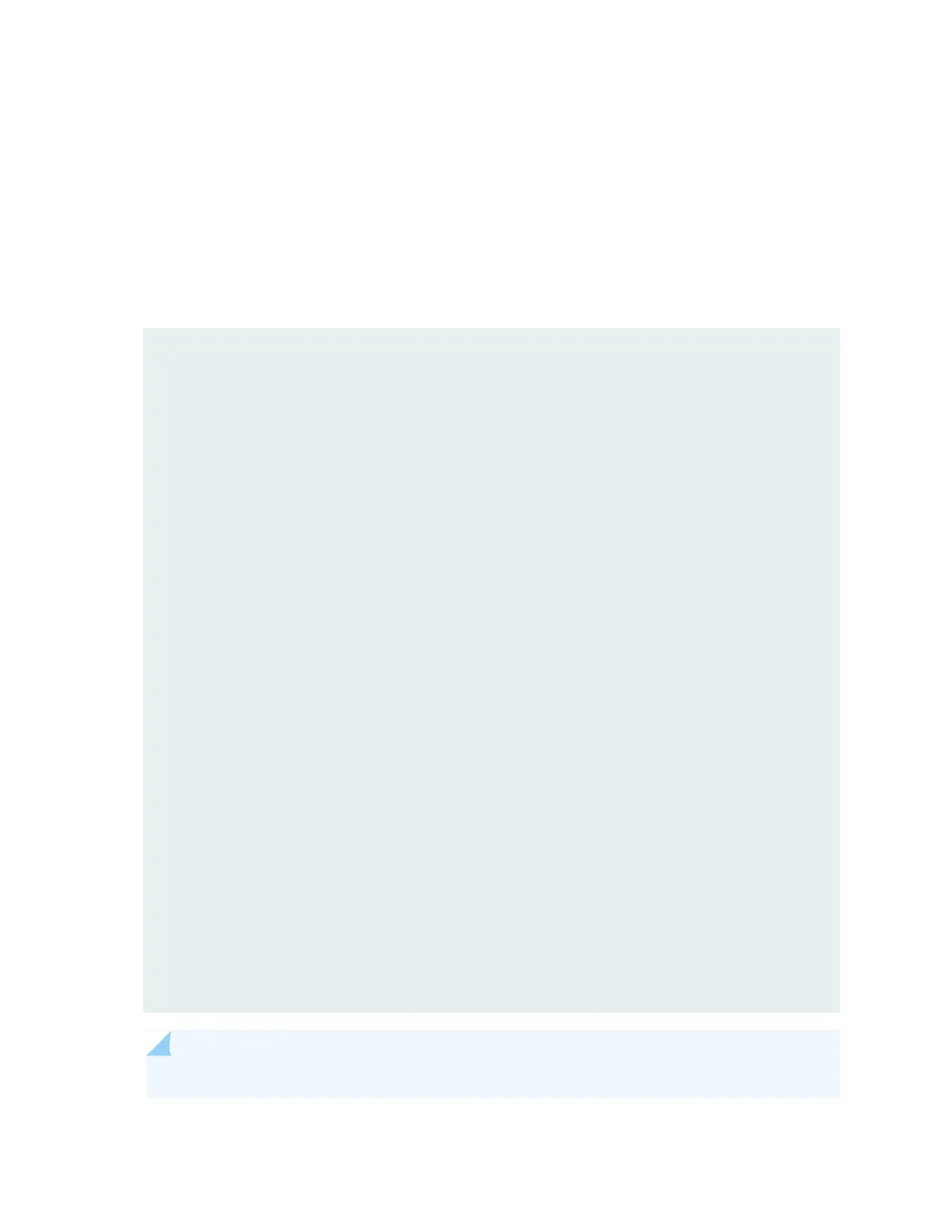Action
•
Monitor the status of the fan modules. All the fan modules work in unison to cool the services gateway.
If one fan module fails, the redundant fan module acts as a backup. A major alarm is triggered when a
fan fails, and a minor alarm and major alarm is triggered when a fan module is removed. We recommend
that you replace the fan module immediately to maintain proper cooling.
•
To display the status of the cooling system, issue the show chassis environment command. The output
shown below is an example.
user@host> show chassis environment
Class Item Status Measurement
Routing Engine 0 CPU Testing
Routing Engine 1 CPU Absent
FPC 0 Exhaust Right Sensor OK 43 degrees C / 109 degrees F
FPC 0 Glacis FPGA Die Temp OK 41 degrees C / 105 degrees F
FPC 0 Intake Right Sensor OK 32 degrees C / 89 degrees F
FPC 0 Intake left Sensor OK 31 degrees C / 87 degrees F
FPC 0 Middle Sensor - 0 OK 36 degrees C / 96 degrees F
FPC 0 Middle Sensor - 1 OK 36 degrees C / 96 degrees F
FPC 0 Intake Sensor on Mezz board OK 27 degrees C / 80 degrees F
FPC 0 CPU0 Die Temp Sensor OK 56 degrees C / 132 degrees F
FPC 0 CPU1 Die Temp Sensor OK 78 degrees C / 172 degrees F
FPC 1 Ambient Intake Sensor OK 26 degrees C / 78 degrees F
FPC 1 XR1 Sensor OK 39 degrees C / 102 degrees F
FPC 1 EA ASIC Sensor OK 48 degrees C / 118 degrees F
FPC 1 Exhaust Sensor OK 40 degrees C / 104 degrees F
FPC 1 Exhaust External Sensor OK 38 degrees C / 100 degrees F
FPC 1 XR0 Sensor OK 36 degrees C / 96 degrees F
Power Power Supply 0 OK 41 degrees C / 105 degrees F
Power Supply 1 OK 36 degrees C / 96 degrees F
Fans Fan Tray 0 Fan 0 OK Spinning at normal speed
Fan Tray 0 Fan 1 OK Spinning at normal speed
Fan Tray 1 Fan 0 OK Spinning at normal speed
Fan Tray 1 Fan 1 OK Spinning at normal speed
Fan Tray 2 Fan 0 OK Spinning at normal speed
Fan Tray 2 Fan 1 OK Spinning at normal speed
Fan Tray 3 Fan 0 OK Spinning at normal speed
Fan Tray 3 Fan 1 OK Spinning at normal speed
Fan Tray 4 Fan 0 OK Spinning at normal speed
Fan Tray 4 Fan 1 OK Spinning at normal speed
NOTE: The fan module numbers 0 to 4 are labeled on the sheet metal of services gateway.
86
