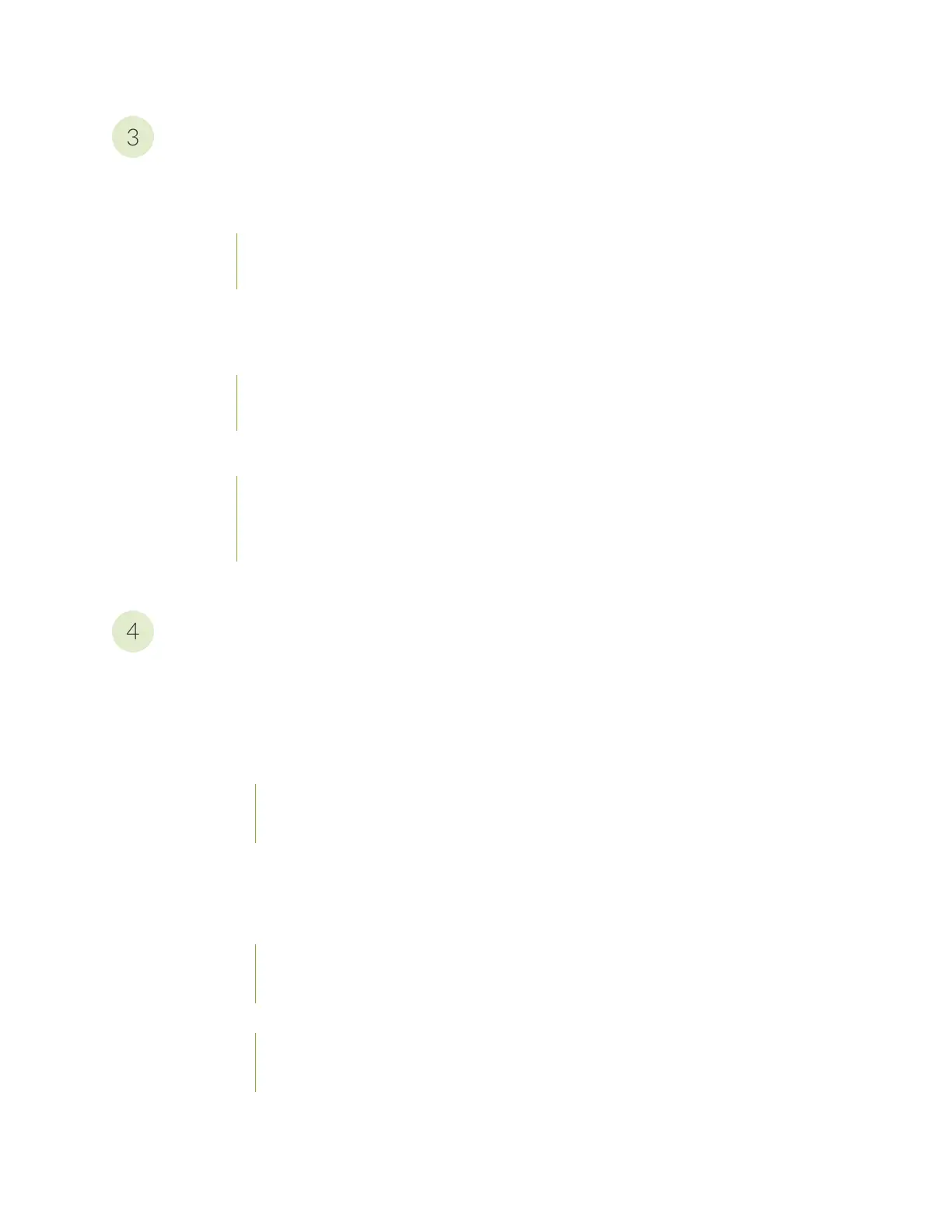Initial Installation and Configuration
SRX4600 Services Gateway Installation Overview | 65
Unpacking the SRX4600 | 65
Unpacking the SRX4600 Services Gateway | 66
Verifying Parts Received with the SRX4600 Services Gateway | 66
Mounting an SRX4600 Services Gateway on Four Posts of a Rack or Cabinet | 67
Connecting the SRX4600 to External Devices | 71
Connecting a Device to a Management Console Using an RJ-45 Connector | 71
Connecting a Device to a Network for Out-of-Band Management | 72
Connecting the SRX4600 to Power | 73
Connecting Earth Ground to an SRX4600 Services Gateway | 74
Connecting AC Power to an SRX4600 Services Gateway | 75
Connecting DC Power to an SRX4600 Services Gateway | 77
Configuring the SRX4600 Services Gateway | 80
Maintaining Components
Routine Maintenance Procedures for the SRX4600 Services Gateway | 85
Maintaining the SRX4600 Cooling System | 85
Maintaining the Fan Modules on the SRX4600 Services Gateway | 85
Replacing the SRX4600 Services Gateway Fan Module | 87
Removing the SRX4600 Services Gateway Fan Module | 87
Installing the SRX4600 Services Gateway Fan Module | 88
Maintaining the SRX4600 Power System | 90
Maintaining SRX4600 Services Gateway Power Supplies | 90
Replacing an SRX4600 Services Gateway AC Power Supply | 91
Removing the SRX4600 Services Gateway AC Power Supply | 92
Installing the SRX4600 Services Gateway AC Power Supply | 93
Replacing an SRX4600 Services Gateway DC Power Supply | 95
Removing the SRX4600 Services Gateway DC Power Supply | 95
Installing the SRX4600 Services Gateway DC Power Supply | 97
v
