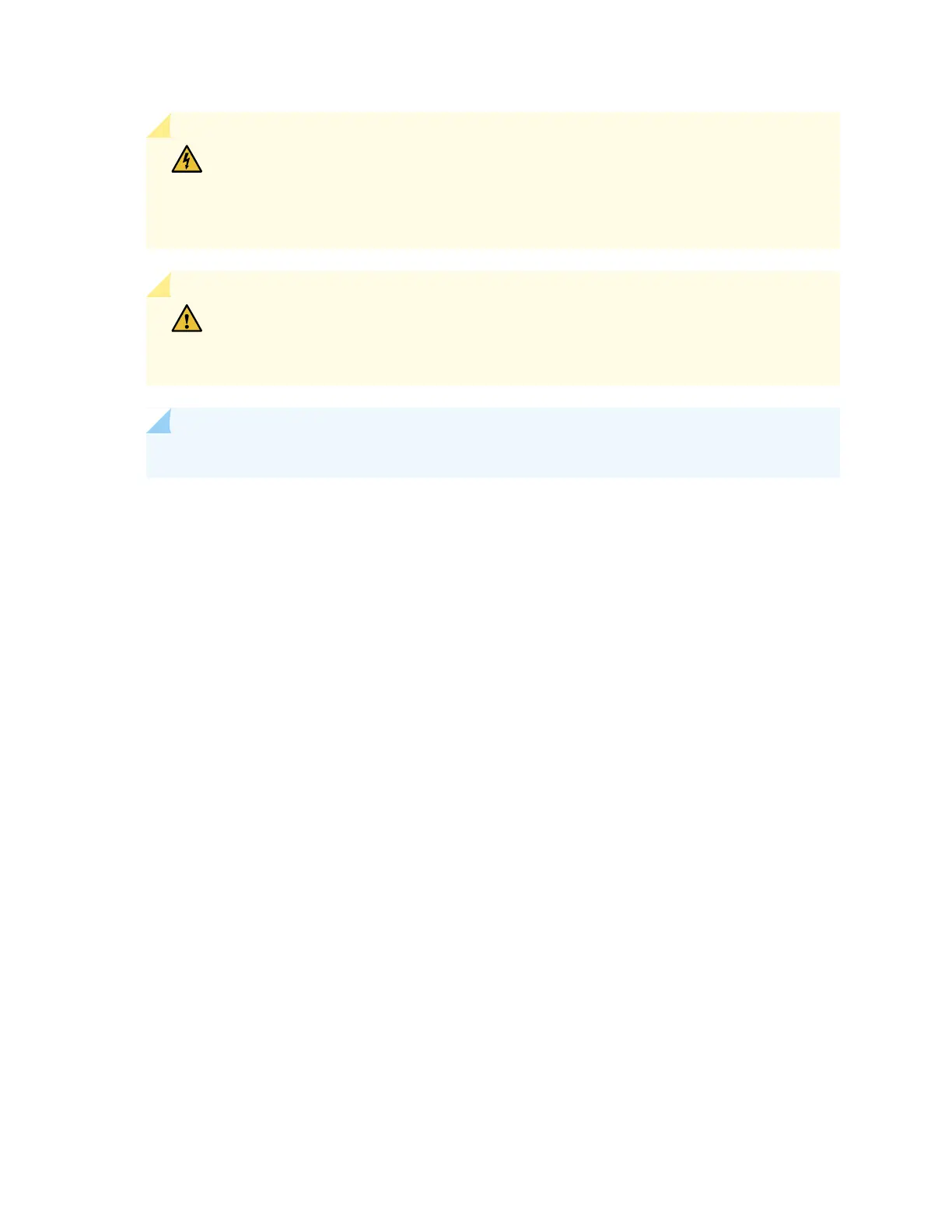WARNING: Before performing DC power procedures, ensure that power is removed
from the DC circuit. To ensure that all power is off, locate the circuit breaker on the
panel board that services the DC circuit, switch the circuit breaker to the off (O)
position, and tape the switch handle of the circuit breaker in the off position.
CAUTION: We recommend that you install either a replacement power supply or a
cover panel in the empty power supply slot to prevent chassis overheating and dust
accumulation.
NOTE: After powering off a power supply, wait at least 60 seconds before turning it back on.
To remove a DC power supply, see Figure 37 on page 97
1. Attach an ESD grounding strap to your bare wrist and connect the strap to one of the ESD points on
the chassis.
2. Place the antistatic bag or the antistatic mat on a flat, stable surface.
3. Make sure that the voltage across the DC power source cables leads is 0 V and that there is no chance
that the cables might become active during the removal process.
4. Remove the protective cover from the input terminals. Save the protective cover for later use.
5. Using the socket nut driver remove the M5 K-nuts from each of the DC power terminals. See
Figure 36 on page 97.
6. Remove the cable lugs from the input DC terminals and carefully move the power cables out of the
way.
7. Replace the protective cover onto the input terminals.
8. Slide the latch lock to allow the retention latch of the power supply to disengage from the chassis slots.
9. Grasp the power supply handle and pull firmly to slide the power supply halfway out of the chassis.
96
