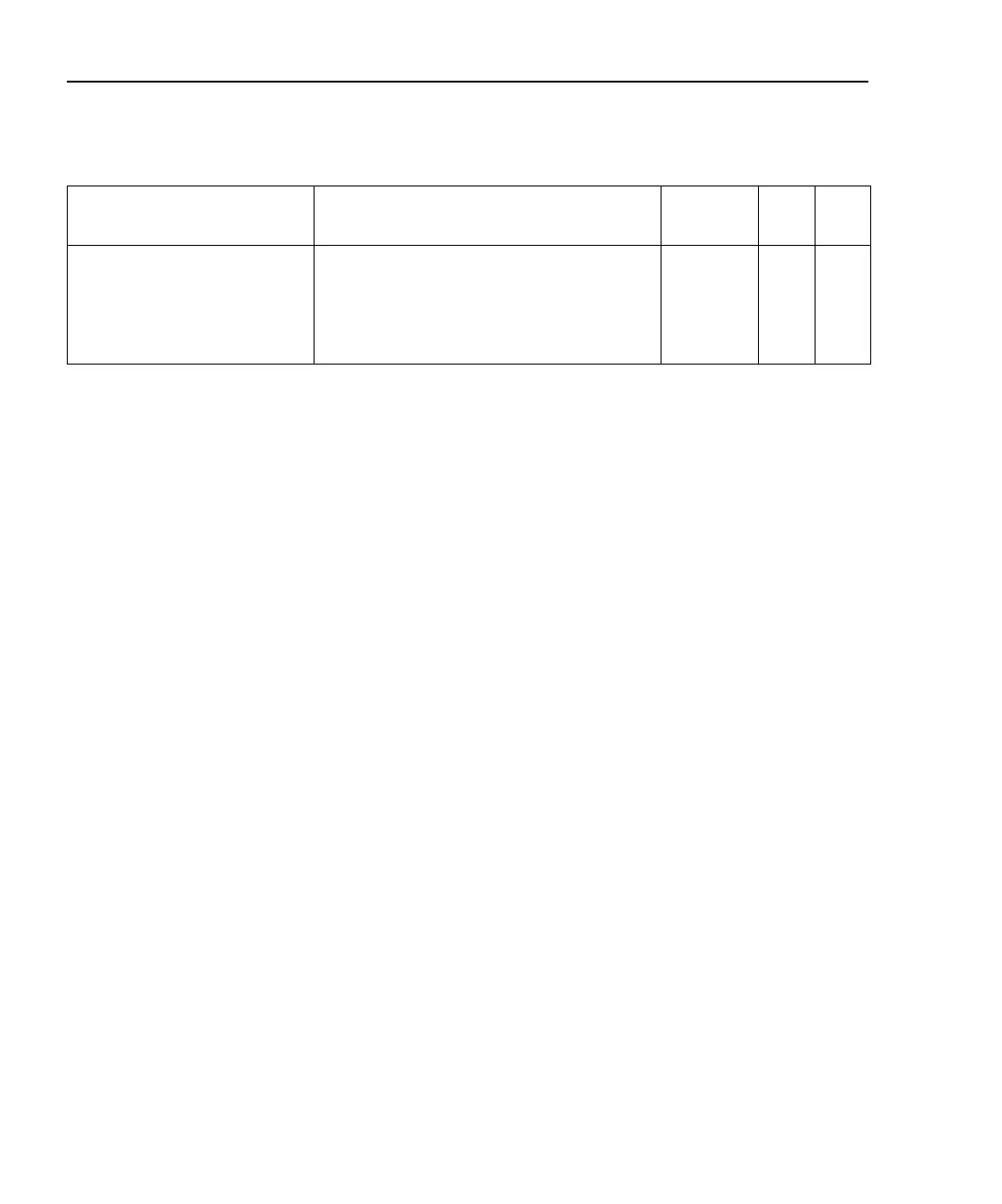15-18 SCPI Reference Tables Model 2701 User’s Manual
[SENSe[1]]
:CONTinuity Path to configure continuity test: Sec 3
:THReshold <NRf> Set threshold resistance in ohms
(1 to 1000).
10
:THReshold? Query threshold resistance.
Notes:
1. CAVerage:DELay and RATio:DELay are coupled. Changing the delay for channel average also changes the delay for channel
ratio and vice versa.
2. For 60Hz line power, the default for aperture is 83.33msec. For 50Hz, the default is 100msec.
3. REPeat is the *RST default and MOVing is the SYSTem:PRESet default. From the front panel, the factory default is MOVing.
4. OFF is the *RST default and ON is the SYTem:PRESet default.
5. The following commands can instead be used to select the reference junction and set the simulated reference temperature:
TEMPerature:RJUNction:RSELect <name> [, <clist>] Select reference junction; SIMulated, INTernal, or EXTernal.
TEMPerature:RJUNction:RSELect? [<clist>] Query reference junction.
TEMPerature:RJUNction:SIMulated <n> [, <clist>] Set simulated reference temperature; 0 to 50 (°C), 32 to 122 (°F),
or 273 to 323 (K).
TEMPerature:RJUNction:SIMulated? [<clist>] Query simulated reference temperature.
6. When using multiple channel operation (ROUT:MULT command) to connect a switching module channel to the DMM for
thermocouple temperature measurements, the SIMulated reference junction will be used if the INTernal or EXTernal reference
junction is selected.
7. With a Model 7700, 7706, or 7708 installed, the default sensor junction is Internal. Otherwise, the Simulated (23°C) junction is
selected.
Table 15-5 (continued)
SENSe command summary
Command Description
Default
parameter Ref SCPI