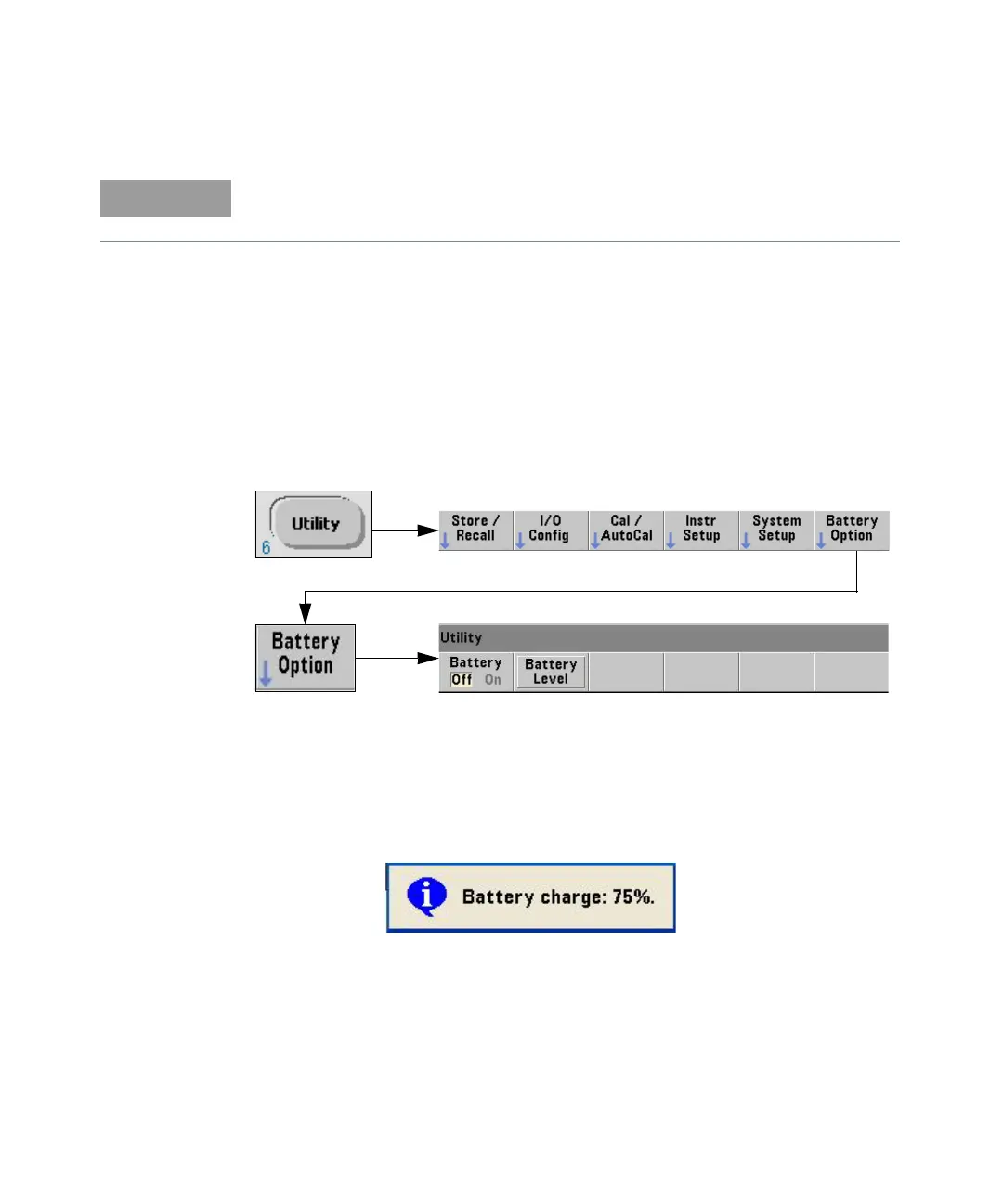Service 2
Keysight 53210A/53220A/53230A Assembly Level Service Guide 167
12 If the voltages in step 10 are not +15 VDC, replace the Battery Charging
assembly (p/o 53200-80003).
Normal battery operation
When the Option 300 battery is installed, it is normally turned ON when the
counter is using AC power, as follows:
1 Press the Utility key and then the Battery Option softkey.
2 Press to select:
– Battery: On (When battery is Off, it is disabled but still available.)
3 Check the battery charge level by pressing the Battery Level softkey.
– Display shows (for example):
If the battery has been totally discharged for an extended period of time, you can
try charging it for 24 hours to see if it will take a charge.