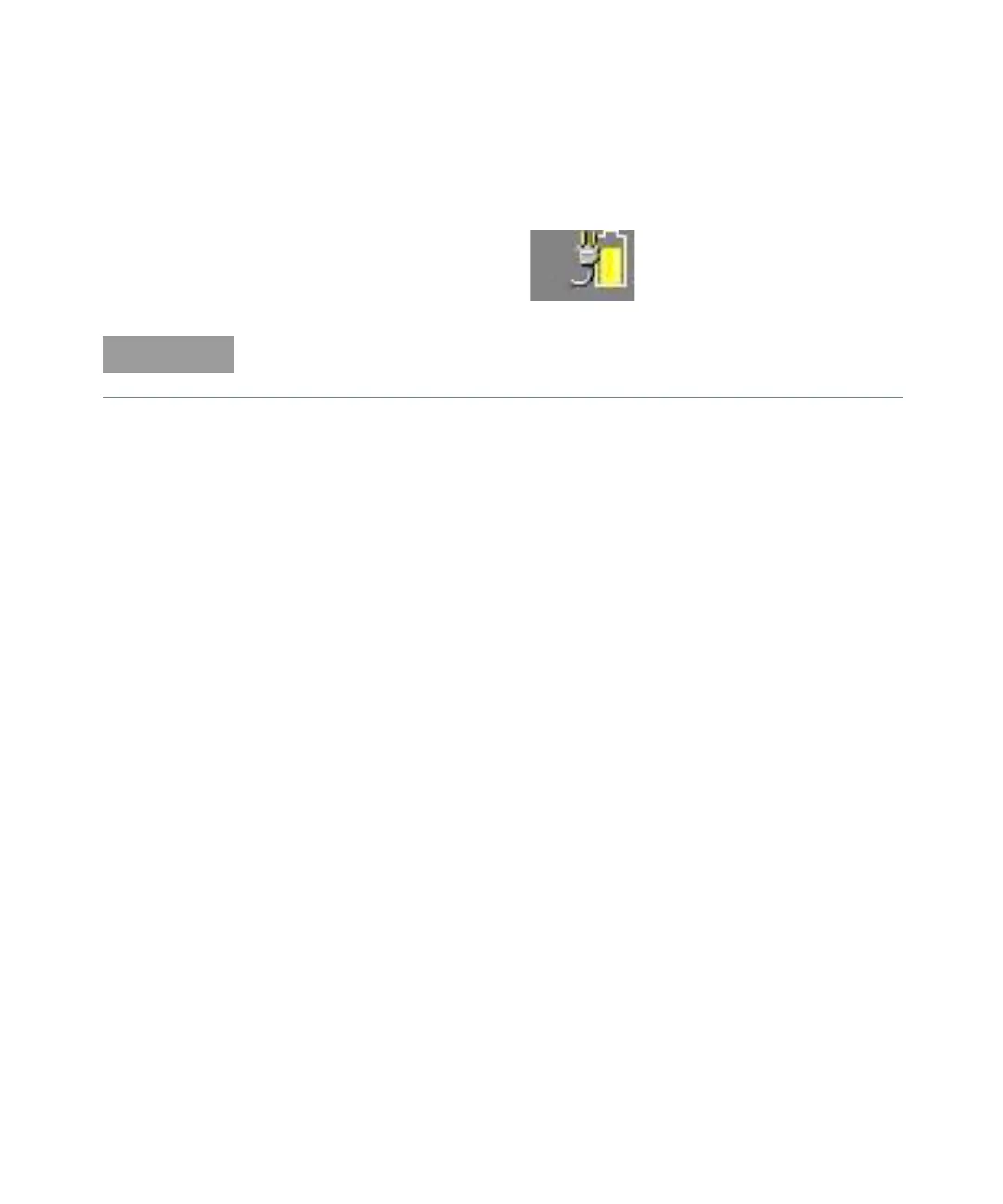2Service
168 Keysight 53210A/53220A/53230A Assembly Level Service Guide
– A battery icon and/or an AC power plug can be seen at the top right-hand
corner of the display, showing power connections and battery charge level:
When the battery is enabled and the counter is not connected to AC power, the
battery is discharged at approximately 30% of full initial capacity per day. When
the battery is disabled and not connected to AC power, the battery is discharged
at approximately 10% of full initial capacity per month.
Batteries that are left fully discharged for 6-18 months may need to be replaced.
Remote battery commands
The battery charge can be read from a remote computer by sending the SCPI
command: SYSTem:BATTery:LEVel? The charge level in % will be returned.
The counter can be queried to see if it is presently using AC power or battery
power by sending the SCPI command: SYSTem:BATTery:STATus? The
command returns either AC or BATT.
The battery should only be disabled (Off) when the counter is being stored and
unused for an extended period of time. This will minimize battery drain.