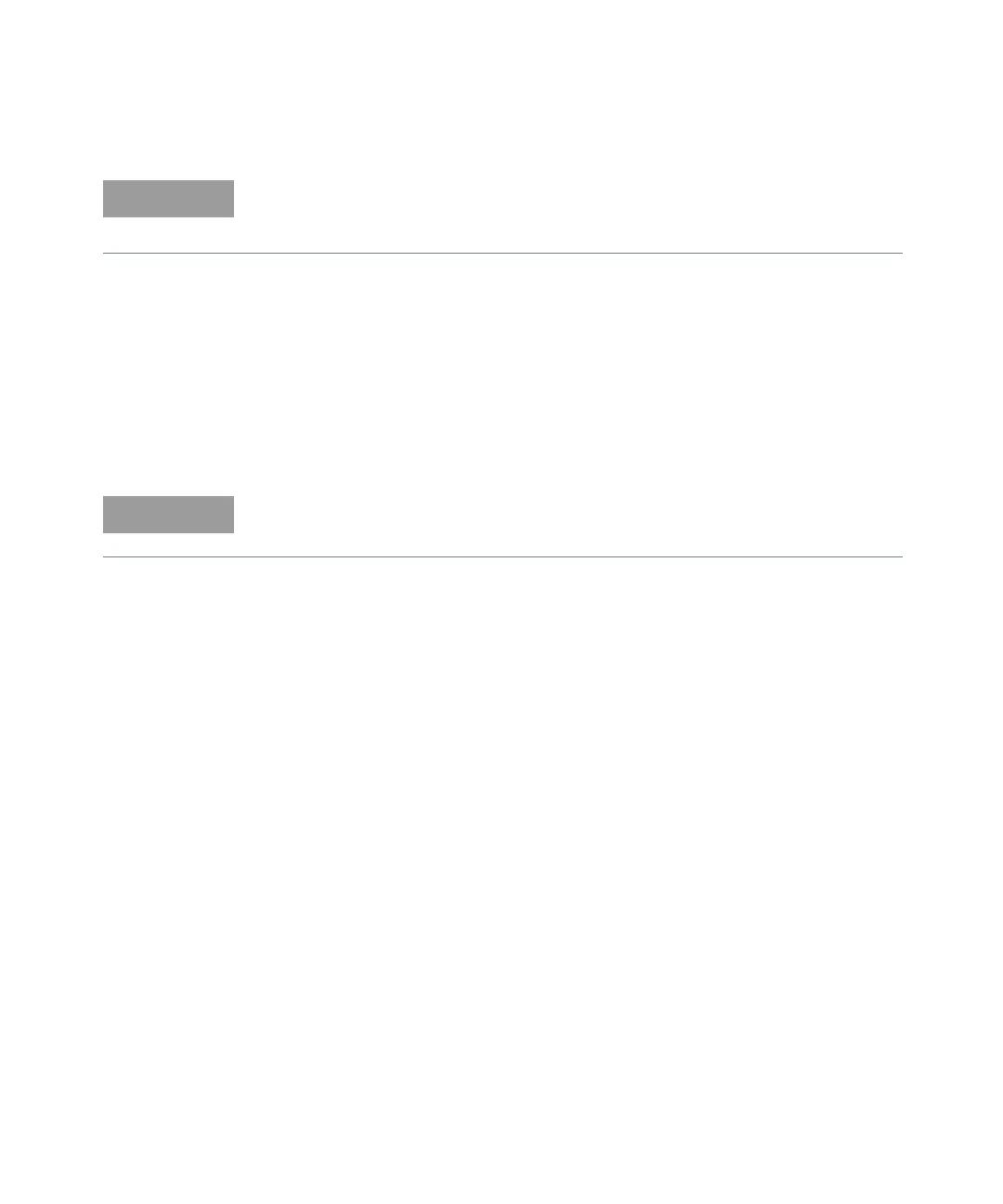4 Retrofitting Options
240 Keysight 53210A/53220A/53230A Assembly Level Service Guide
16 Re-install the T20 TORX screw removed in step 6 above to lock the left-hand
side panel to the motherboard.
17 Re-install the processor board on the underside of the motherboard (removed
in steps 3 and 4 above) as follows:
18 Insert the rear left-hand corner of the processor board in the horizontal slot (as
viewed from above) and then line up the edge connector pins on the board
with the edge connector on the underside of the front panel.
19 Press in carefully on the rear edge of the processor board until the edge
connector tabs lock into place.
20 Install the T10 TORX screw through the hole in the processor board into the
standoff on the motherboard (screw removed in step 2 above).
21 Turn the chassis upright. Install the Channel 3 assembly as follows:
22 Remove the T20 TORX screw at the rear of the motherboard.
23 Connect one end of the supplied 40-pin ribbon cable to J900 on the
motherboard. Connect the other end to J401 on the underside of the Channel
3 circuit board.
24 Set the Channel 3 assembly down on top of the motherboard so that the
female SMA edge connector is near the male SMA connector of the semi-rigid
cable installed on the front panel assembly.
25 Line up the male semi-rigid SMA cable connector and the Channel 3 assmbly
female SMA edge connector, connect them together and loosely tighten the
SMA connector.
Be sure that the right-hand side tab (see step 8 above) locks the right-hand side
panel in place. It may be necessary to gently press outward on the right-hand
side panel until the tab locks into place.
Verify that the processor board is parallel horizontally with the motherboard. The
rear left-hand corner must sit on top of the small standoff inside the slot.