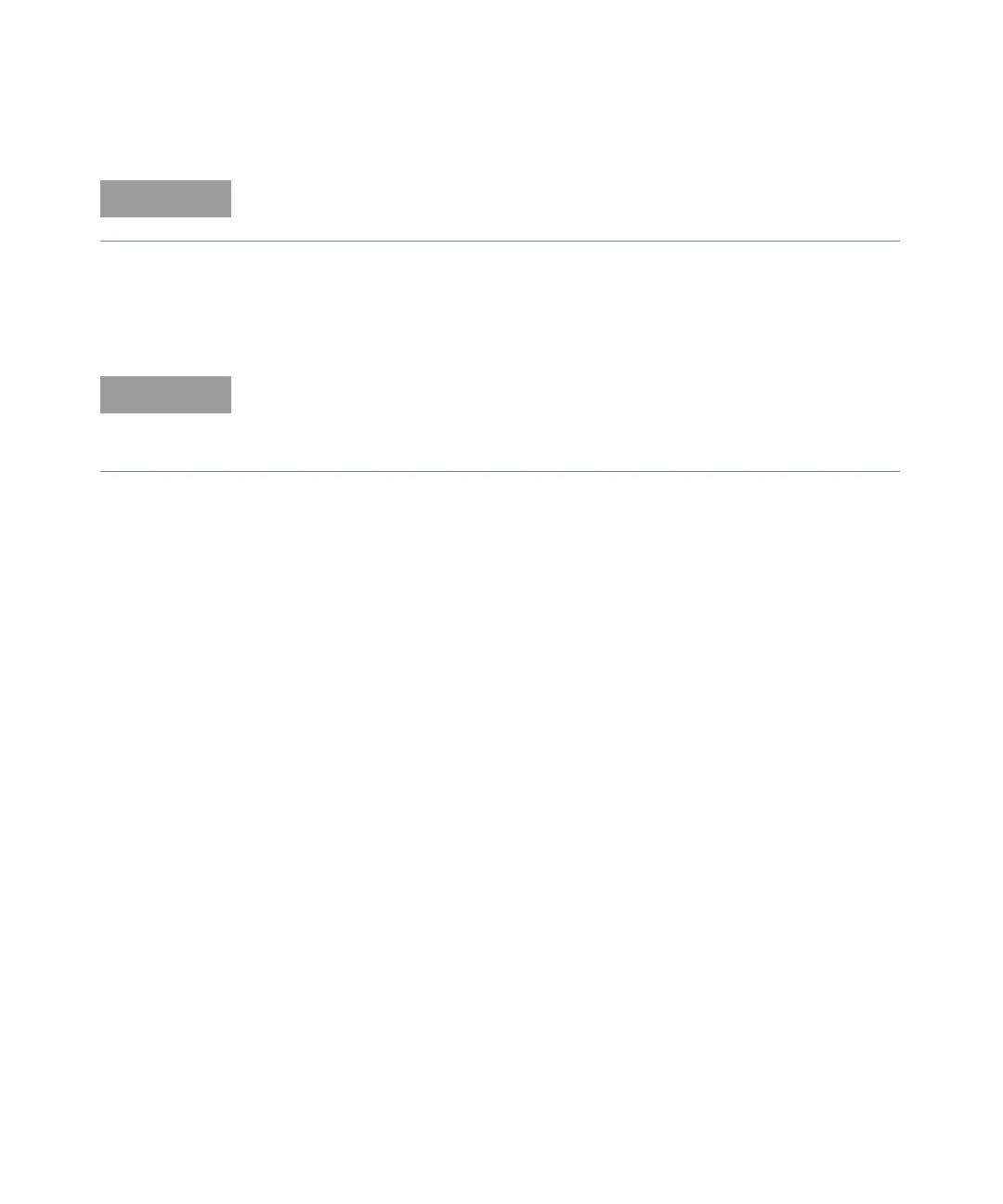Retrofitting Options 4
Keysight 53210A/53220A/53230A Assembly Level Service Guide 241
26 Re-install the T20 TORX screw removed in step 22 above, securing the rear
flange on the Channel 3 bracket to the motherboard with the screw. Do not
tighten the screw all the way down at this time.
27 Use a 5/16" open-end wrench to secure the two SMA connectors at each end
of the semi-rigid cable. Do not overtighten.
28 Tighten the T20 TORX screw (step 26 above).
29 Install the two supplied flathead screws through the holes in the left-hand
aluminum side panel into the embedded nuts on the bracket of the Channel 3
assembly.
30 If removed in Preliminary Step 5, re-install the Option 300 Internal Battery
Assembly. Be sure to re-connect the cables.
31 Re-install the cover by performing the cover removal procedure, in the
Preliminary Steps above, in reverse.
32 Install the supplied Option 106 or 115 label alongside the front panel Type N
connector in the area provided.
Be sure the flange on the front of the Channel 3 assembly is positioned over the
tab on the front panel. Refer to Figure 4-20.
If necessary, turn the chassis over and, through the open area provided, loosen
the SMA connector on the semi-rigid cable where it connects to the front panel
and carefully re-position the cable until it connects the assembly to the front
panel, with no stress on the semi-rigid cable.