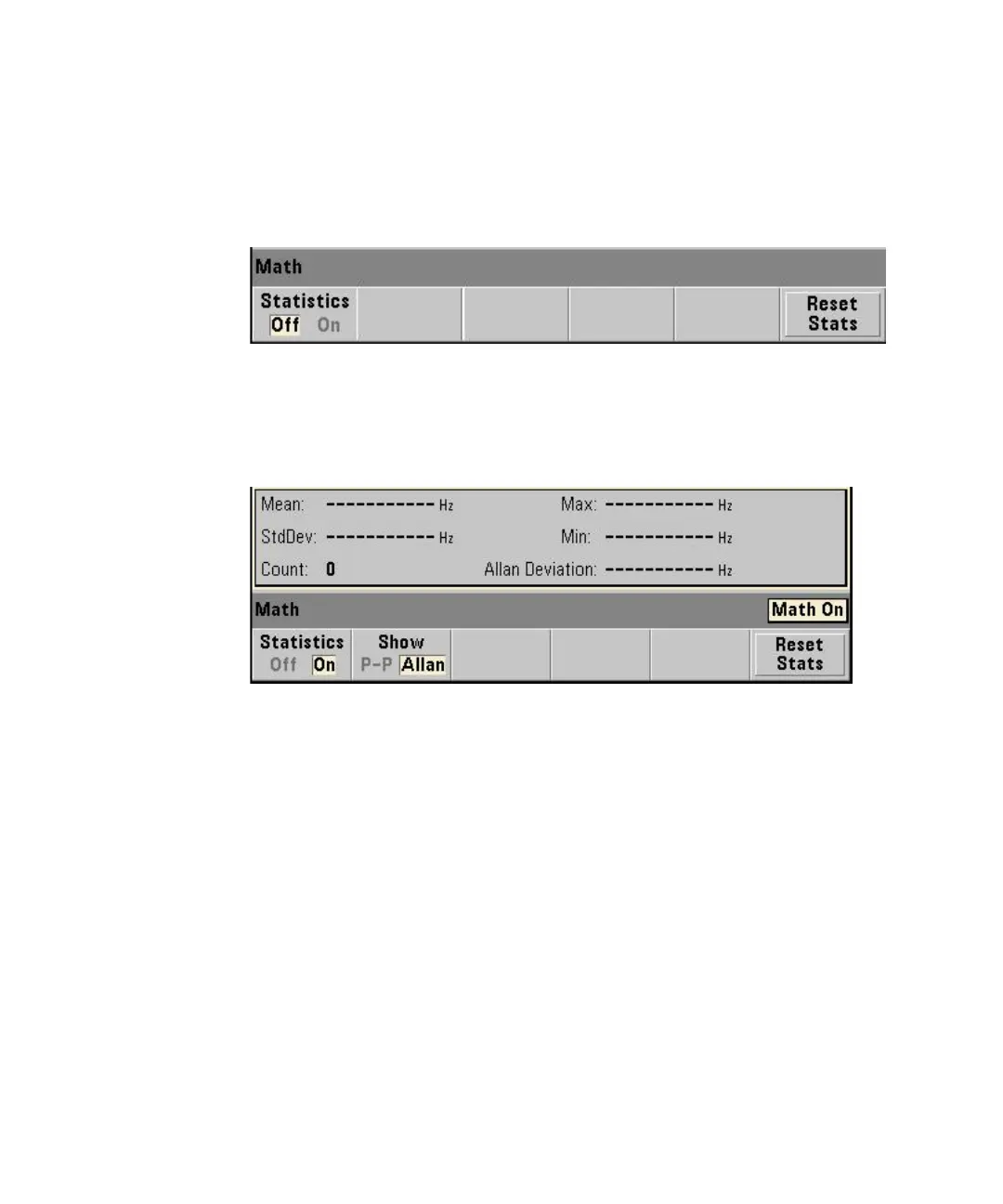1 Performance Tests
42 Keysight 53210A/53220A/53230A Assembly Level Service Guide
13 Press the Statistics softkey:
–The Statistics softkeys are displayed:
14 Press to set:
– Statistics: On
– The display shows:
Absolute timebase test procedure
1 Press the Trigger key to manually trigger the counter.
– Counter takes 100 readings and fills in Math functions.
2 Verify the ‘Mean’ displays a reading of:
– 10 MHz ± 10 Hz (for standard timebase)
– 10 MHz ± 0.5 Hz (for Option 010 high stability timebase)
3 Record the ‘Mean’ test value, Test 1, in the “Keysight 53210A/53220A/53230A
Performance Test Record (Tests 1 to 7)” on page 90.
4 Proceed to Test #2 or disconnect the test setup.