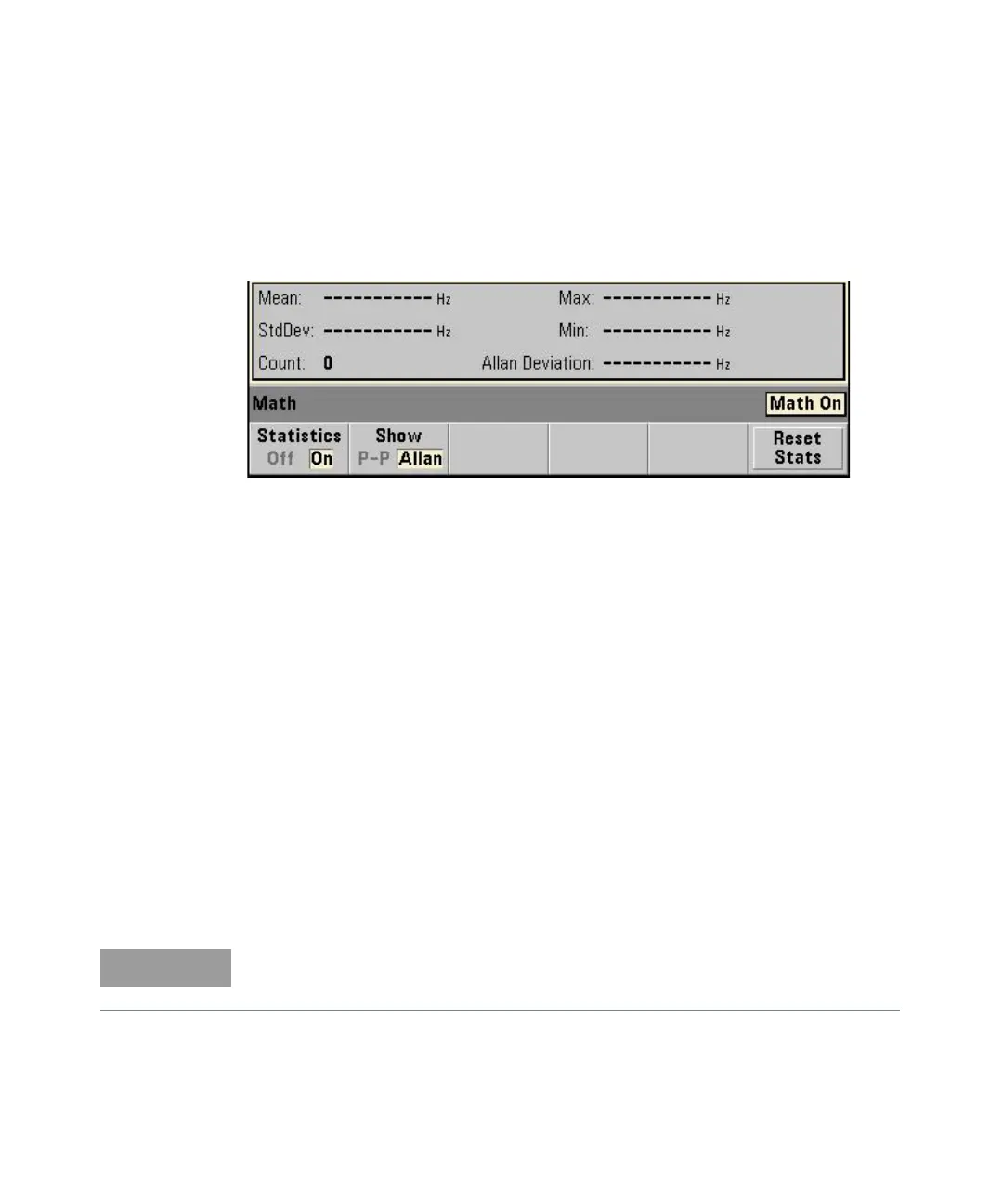Performance Tests 1
Keysight 53210A/53220A/53230A Assembly Level Service Guide 59
13 Press to set:
– Statistics: On
– The display shows:
Pulse width test procedure
1 Press the Trigger key.
– Counter takes 100 readings and fills in Math functions.
2 Verify the ‘Mean’ is:
– 5 ± 0.4 nSec (53220A)
– 5 ± 0.2 nSec (53230A)
3 Verify the ‘Std Dev’ is less than:
– 0.140 nSec (53220A)
– 0.028 nSec (53230A)
4 Record the Mean and Standard Deviation for Channel 1, Test 4a, in the
“Keysight 53210A/53220A/53230A Performance Test Record (Tests 1 to 7)” on
page 90.
5 Repeat steps 1 to 3 for Channel 2 (Test 4b). Be sure to do the Channel 2 setup
first. (See steps 8, 9 in the Counter setup above.)
Selecting Channel 2 automatically resets the statistics.