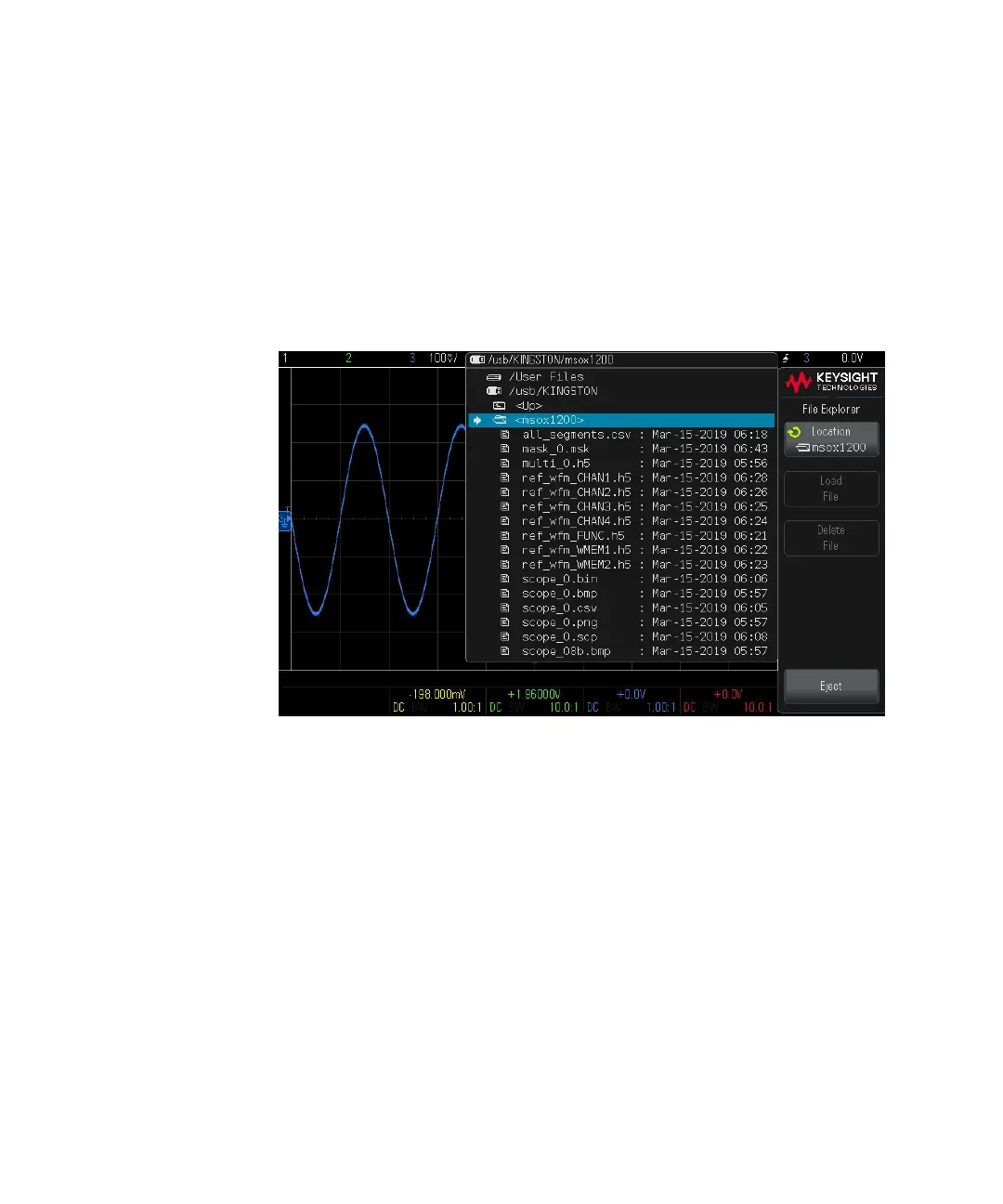Utility Settings 22
Keysight InfiniiVision 1200 X-Series and EDUX1052A/G Oscilloscopes User's Guide 235
The oscilloscope's internal file system, under "/User Files", consists of 10 locations
for oscilloscope setup files, and four locations for mask files.
To use the File Explorer:
1 Press [Utility] > File Explorer.
2 In the File Explorer menu, press the softkey in the first position and use the
Entry knob to navigate.
The softkey in the first position can have these labels:
• Press to go — when you can push the Entry knob to navigate to a new folder
or storage location.
• Location — when pointing to a directory that is currently selected.
• Selected — when pointing to a file that can be loaded or deleted.
When this label appears, you can press the Load File or Delete File softkeys to
take the action.
Pushing the Entry knob is the same as pressing the Load File softkey.
A file that has been deleted from a USB storage device cannot be recovered
by the oscilloscope.