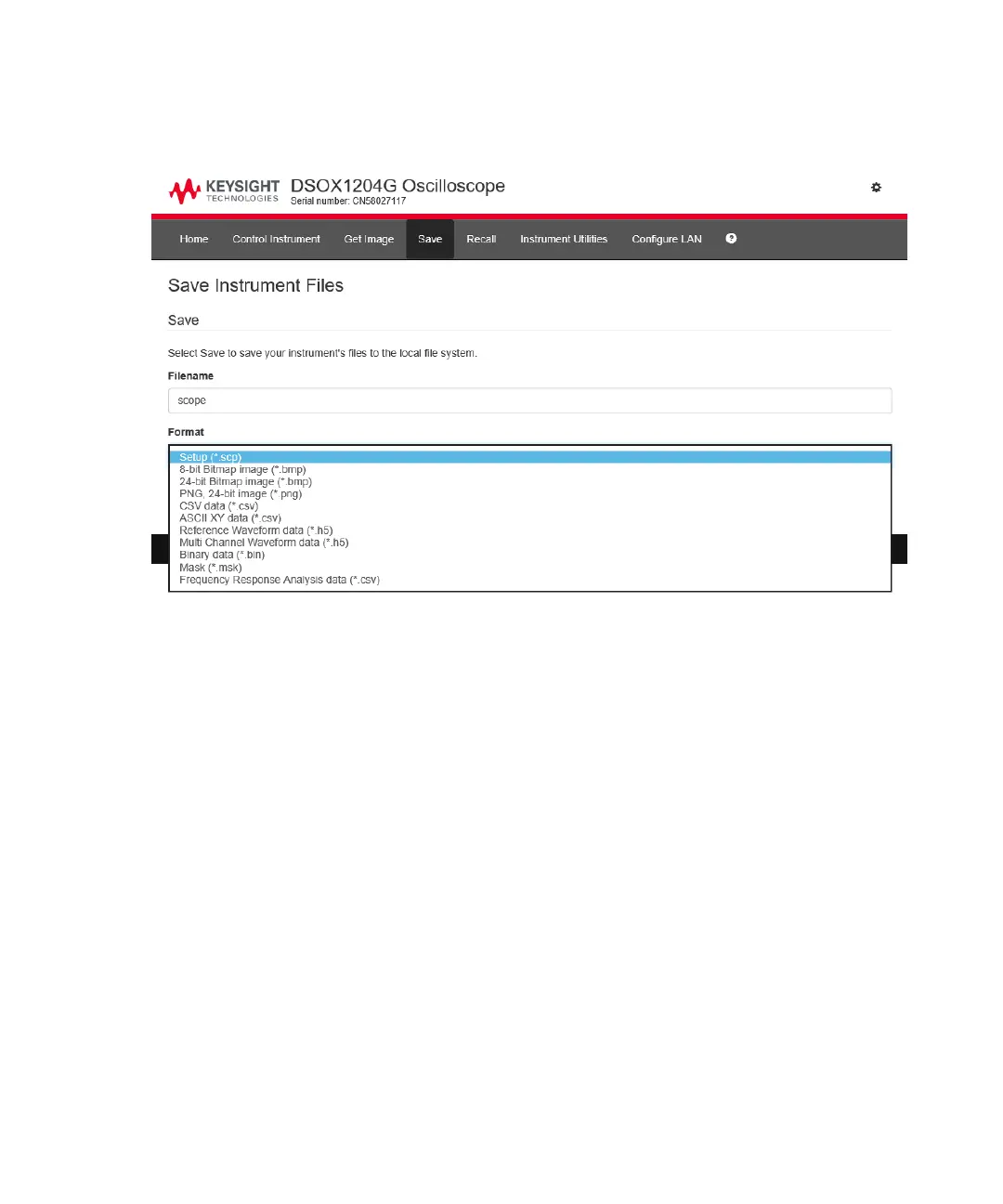256 Keysight InfiniiVision 1200 X-Series and EDUX1052A/G Oscilloscopes User's Guide
23 Web Interface
You can click Preview to view the oscilloscope's current screen image.
With some formats, you can click Save Setup Info to save setup information to
an ASCII .txt format file.
c Click Save.
The current acquisition is saved.
d In the File Download dialog, click Save.
e In the Save As dialog, navigate to the folder where you want to save the file;
then, click Save.
Recalling Files via the Web Interface
To recall setup files, reference waveform data files, or mask files from your PC via
the oscilloscope's web interface:
1 Access the oscilloscope's web interface (see "Accessing the Web Interface" on
page 250).
2 When the oscilloscope's web interface is displayed, select the Recall tab.