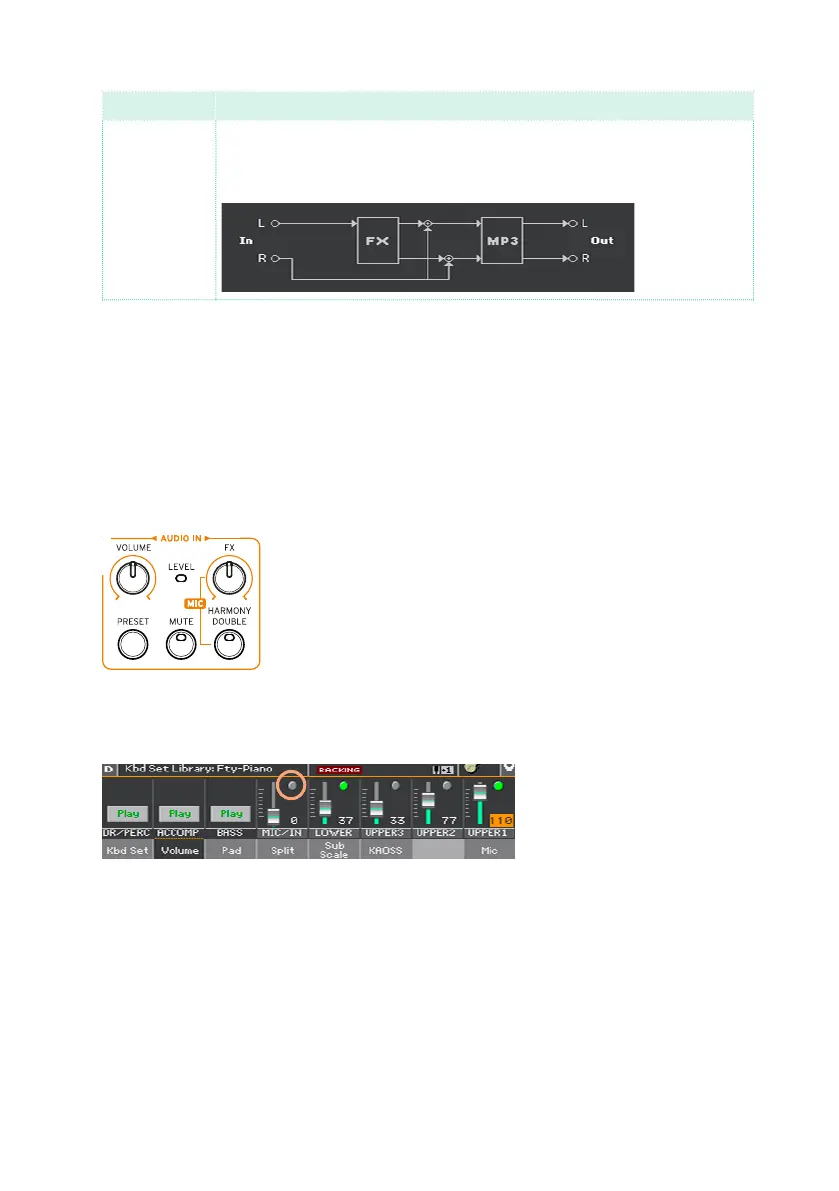506| Audio In/Out, Voice and Guitar Processor
Audio In Meaning
Guitar The LEFT audio input will go to the Guitar Processor (included in the FX
block), then to the final mix, together with the sounds generated by Pa1000.
The RIGHT audio signal will be replicated on both audio outputs. Both inputs
will be recorded when recording an MP3 Song.
Adjusting the audio input gain
After connecting an audio device, you can adjust the input gain.
1 Be sure the AUDIO IN > MUTE indicator is turned off (signal entering). Be
sure the FX knob is completely turned to the left (minimum). Be sure the
HARMONY/DOUBLE indicator is turned off (section disabled).
The on/off status of the audio inputs can also be switched from the MIC/
IN indicator in the Main page > Volume pane of the Style Play or Song Play
mode.
2 If you connected a microphone or guitar, use the MIC/GTR GAIN knob next
to the LEFT audio input to adjust the input gain (the level goes from 0 to
40 dB). If you connected a line audio device, adjust the audio level from the
external device.
Check the level by watching at the AUDIO IN > LEVEL indicator on the con-
trol panel.