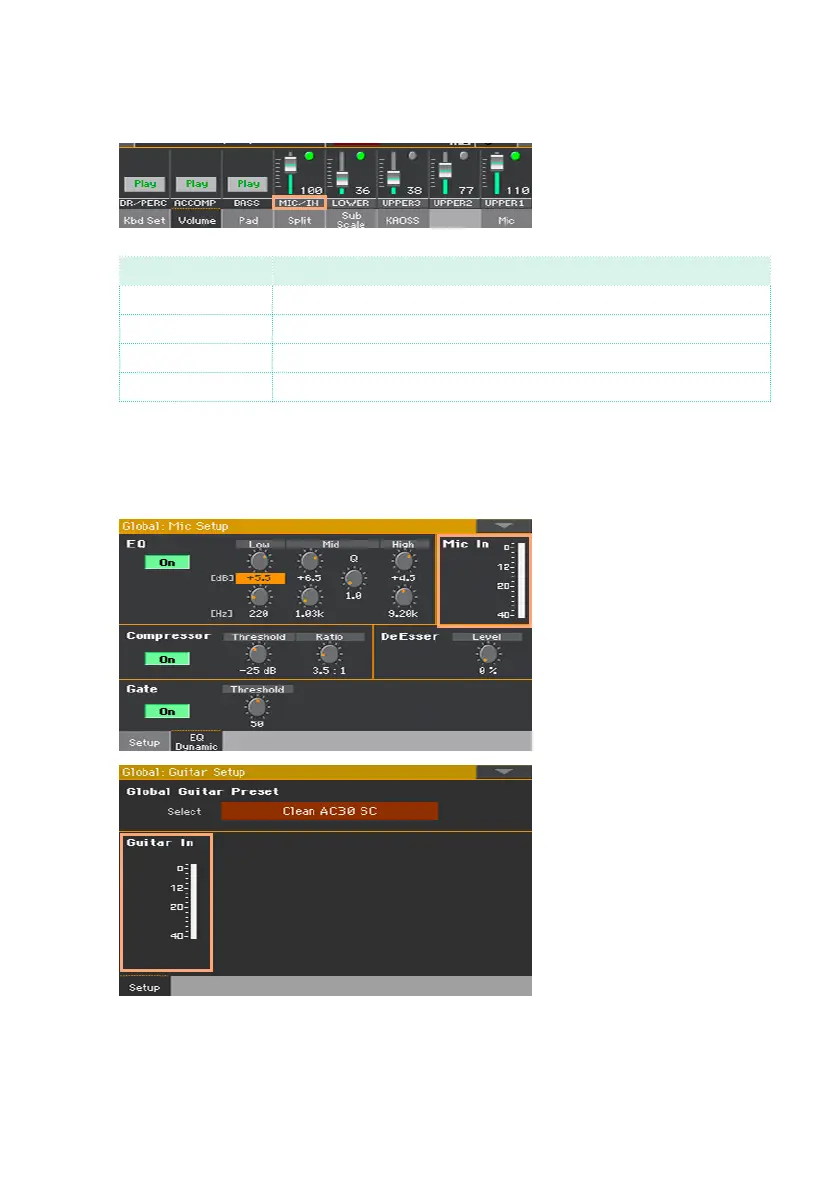Connecting the audio inputs |507
The input level is also shown by the MIC/IN label in the Main page > Volume
pane while you sing or play.
MIC/IN color Meaning
Off No signal entering.
Green Low- to mid-level signal entering.
Orange Slight overload in the signal path.
Red Clipping is occurring in the signal path.
For more accurate control of the microphone or guitar input, you can check
the input level in the Global > Mic Setup > EQ/Dynamics page, or the Global
> Guitar Setup > Setup page.
With a microphone or line audio device, keep the level so that this indica-
tor remains green most of the time, with orange appearing at signal peaks.
Never go to red.
