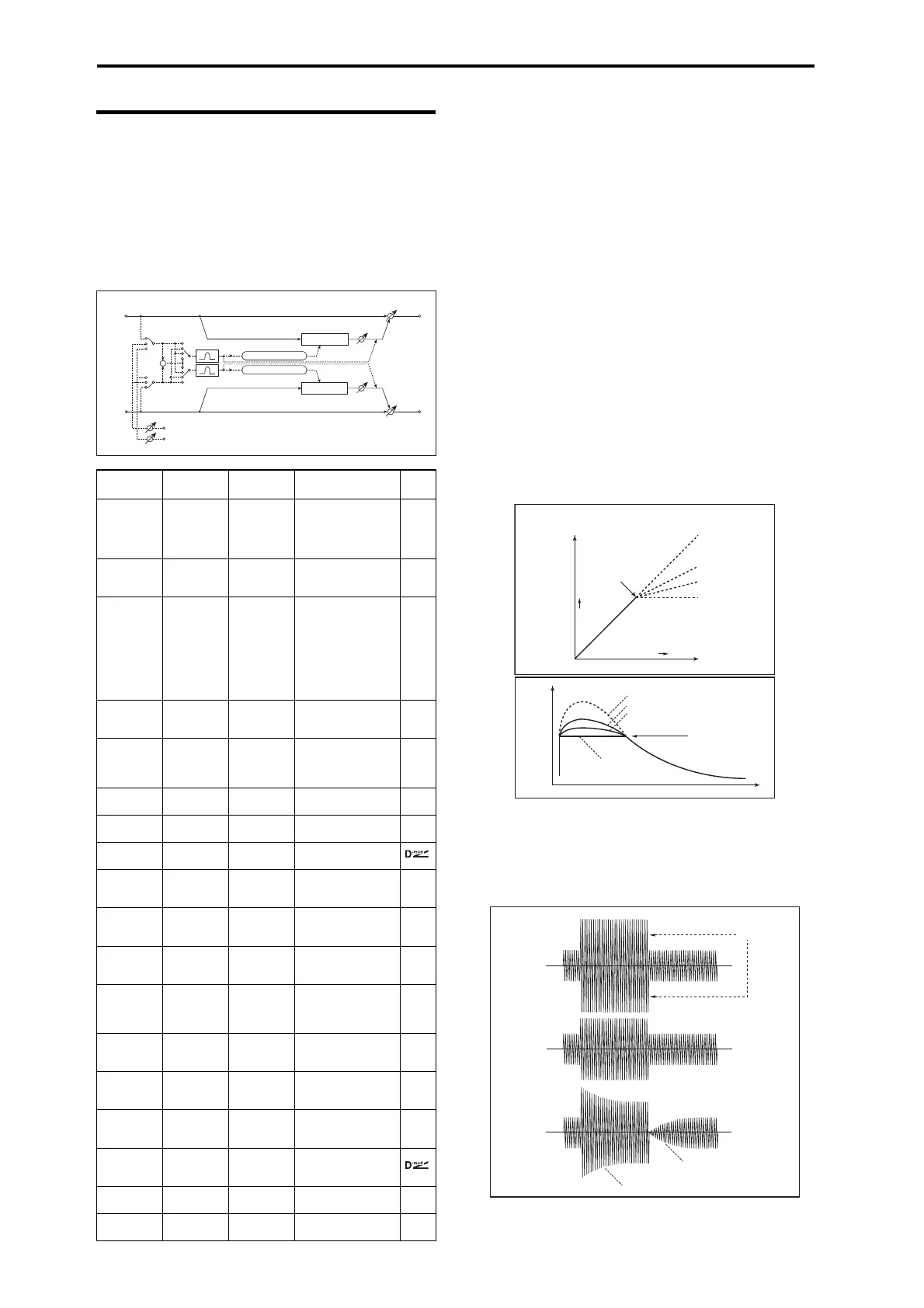Effect Guide
84
003:St. Limitr (Stereo Limiter)
TheLimiterregulatestheinputsignallevel.Itissimilarto
theCompressor,exceptthattheLimitercompressesonly
signalsthatexceedthespecifiedleveltolowerunnecessary
peaksignals.TheLimiterappliesapeaking‐typeEQtothe
triggersignal(whichcontrolsthedegreeoftheLimiter
effect),allowingyoutosetanyband widthtobecovered.
Thiseffectisastereolimiter.Youcanlinkleftandright
channels,oruseeachchannelindividually.
Envelope Source
ByselectingFXControl1orFXControl2youcanusethe
signalofFXControlBus1or2asthetriggersignal.
Forinstance,youmightuseadifferent,unprocessedsound
asthetrigger,ora pplyalimitertriggeredbyadifferent
timbre.
Envelope
WhenL/RMixisselectedforthisparameter,theleftand
rightchannelsarelinkedtocontroltheLimiterusingthe
mixedsignal.IfLOnly(orROnly)isselected,theleftand
rightchannelsarelinked,andtheLimiteriscontrolledvia
onlytheleft(orright)channel.
WithL/Rindividually,theleftandrightchannelscontrolthe
Limiterindividually.
Ratio
Threshold [dB]
Gain Adjust [dB]
Thisparametersetsthesignalcompression“Ratio.”
Compressionisappliedonlywhenthesignallevelexceeds
the“Threshold”value.
Adjusttheoutputlevelusingthe“GainAdjust”parameter,
sincecompressioncausestheentireleveltobereduced.
Attack
Release
Theseparameterssettheattacktimeandreleasetime.A
higherattacktimewillcausethecompressiontobeapplied
moreslowly.
Full
premiered
Quick
parameter
Value Explanation
Envelope
Source
Env Src
Input,
FX Control 1,
FX Control 2
Selects the trigger
source to use: the
input signal, FX
Control Bus 1, or FX
Control Bus 2 p.84
FX Control
Trim
0...100
Sets the trigger input
level from FX Control
Bus 1/2
Envelope
L/R Mix,
L Only, R
Only, L/R
Individually
Selects from linking
both channels,
controlling only from
left channel, only
from the right
channel, or
controlling each
channel individually
p.84
Ratio ←
1.0 : 1…
50.0 : 1,
Inf : 1
Sets the signal
compression ratio
p.84
Threshold
[dB]
Thresh[dB] –40...0
Sets the level above
which the
compressor is applied
p.84
Attack ← 1...100
Sets the attack time
p.84
Release ← 1...100
Sets the release time
p.84
Gain Adjust
[dB]
Gain [dB]
–Inf,
–38...+24
Sets the output gain
p.84
Source Off...Tempo
Selects the
modulation source
for the output gain
Amount –63...+63
Sets the modulation
amount of the output
gain
Side PEQ
PEQ Insert
Off, On
Toggles between on/
off of the trigger
signal’s EQ p.85
Side PEQ
Trigger
Monitor
Off, On
Switches between
effect output monitor
and trigger signal
monitor p.85
Side PEQ
Cutoff [Hz]
20...12.00k
Sets the EQ center
frequency for the
trigger signal p.85
Side PEQ Q 0.5...10.0
Sets the EQ
bandwidth for the
trigger signal p.85
Side PEQ
Gain [dB]
–18.0...+18.0
Sets the EQ gain for
the trigger signal
p.85
Wet/Dry ←
Dry, 1 : 99...
99
: 1, Wet
Sets the balance
between the effect
and the dry input
Source Off...Tempo
Selects a modulation
source for Wet/Dry
Amount –100...+100
Sets the modulation
amount for Wet/Dry
Left
Right
FX Control BUS 1
FX Control BUS 2
Wet / Dry
Wet / Dry
Stereo In - Stereo Out
Limiter
Limiter
Envelope Source
Gain Adjust
Gain Adjust
Side PEQ
Envelope - Control
Envelope - Control
Trigger Monitor
+
Envelope Select
Input Level
Output Level
Threshold
Ratio=1.0 : 1
Ratio=2.0 : 1
Ratio=4.0 : 1
Ration=Inf : 1
Louder
Louder
Time
Level
Threshold
Ratio=Inf : 1
Ratio=2.0 : 1
Ratio=4.0 : 1
Dry
Ratio=1.0 : 1
Limiter - Threshold / Ratio
Threshold
Ratio=Inf : 1
Attack=1
Release=1
Ratio=Inf : 1
Attack=100
Release=100
Dry
Wet
Wet
Release
Attack
Limiter - Attack / Release
