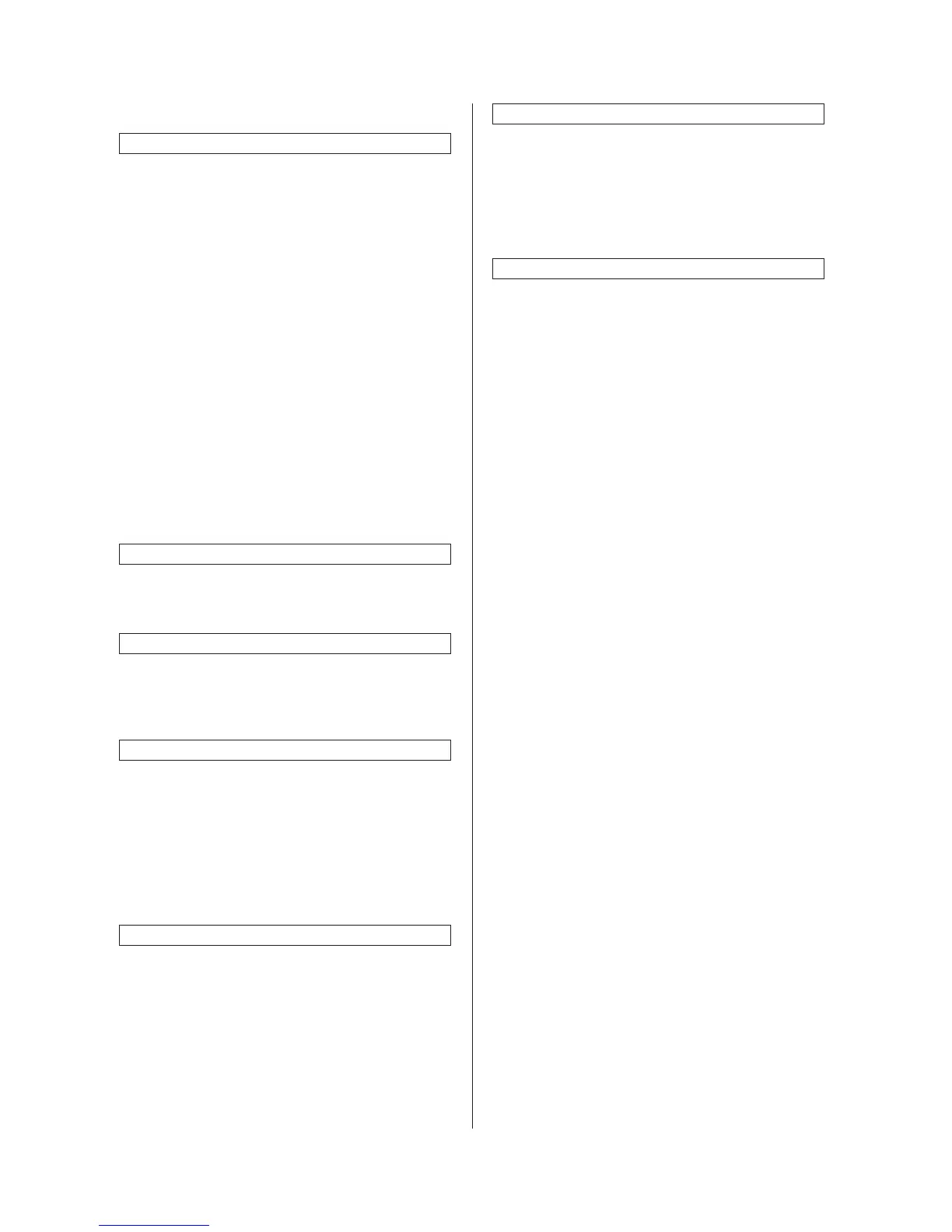2FD/2FF/2FG
1-4-8
(7) User adjustment
Drum refresh
This operation should be performed when the
copy image becomes blurred or if white spots
which are not on the originals appear on the
copies.
1. Press the “Drum refresh” key.
2. Press the “On” key. The drum refreshing
process will begin. This operation will take
approximately 5 minutes.
(8) Checking the total counter and printing out the
counter report
Checks the total count of copies, etc., and prints
out the information as a counter report.
1. Press the “Counter check” key. The total
number of copies and printouts made will be
displayed.
2. Press the “Print report” key to print out a
counter report.
(9) Document management default setting
This setting is available when the optional hard
disk is installed in the copier.
Document list print out
Prints out each job list.
1. Press the “Print the list” key to print out the
document list you want.
Reset box
Prints out each job list.
1. Press the “Reset Box” key to delete all data
for.
2. Press the “Ye s ” key.
Box name setting
Sets the name of synergy print box.
1. Press the “Box editting” key.
2. Select the desired box and press the “Enter”
key.
3. Select “Box name” and press the “Change #”
key.
4. Enter the box name.
5. Press the “Close” key.
6. Press the “End” key.
Box password setting
Sets the password for the synergy box.
1. Press the “Box editting” key.
2. Select the desired box.
3. Select “Password” and press the “Change #”
key.
4. Enter the password and press the “Close”
key.
5. Press the “Close” key.
6. Press the “End” key.
Box data deletion
Deletes the data in the synergy print box.
1. Press the “Box editting” key.
2. Select the desired box.
3. Press the “Reset Box” key.
4. Press the “Ye s ” key.
5. Press the “Close” key.
6. Press the “End” key.
Duration to save document data setting
Sets the duration to save the document data in
the synergy print box.
1. Press the “Document save term” [Document
saving] key.
2. Press the +/- keys to set the duration.
Setting range: 1 to 7 days
To save documents with no specific duration,
press the “No time limit” key.
3. Press the “Close” key.
(10) Hard disk management
This setting is available when the optional hard
disk is installed in the copier.
Checks available space and/or deletes any
invalid data on the optional hard disk.
1. Press the “On” key under “Check HDD
capacity”. The overall size of the hard disk
and the currently available space will
displayed.
2. Press the “On” key under “Delete invalid
data”. The operation to delete invalid data will
start.
(11) Status report print out
Prints out one of the status report.
1. Press the key of the report to print out.
<Copy report>
<Machine report>
<Toner coverage report>
The selected status report will be printed out.
(12) Language selection function
Switches the language to be displayed on the
touch panel.
1. Press the “Language” key.
2. Press the key that corresponds to the
language to use.
Available languages:
Inch specifications
Japanese, English, French and Spanish
Metric specifications
English, German, French, Spanish and Italian
