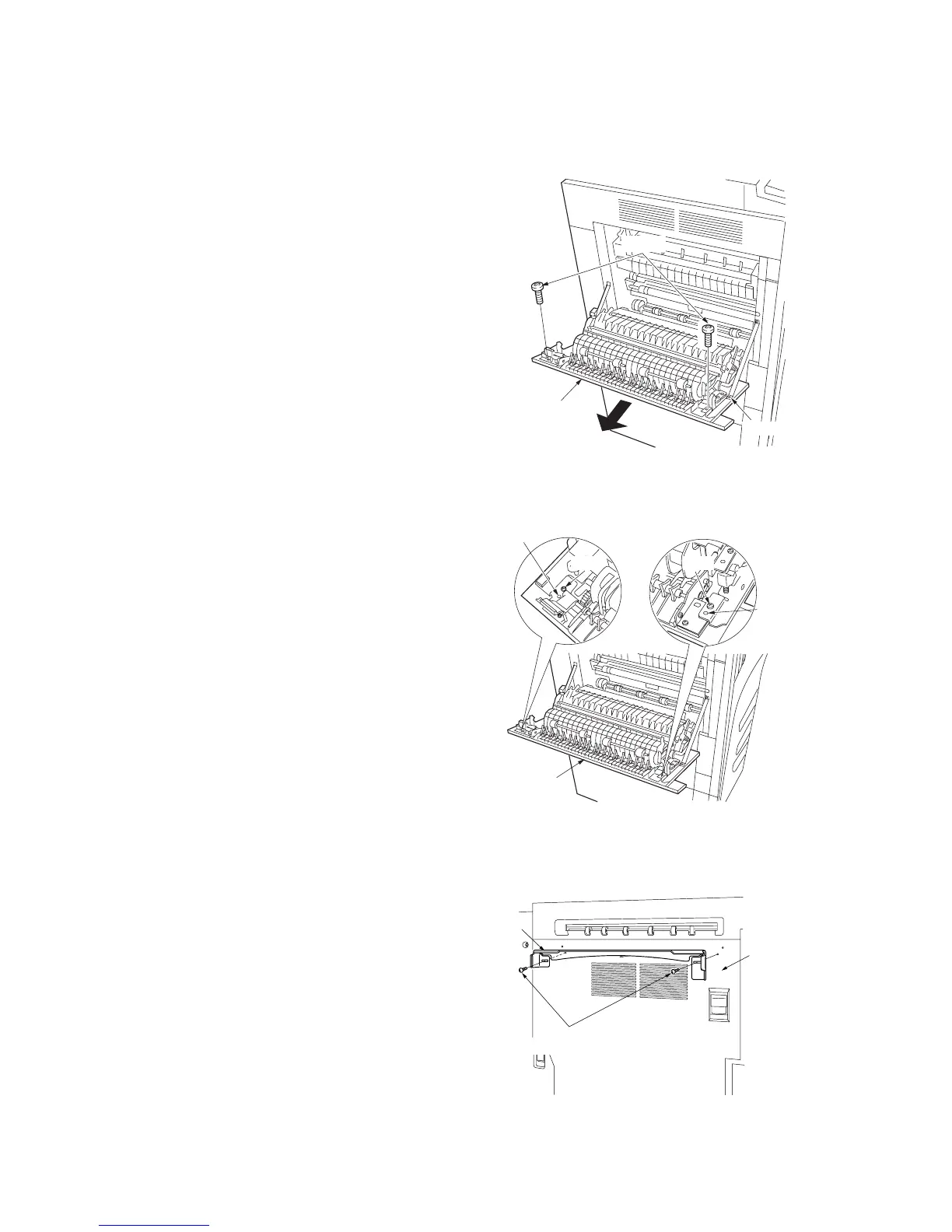2FD/2FF/2FG
1-3-63
1-3-16 Installing the 3000-sheet finisher (option)
Procedure
[Mounting the curl eliminator ]
1. Open the copier’s left cover.
2. Remove two screws and take off the feedshift
guide assembly.
3. Mount the curl eliminator onto the left cover
so that the projections at each end fits into
place.
4. Fasten the curl eliminator into place with the
two screws removed at step 2.
5. Fasten the retainer to the left cover with the
two M4 × 8 TP-A chrome screws.
Fasten at the center of the oblong holes.
Screws
Left cover
Feedshift guide
assembly
Curl eliminator
Projection
Screw
Screw
Projection
Left cover
Retainer
M4 × 8
TP-A chrome screws
Figure 1-3-150
Figure 1-3-151
Figure 1-3-152
