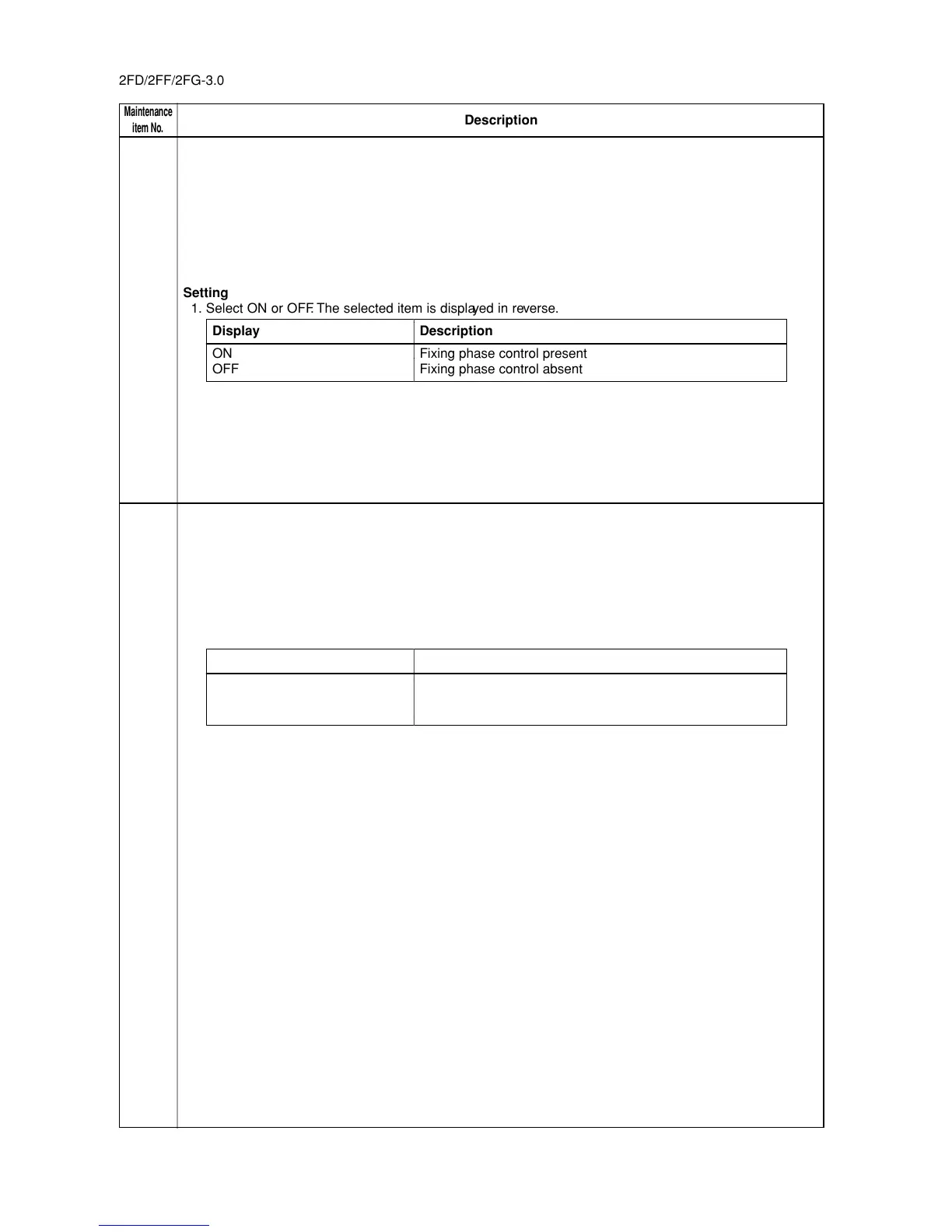Maintenance
Description
item No.
2FD/2FF/2FG-3.0
1-4-42
U198 Setting the fixing phase control
Description
Sets the use of fixing phase control to reduce electrical noise generated by the copier.
Purpose
Normally no change is necessary. If electrical noise generated by the copier causes flickering of the lights
around the copier, select fixing phase control to reduces the noise.
Method
Press the start key. The screen for adjustment is displayed.
Setting
1. Select ON or OFF. The selected item is displayed in reverse.
Display Description
ON Fixing phase control present
OFF Fixing phase control absent
Initial setting: OFF
2. If you select ON, use the ∗ or # key to set 0 (100 V system fixing heater phase control) or 1 (200 V system
fixing heater phase control).
3. Press the start key. The value is set, and the maintenance mode is exited.
Completion
To e xit this maintenance item without changing the current value, press the stop/clear key. The screen for
selecting a maintenance item No. is displayed.
U199 Checking the fixing temperature
Description
Displays the fixing temperature, the ambient temperature and the absolute humidity.
Purpose
To check the fixing temperature, the ambient temperature and the absolute humidity.
Method
Press the start key. The fixing temperature and ambient temperature are displayed in centigrade (°C) and the
absolute humidity is displayed in percentage (%).
Display Description
FIX TEMP Fixing temperature (°C)
SURROUND TEMP Ambient temperature (°C)
HUMIDITY Absolute humidity (%)
Completion
Press the stop/clear key. The screen for selecting a maintenance item No. is displayed.
