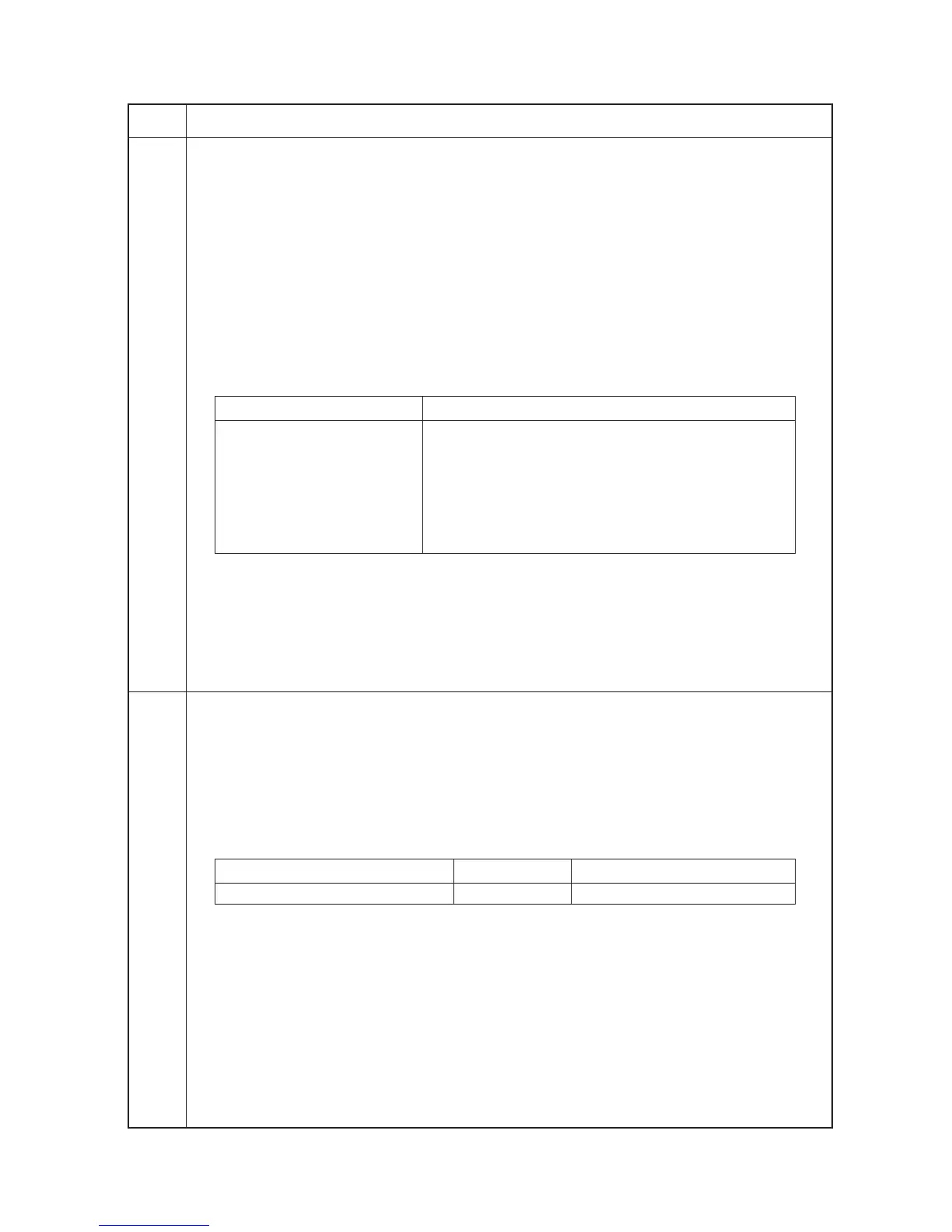2FD/2FF/2FG
1-4-29
Maintenance
Description
item No.
U076 Executing DP automatic adjustment
Description
Uses a specified original and automatically adjusts the following items in the DP scanning section.
• Adjusting the DP magnification (U070)
• Adjusting the DP scanning timing (U071)
• Adjusting the DP center line (U072)
• Adjusting the margins for scanning an original from the DP (U404)
When you run this maintenance mode, the preset values of U070, U071, U072, and U404 will also be updated.
Purpose
To perform automatic adjustment of various items in the DP scanning section.
Method
1. Set a specified original (part number: 2AC68241) in the DP.
2. Press the start key. The screen for executing is displayed.
3. Press the start key. Auto adjustment starts. When adjustment is complete, each adjusted value is
displayed.
Display Description
CONVEY SPEED DP magnification in the auxiliary scanning direction
LEAD EDGE ADJ DP leading edge registration
TRAIL EDGE ADJ DP trailing edge registration
DP CENTER DP original center line
DP A MARGIN DP scanning margin (A side)
DP B MARGIN DP scanning margin (B side)
DP C MARGIN DP scanning margin (C side)
DP D MARGIN DP scanning margin (D side)
If a problem occurs during auto adjustment, DATA: XX (XX is replaced by an error code) is displayed and
operation stops. Should this happen, determine the details of the problem and either repeat the procedure
from the beginning, or adjust the remaining items manually by running the corresponding maintenance
items.
Completion
Press the stop/clear key after auto adjustment is complete. The screen for selecting a maintenance item is
displayed.
If the stop/clear key is pressed during auto adjustment, adjustment stops and no settings are changed.
U080 Adjusting exposure in toner economy mode
Description
Adjusts the image density in the eco-print mode.
Purpose
To increase or decrease the image density in the eco-print mode.
Method
Press the start key. The screen for adjustment is displayed.
Setting
1. Change the setting using the cursor up/down keys.
Description Setting range Initial setting
Exposure is toner economy mode –12 to 0 –6
Increasing the setting makes the image darker; decreasing it makes the image lighter.
2. Press the start key. The value is set.
Interrupt copy mode
While this maintenance item is being performed, copying from an original can be made in interrupt copy mode.
Completion
Press the stop/clear key at the screen for adjustment. The screen for selecting a maintenance item No. is
displayed.
