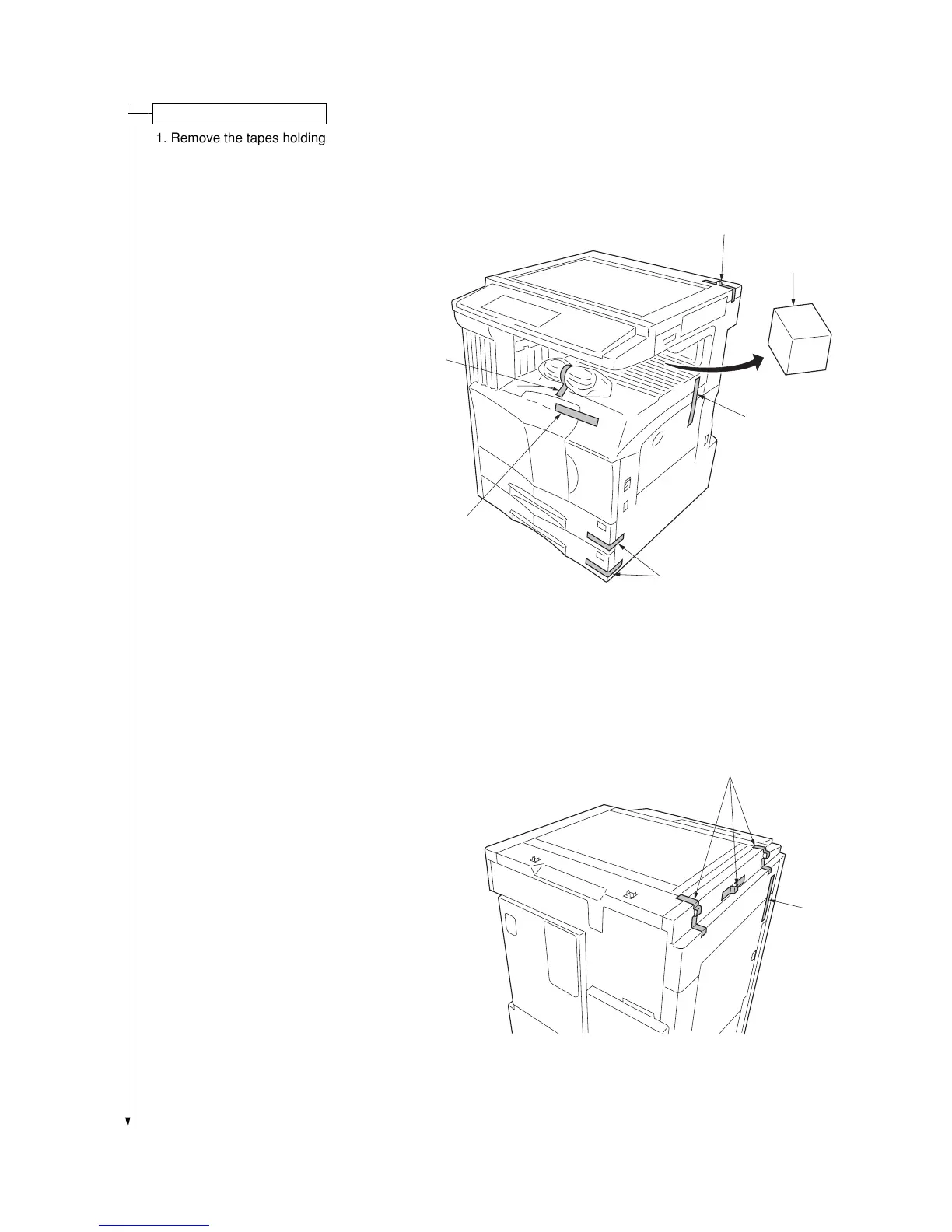1-3-5
2FD/2FF/2FG-3.0
1. Remove the tapes holding the front cover,
bypass tray, drawers and original detection
switch.
2. Remove the tape and then remove the pad at the
eject section.
3. Remove the tape holding the power cord.
4. Remove the three tapes holding the pins for light
source units 1 and 2.
5. Remove the tape holding the conveying cover.
Remove the tapes and pad.
Figure 1-3-3
Figure 1-3-4
Pad
Tape
Tape
Tapes
Tape
Tape
Tapes
Tape
