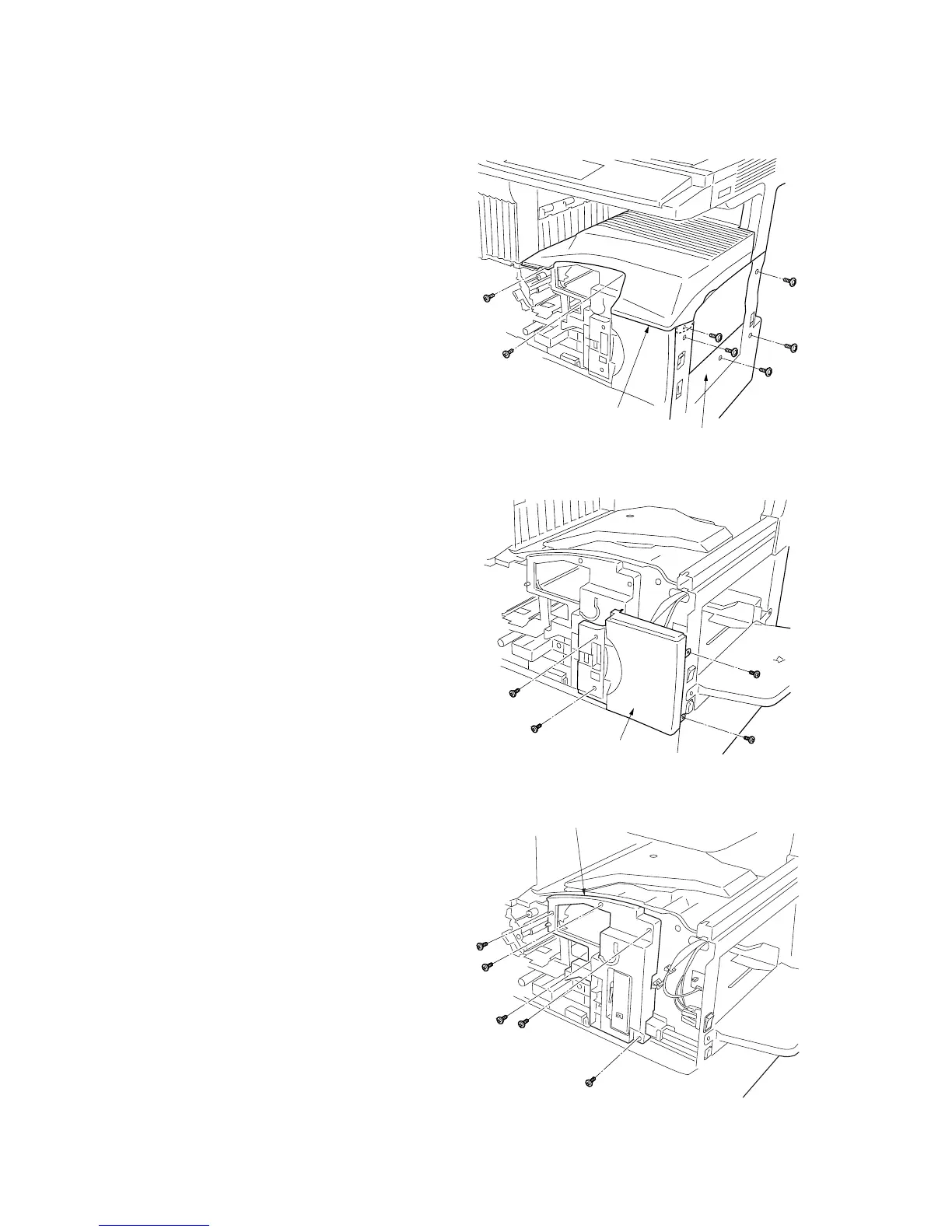2FD/2FF/2FG
1-6-20
(3) Detaching and refitting the laser scanner unit
Take the following procedure when the laser scanner unit is to be checked or replaced.
Procedure
1. Remove the developing unit and drum unit
(see pages 1-6-32 and 34).
2. Remove the four screws holding the lower
right cover and then the cover.
Remove the three screws holding the eject
cover and then the cover.
Figure 1-6-38
3. Remove the four screws holding the front
right cover and then the cover.
Figure 1-6-39
4. Remove the five screws holding the inner
cover and then the cover.
Figure 1-6-40
Eject cover
Lower right cover
Front right cover
Inner cover
