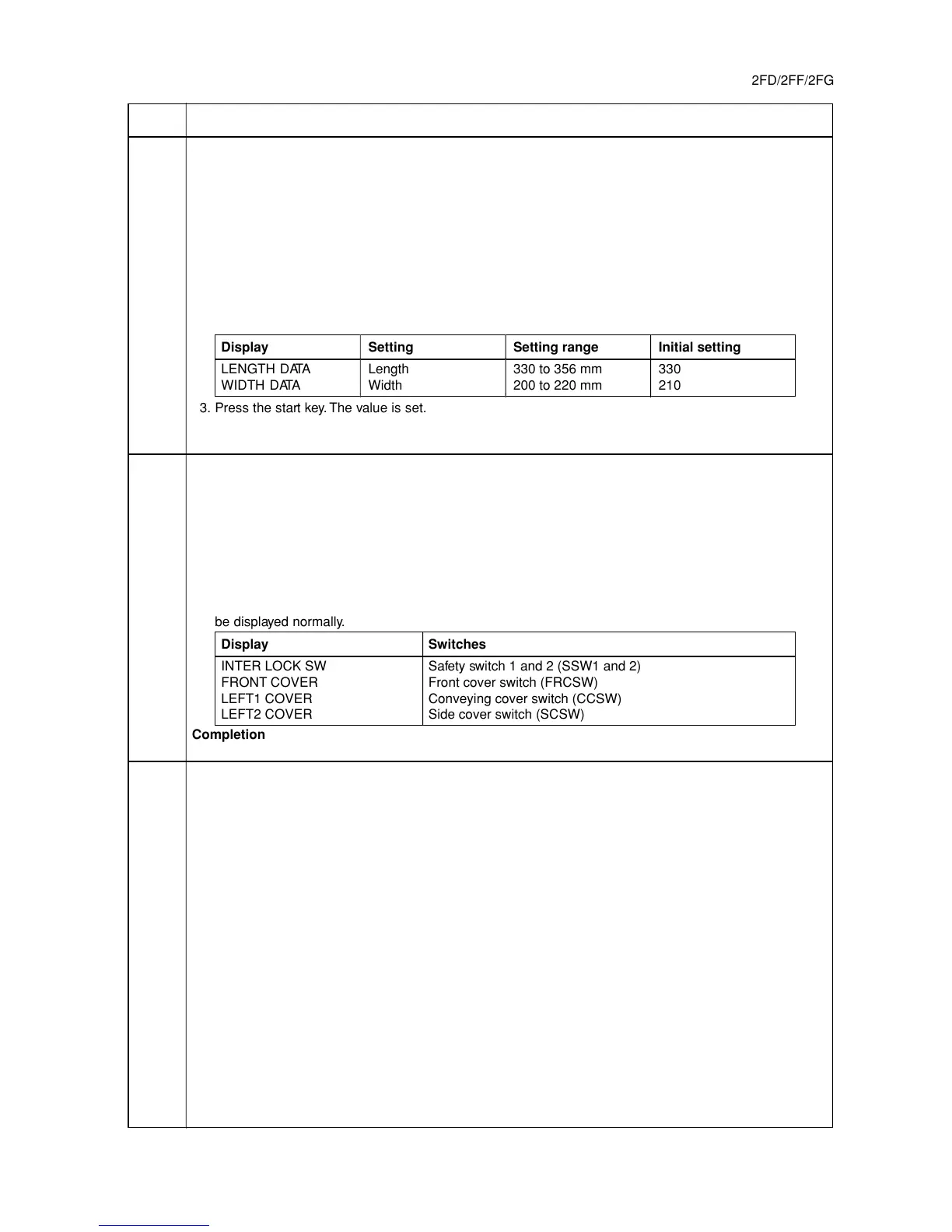2FD/2FF/2FG
1-4-21
Maintenance
Description
item No.
U035 Setting folio size
Description
Changes the image area for copying onto folio size paper.
Purpose
To prevent the image at the trailing edge, or right or left side of the paper from not being copied by setting the
actual size of the folio paper used.
Method
Press the start key. The screen for selecting an item is displayed.
Setting
1. Select the item to be set. The selected item is displayed in reverse.
2. Change the setting using the cursor up/down keys.
Display Setting Setting range Initial setting
LENGTH DATA Length 330 to 356 mm 330
WIDTH DATA Width 200 to 220 mm 210
3. Press the start key. The value is set.
Completion
Press the stop/clear key. The screen for selecting a maintenance item No. is displayed.
U038 Checking the copier cover switch
Description
Displays the on-off status of each cover switch.
Purpose
To check if the switches of covers operate correctly.
Method
1. Press the start key. A list of the switches, the on-off status of which can be checked, are displayed.
2. Open and close each cover to check the status of each switch.
When the cover is closed, the switch shall be displayed in reverse. When the cover is open, the switch shall
be displayed normally.
Display Switches
INTER LOCK SW Safety switch 1 and 2 (SSW1 and 2)
FRONT COVER Front cover switch (FRCSW)
LEFT1 COVER Conveying cover switch (CCSW)
LEFT2 COVER Side cover switch (SCSW)
Completion
Press the stop/clear key. The screen for selecting a maintenance item No. is displayed.
U051 Adjusting the amount of slack in the paper
Adjustment
See page 1-6-14.
