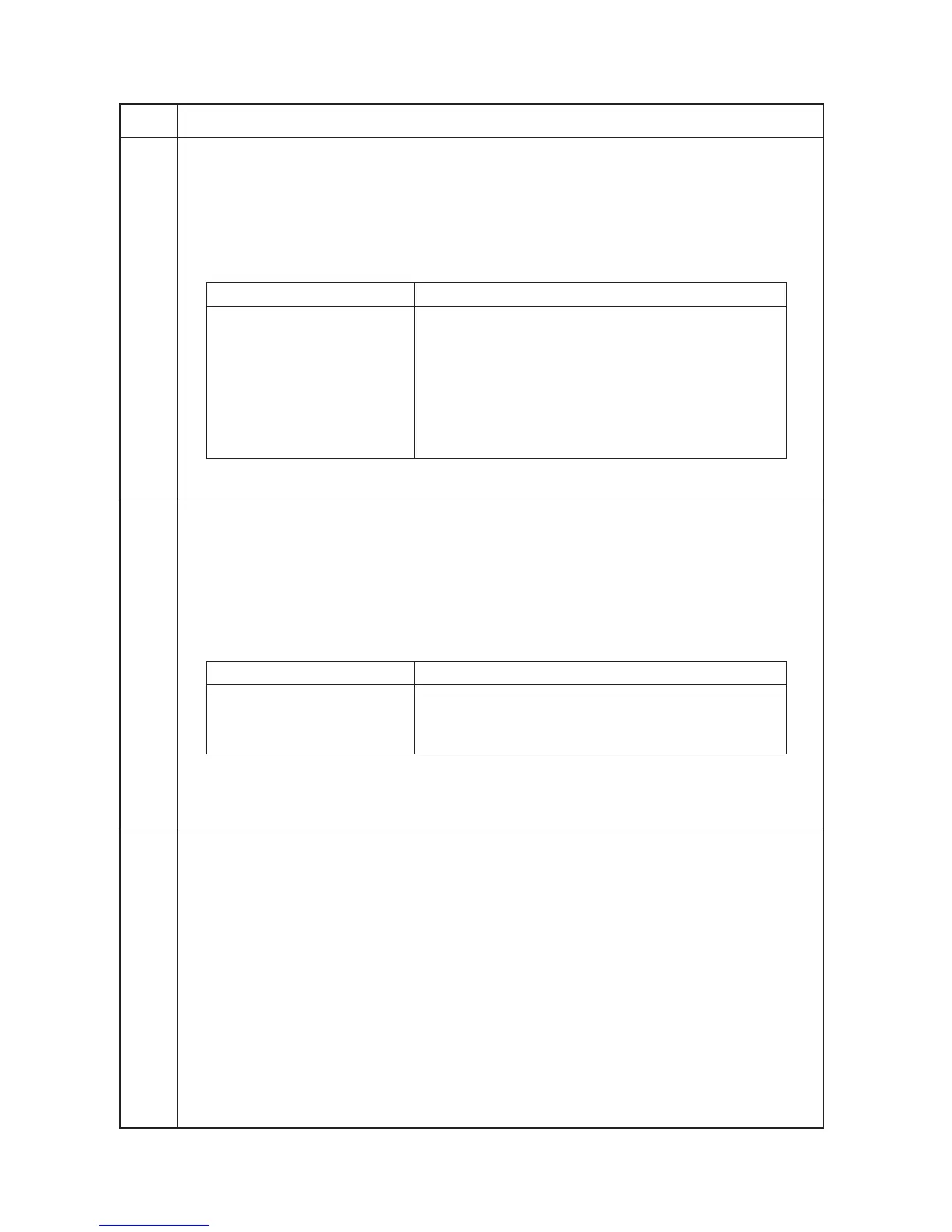Maintenance
Description
item No.
2FD/2FF/2FG
1-4-20
U032 Checking clutch operation
Description
Turns each clutch on.
Purpose
To check the operation of each clutch.
Method
1. Press the start key. The screen for selecting an item is displayed.
2. Select the clutch to be operated. The selected item is displayed in reverse, and the clutch turns on for 1 s.
Display Clutches
PF1 Upper paper feed clutch (PFCL-U)
PF2 Lower paper feed clutch (PFCL-U)
PFBYP Bypass paper feed clutch (BYPPFCL)
FEED1 Feed clutch 1 (FCL1)
FEED2 Feed clutch 2 (FCL2)
FEED3 Feed clutch 3 (FCL3)
BYPF Bypass feed clutch (BYPFCL)
RES Registration clutch (RCL)
DUPF Duplex feed clutch (DUPFCL)
Completion
Press the stop/clear key. The screen for selecting a maintenance item No. is displayed.
U033 Checking solenoid operation
Description
Turns each solenoid on.
Purpose
To check the operation of each solenoid.
Method
1. Press the start key. The screen for selecting an item is displayed.
2. Select the solenoid to be operated. The selected item is displayed in reverse, and the solenoid turns on for
1 s.
Display Solenoids
TONER SOL Toner feed solenoid (TNFSOL)
BRANCH1 SOL Feedshift solenoid (FSSOL)
BRANCH2 SOL Feedshift solenoid (FSSOL)*
MAIN SW SOL Power switch turns on
*Optional.
Select MAIN SW SOL to check the operation of the power switch in auto shut off.
Completion
Press the stop/clear key. The screen for selecting a maintenance item No. is displayed.
U034 Adjusting the print start timing
Adjustment
See pages 1-6-10 and 12.
