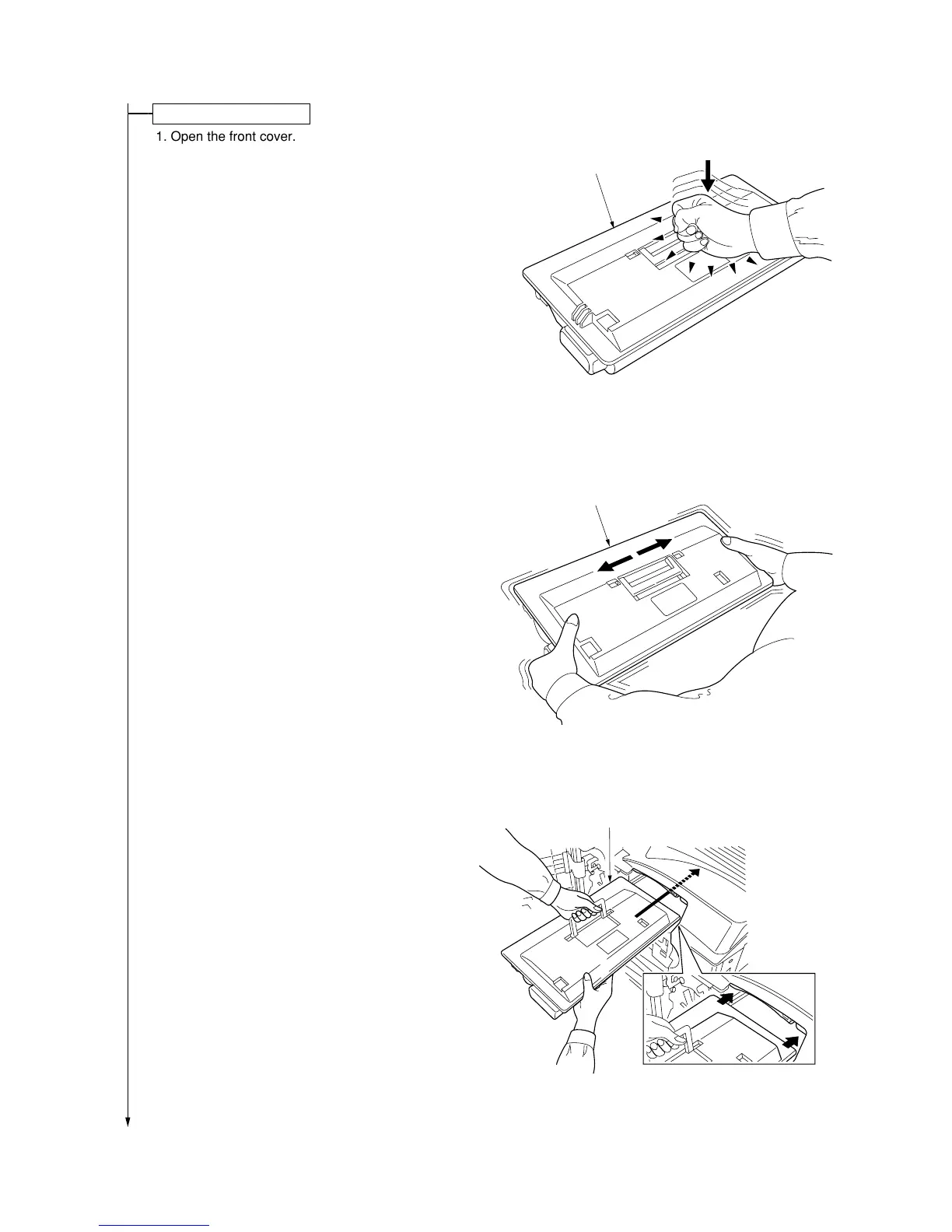1-3-7
2FD/2FF/2FG-3.0
1. Open the front cover.
2. Tap the top of the toner container five to six
times.
3. Shake the toner container approximately 10
times in the horizontal direction to stir toner.
4. Gently push the toner container into the copier
along the rails.
*Push the container all the way into the copier until
it locks in place.
Figure 1-3-7
Figure 1-3-8
Figure 1-3-9
Install the toner container.
Toner container
Toner container
Toner container
