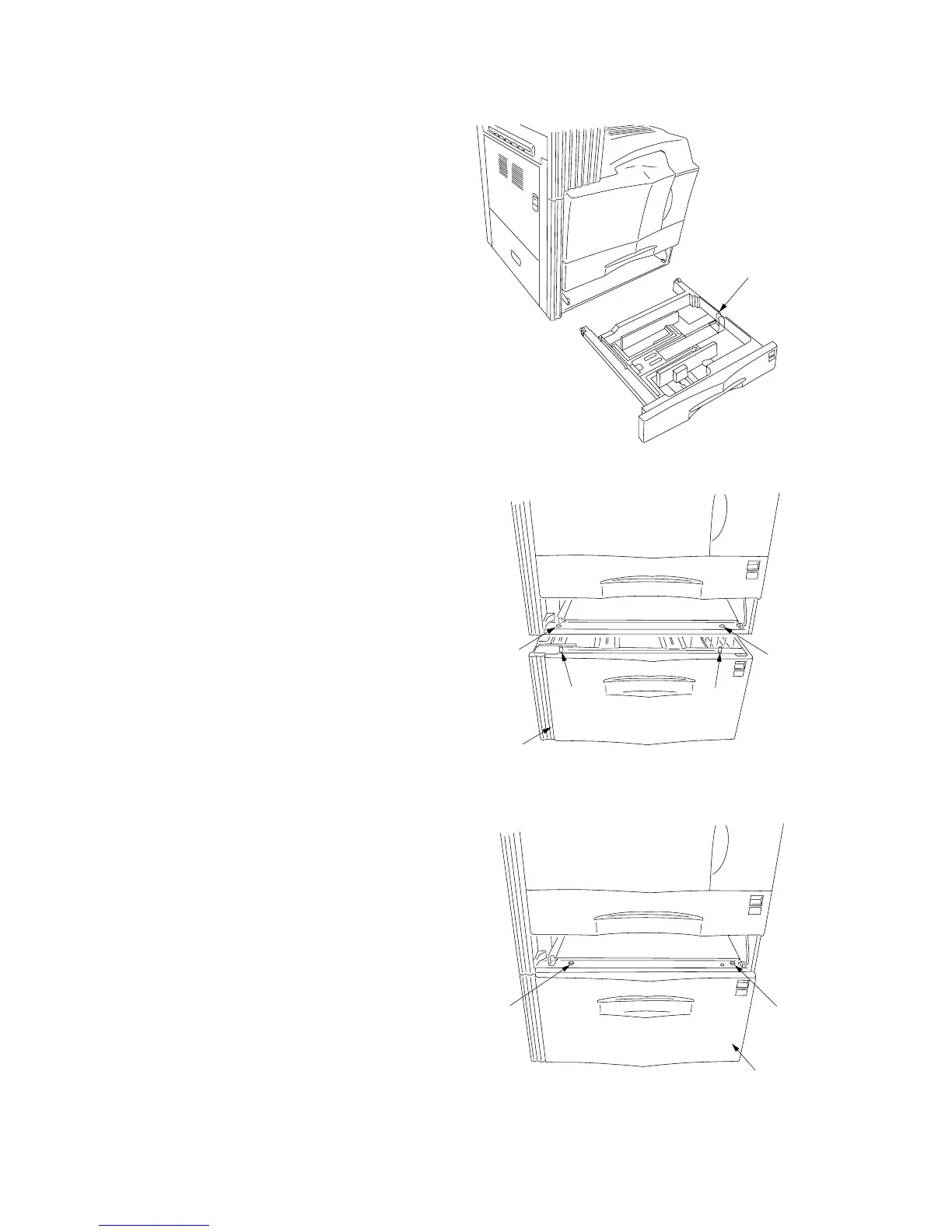2FD/2FF/2FG
1-3-17
1-3-6 Installing the large paper deck (option)
Preparation
1. Remove the lower drawer from the copier.
2. Place the copier on top of the large paper
deck with the positioning pins at the front left
and right of the large paper deck aligned with
the holes in the base of the copier.
3. Secure the copier to the large paper deck
using the two pins.
4. Refit the lower drawer to the copier.
Figure 1-3-28
Figure 1-3-29
Figure 1-3-30
Lower drawer
Large paper desk
Pin
Pin
Hole
Hole
Large paper desk
Pin
Pin
