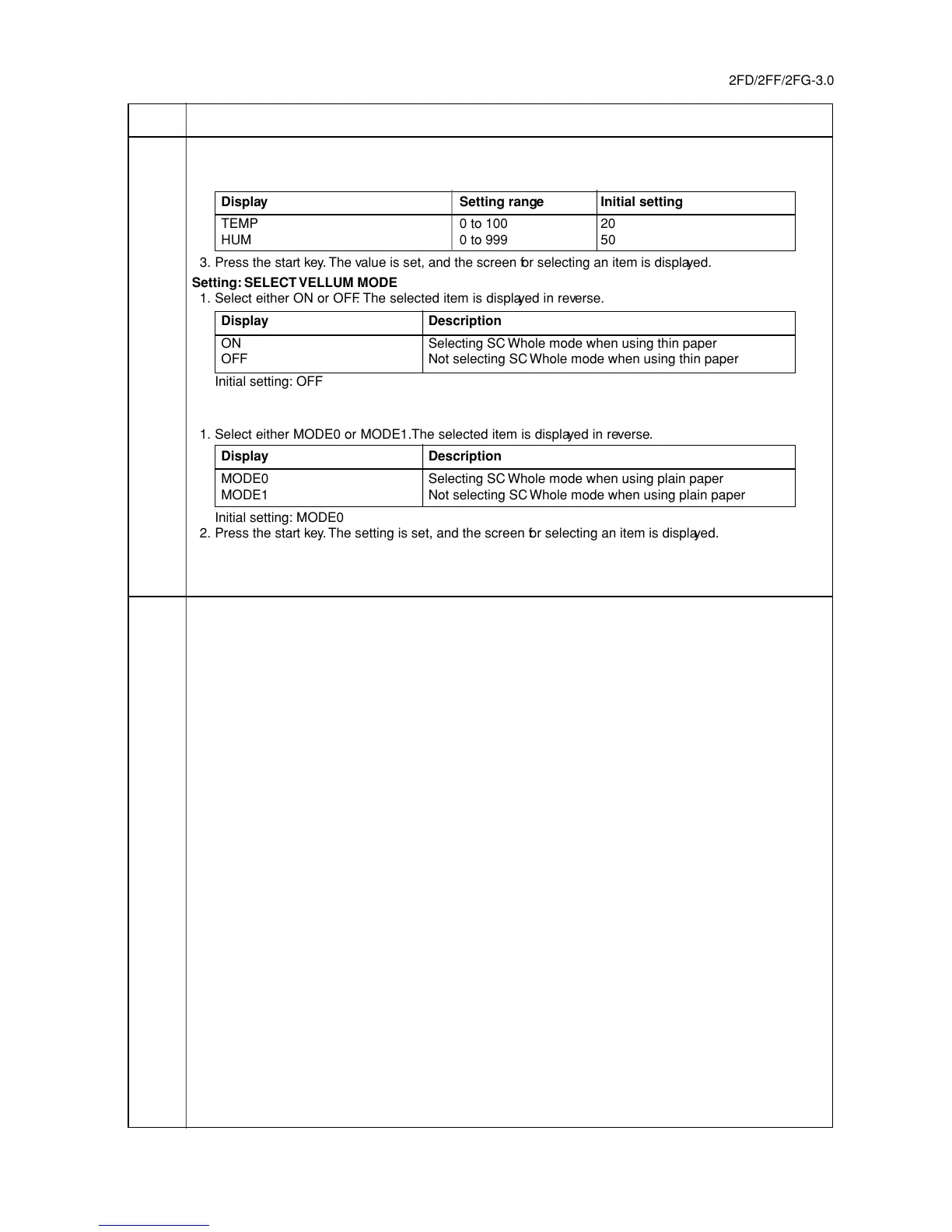2FD/2FF/2FG-3.0
1-4-39
Maintenance
Description
item No.
U114 Setting: SELECT TEMP, HUM
1. Select either TEMP or HUM.
2. Change the setting using the cursor up/down keys.
Display Setting range Initial setting
TEMP 0 to 100 20
HUM 0 to 999 50
3. Press the start key. The value is set, and the screen for selecting an item is displayed.
Setting: SELECT VELLUM MODE
1. Select either ON or OFF. The selected item is displayed in reverse.
Display Description
ON Selecting SC Whole mode when using thin paper
OFF Not selecting SC Whole mode when using thin paper
Initial setting: OFF
2. Press the start key. The setting is set, and the screen for selecting an item is displayed.
Setting: SELECT NORMAL MODE
1. Select either MODE0 or MODE1. The selected item is displayed in reverse.
Display Description
MODE0 Selecting SC Whole mode when using plain paper
MODE1 Not selecting SC Whole mode when using plain paper
Initial setting: MODE0
2. Press the start key. The setting is set, and the screen for selecting an item is displayed.
Completion
Press the stop/clear key at the screen for selecting an item. The screen for selecting a maintenance item No. is
displayed.
U117 Checking the drum number
Description
Displays the drum number.
Purpose
To check the drum number.
Method
Press the start key. The drum number is displayed.
Completion
Press the stop/clear key. The screen for selecting a maintenance item No. is displayed.
1-4-38-1
