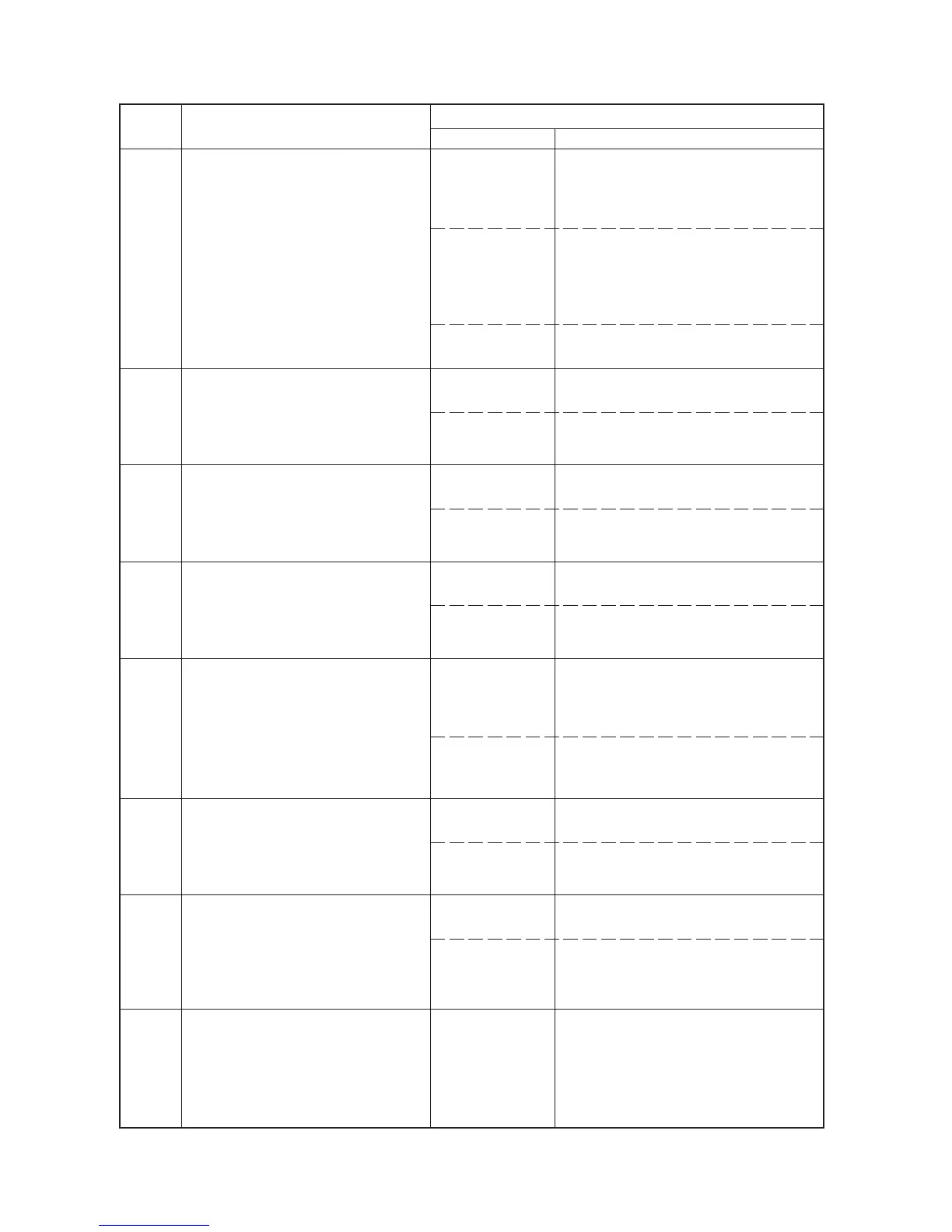2FD/2FF/2FG
1-5-24
Code Contents
Remarks
Causes Check procedures/corrective measures
C0640
C0820
C0830
C0860
C0870
C0880
C0890
C0900
Hard disk drive problem
• The hard disk drive cannot be
accessed.
Fax control PCB* CG ROM
checksum error
• A checksum error occurred with the
CG ROM data of the fax control PCB.
Fax control PCB* flash program area
checksum error
• A checksum error occurred with the
program of the fax control PCB.
Fax control PCB* software switch
checksum error
• A checksum error occurred with the
software switch value of the fax
control PCB.
Graphics data transfer problem
• High-capacity data transfer between
the fax control PCB and the main
PCB was not normally performed
even if the data transfer was retried
the specified times.
Program archive problem
• When power is turned on, the
compressed program in the Flash
ROM on the fax control PCB was not
successfully decompressed.
Fax control PCB* CG FONT archive
problem
• When power is turned on, the
compressed CG font in the Flash
ROM on the fax control PCB was not
successfully decompressed.
Fax control PCB incompatibility
detection problem*
• Fax software is not compatible with
MMI software.
Poor contact of
the hard disk drive
connector
terminals.
Defective hard
disk drive.
Defective main
PCB.
Defective fax
software.
Defective fax
control PCB.
Defective fax
software.
Defective fax
control PCB.
Defective fax
software.
Defective fax
control PCB.
Poor contact in
the connector
terminals.
Defective main
PCB or fax control
PCB.
Defective fax
software.
Defective fax
control PCB.
Defective fax
software.
Defective fax
control PCB.
Fax software
version is earlier.
Check the connection of connectors YC49
on the main PCB and hard disk drive, and
the continuity across the connector
terminals. Repair or replace if necessary.
Run U024 (HDD formatting) without turning
the power off to initialize the hard disk.
Replace the hard disk drive and check for
correct operation if the problem is still
detected after initialization.
Replace the main PCB and check for
correct operation.
Install the fax software to Ver. 2.xx or later.
Replace the fax control PCB and check for
correct operation.
Install the fax software to Ver. 2.xx or later.
Replace the fax control PCB and check for
correct operation.
Install the fax software to Ver. 2.xx or later.
Replace the fax control PCB and check for
correct operation.
Check the connection of connector YC44
on the fax control PCB and the main PCB,
and the continuity across the connector
terminals. Repair or replace if necessary.
Replace the main PCB or fax control PCB
and check for correct operation.
Install the fax software to Ver. 2.xx or later.
Replace the fax control PCB and check for
correct operation.
Install the fax software to Ver. 2.xx or later.
Replace the fax control PCB and check for
correct operation.
Check the version of fax software and
upgrade it to a version that accommodates
the machine.
*: Optional
