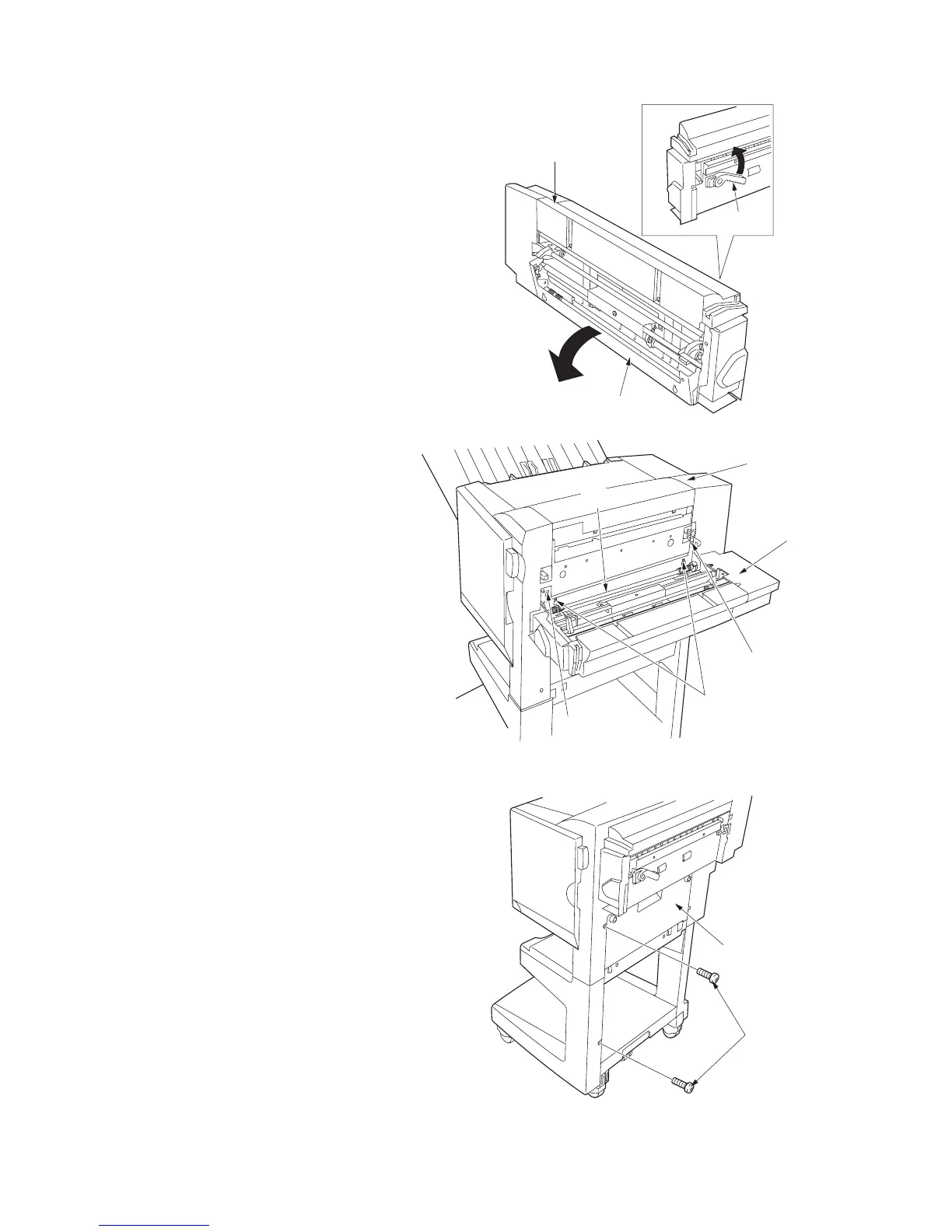2FD/2FF/2FG
1-3-28
Figure 1-3-58
Figure 1-3-59
Figure 1-3-60
3. Release the hook of the switchback unit by
lifting the release lever.
4. Fit the switchback unit to the finisher by
hanging the hook of the switchback unit on
the loosely fitted M3 × 8 binding screws.
5. Tighten the loosely fitted M3 × 8 binding
screws.
6. Secure the switchback unit using two M4 × 12
TP screws.
7. Close the switchback unit.
8. Remove the two screws from the cover of the
finisher.
Release lever
Hook
Switchback unit
Finisher
Switchback unit
M4 × 12
TP screw
M3 × 8
binding screws
M4 × 12
TP screw
Hook
Finisher
Screws
