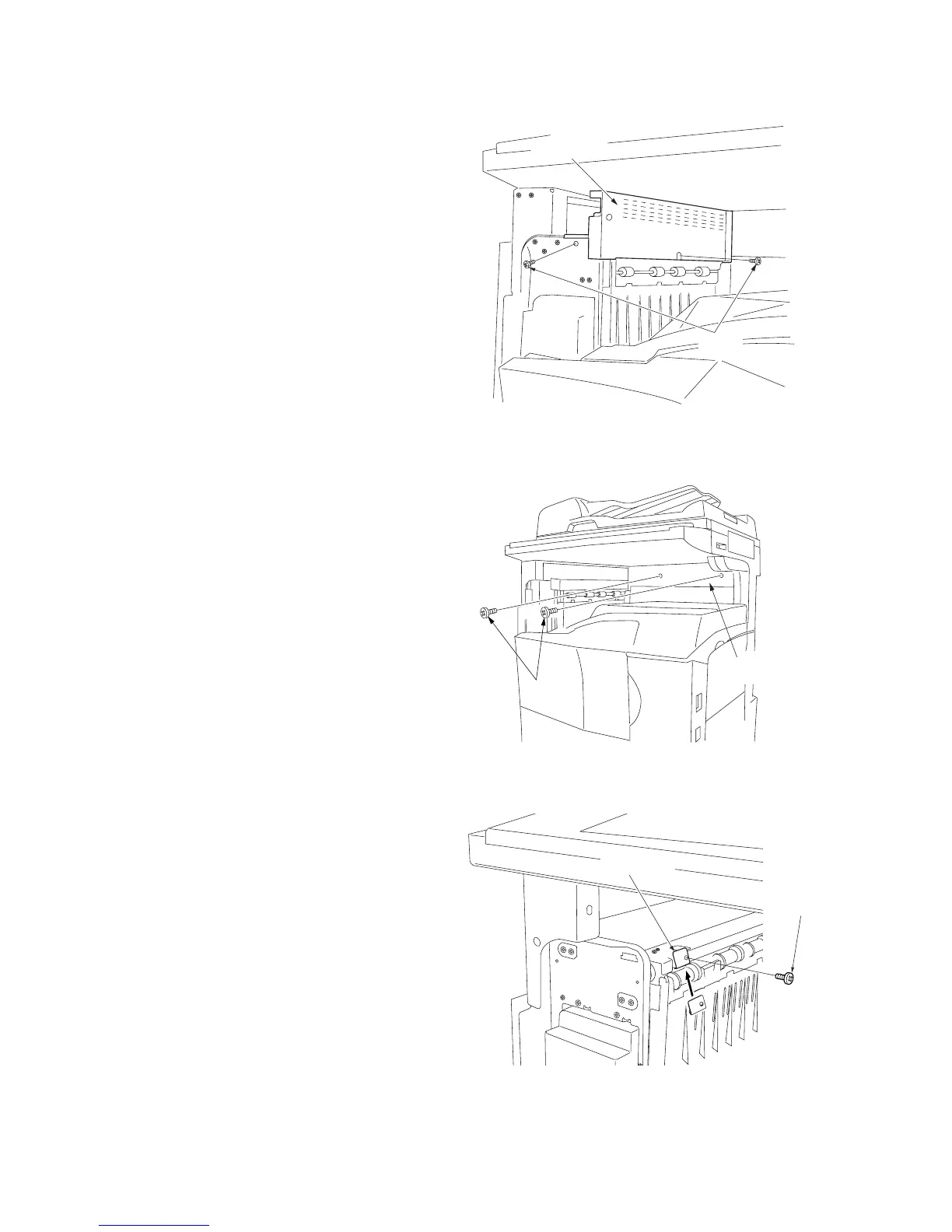2FD/2FF/2FG
1-3-40
Ejection cover
Screws
Figure 1-3-88
4. Close the conveying cover and the front
cover.
5. Remove the two screws and then remove the
ejection cover with the mounting plate.
6. Remove the two screws and then remove the
inner ejection cover.
Figure 1-3-89
Screws
Inner ejection
cover
7. Remove the screw located at the front of the
static charge eliminator of the copier, fit the
flat spring ejection from the lower side, and
secure it with the removed screw.
Screw
Flat spring ejection
Figure 1-3-90
