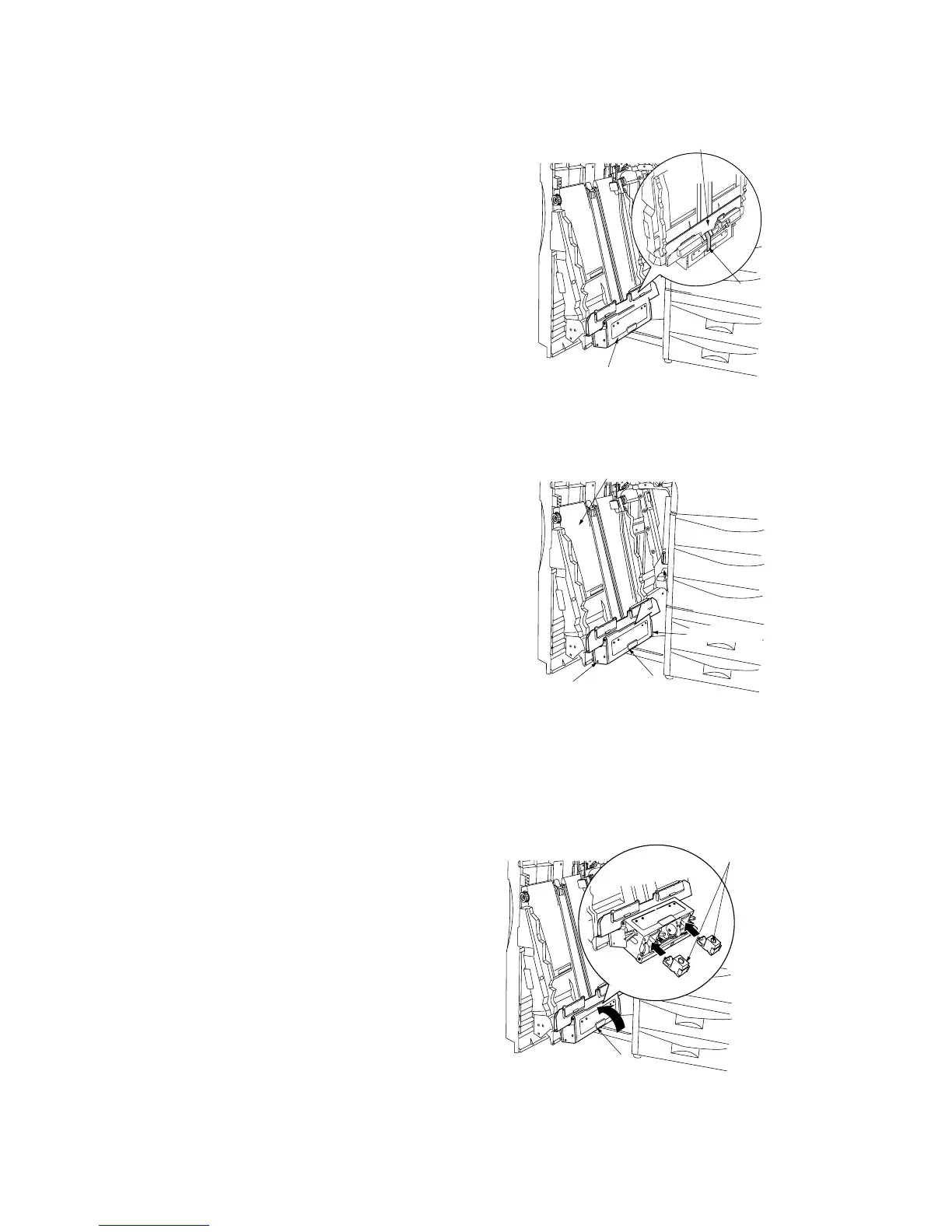2FD/2FF/2FG
1-3-67
14. Remove the tape securing the cushioning
material for the stapler unit, and remove the
cushioning material.
15. Remove the two fastening pins securing the
stapler unit at the bottom of the intermediate
tray unit.
16. Raise the stapler unit in the indicated
direction, and load the two stapler cartridges
into the unit.
Sta
