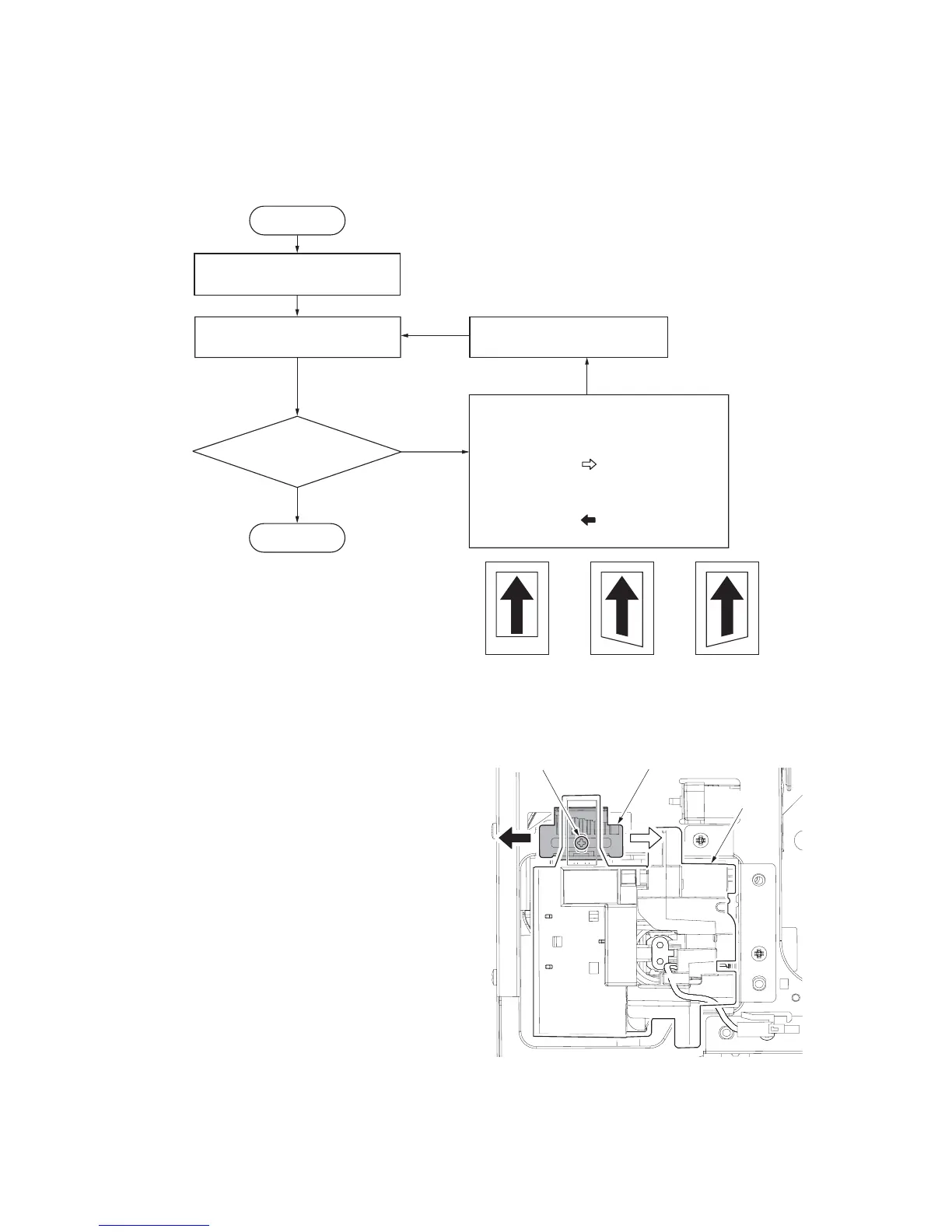2KJ/2KH
1-5-59
(8) Adjusting front position of the fuser unit (adjusting lateral squareness)
Follow the procedure below if the drum is not parallel to the fuser unit and therefore paper is not fed straight to the fuser
section and the trailing edge of image on either the front or rear side becomes longer.
Procedure
Figure 1-5-98
Figure 1-5-99
Tighten the screws.
Refit the front left cover.
Remove the front left cover (see page 1-5-47).
Loosen the screw holding the fuser unit.
For copy example 1:
Move the adjusting spacer in the direction
of the white arrow ( ) to raise the front
position of the fuser unit.
For copy example 2:
Move the adjusting spacer in the direction
of the black arrow ( ) to lower the front
position of the fuser unit.
Yes
No
Press the start key and make
a test copy at 100 % magnification.
Start
End
Is the image correct?
Place the original on the contact
glass.
Original Copy
example 1
Copy
example 2
Screw
Adjusting spacer
Fuser unit
