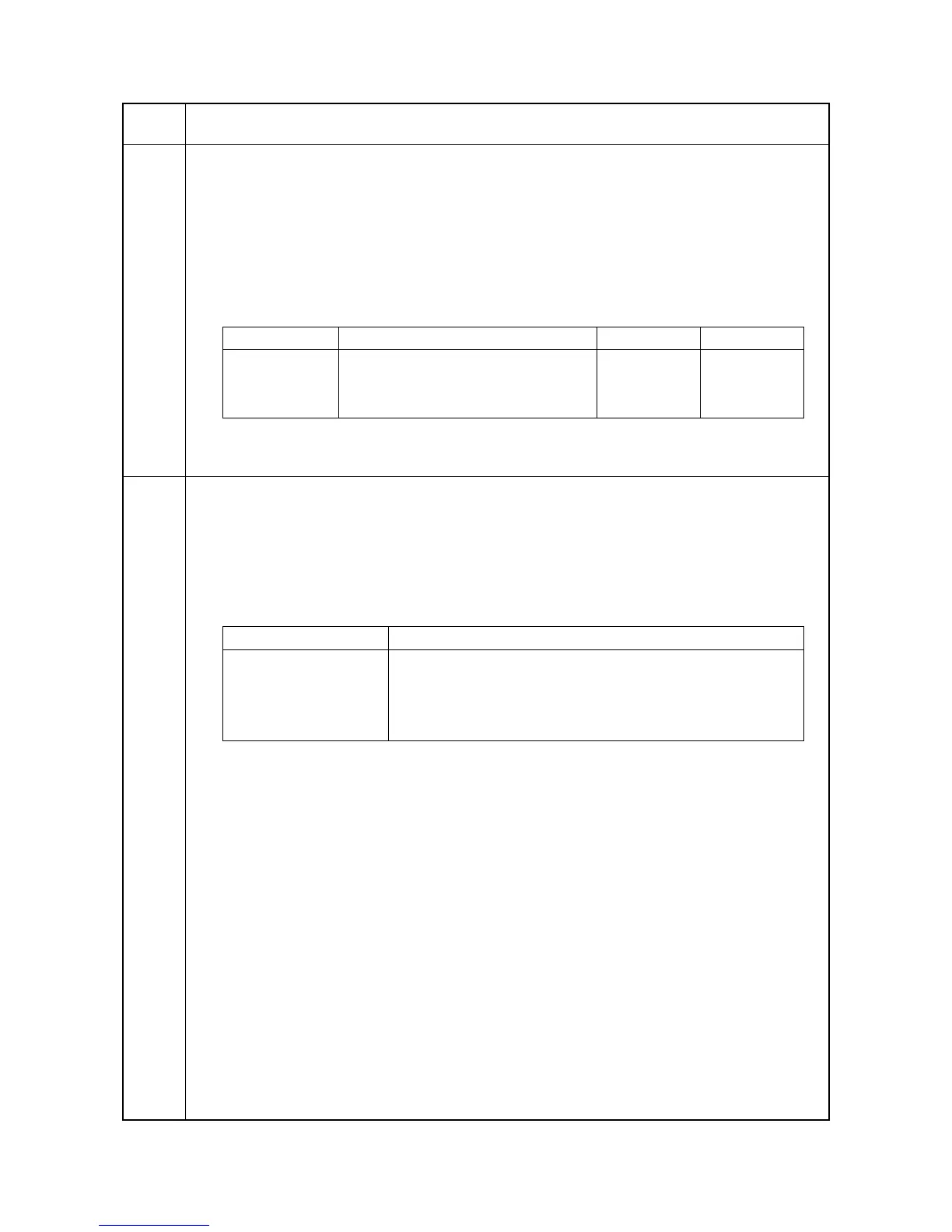2KJ/2KH
1-3-50
U332
Setting the size conversion factor
Description
Sets the coefficient of nonstandard sizes in relation to the A4/Letter size. The coefficient set here is used to
convert the black ratio in relation to the A4/Letter size and to display the result in user simulation.
Purpose
To set the coefficient for converting the black ratio for nonstandard sizes in relation to the A4/11" x 8
1/2" size
for copying printing and fax respectively.
Setting
1. Press the start key.
2. Select copying (COPY), printing (PRT) or fax (FAX) using the cursor up/down keys.
3. Change the setting using the cursor left/right keys.
4. Press the start key. The value is set.
Completion
Press the stop/clear key. The screen for selecting a maintenance item No. is displayed.
U341
Specific paper feed location setting for printing function
Description
Sets a paper feed location specified for printer output.
Purpose
To use a paper feed location only for printer output.
A paper feed location specified for printer output cannot be used for copy output.
Setting
1. Press the start key.
2. Select the paper feed location for the printer using the cursor up/down keys.
3. Change the setting using the cursor left/right keys.
0: OFF/1: ON
4. Press the start key. The setting is set.
Completion
Press the stop/clear key. The screen for selecting a maintenance item No. is displayed.
Maintenance
item No.
Description
Display Description Setting range Default setting
COPY Size parameter for copying 0.1 to 3.0 1.0
PRINTER Size parameter for printing 0.1 to 3.0 1.0
FAX Size parameter for fax 0.1 to 3.0 1.0
Display Description
PF1 Cassette
PF2 Optional first paper feeder (standard for 22 ppm model)
PF3 Optional second paper feeder
PF4 Optional third paper feeder
