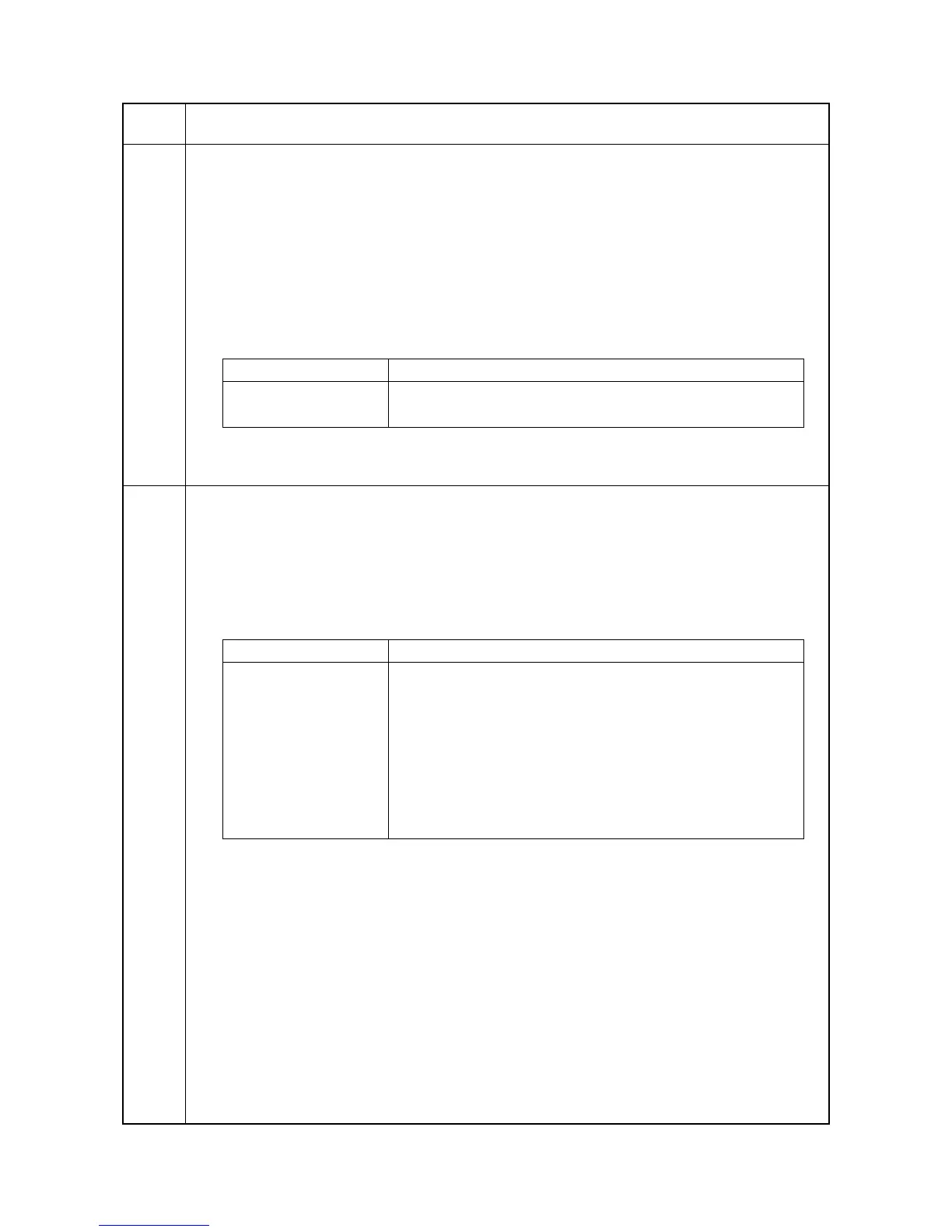2KJ/2KH
1-3-10
U027
Return of backup data
Description
Transfers the backup data of the EEPROM which was transferred with the U026 to flash memory.
Purpose
To use after the main PWB replaced.
Method
1. Press the start key.
2. Select the [EXECUTE] using the cursor up/down keys.
3. Press the start key to transfer the backup data. The screen displays the result.
EXECUTE
CHECK SUM : ****
CODE : XXXX (See the table below)
4. Disconnect and connect the power plug.
Completion
Press the stop/clear key. The screen for selecting a maintenance item No. is displayed.
U030
Checking motor operation
Description
Drives each motor.
Purpose
To check the operation of each motor.
Method
1. Press the start key.
2. Select the motor to be operated using the cursor up/down keys.
3. Press the start key. The operation starts.
4. To stop operation, press the stop/clear key.
Completion
Press the stop/clear key after operation stops. The screen for selecting a maintenance item No. is displayed.
Maintenance
item No.
Description
Code Description
0000 Processing ends correctly.
0203 Check sum does not agree when reading out from the EEPROM.
Display Operation
MAIN Drive motor (DM) is turned ON
DRUM Drum motor (DRM) is turned ON
T1 Cassette drive motor 1 (CDM1) is turned ON
(option for 18 ppm model / standard for 22 ppm model)
T2 Cassette drive motor 2 (CDM2) is turned ON (option)
T3 Cassette drive motor 3 (CDM3) is turned ON (option)
EJE1 Eject motor (EM) is turned ON (forward)
EJE2 Eject motor (EM) is turned ON (reverse)
