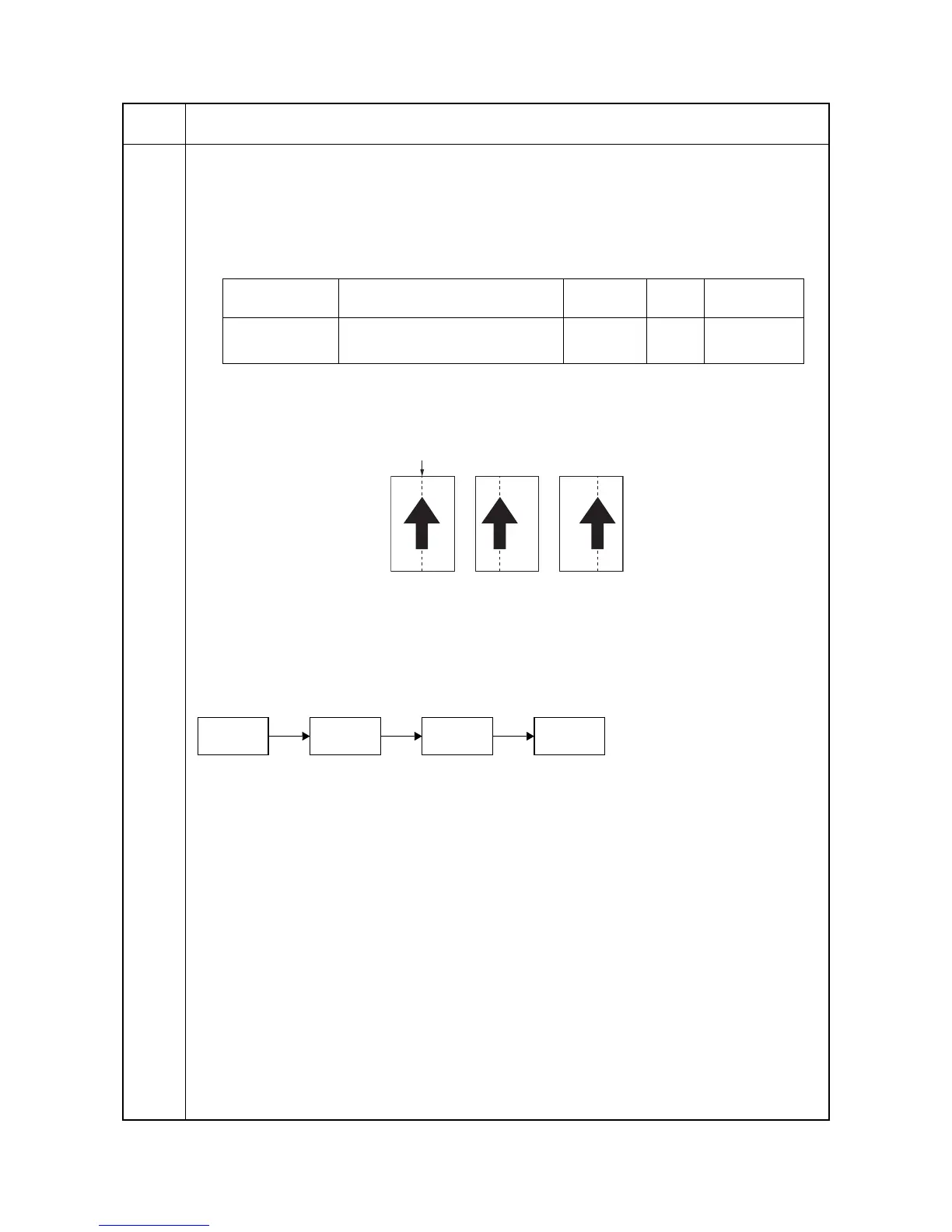2KJ/2KH
1-3-20
U067
Adjusting the scanner center line
Description
Adjusts the scanner center line of the original scanning.
Purpose
Make the adjustment if there is a regular error between the center lines of the copy image and original.
Adjustment
1. Press the start key.
2. Select the item to be adjusted using the cursor up/down keys.
3. Press the interrupt key.
4. Place an original and press the start key to make a test copy.
5. Change the setting value using the cursor left/right keys.
For copy example 1, decrease the value. For copy example 2, increase the value.
Figure 1-3-9
6. Press the start key. The value is set.
Caution
Check the copy image after the adjustment. If the image is still incorrect, perform the following adjustments in
maintenance mode.
Completion
Press the stop/clear key. The screen for selecting a maintenance item No. is displayed.
Maintenance
item No.
Description
Display Description Setting
range
Initial
setting
Change in
value per step
ADJUST DATA 1 Scanner center line -39 to 39 -4 0.17 mm
ADJUST DATA 2 Scanner center line (rotate copying) -39 to 39 0 0.084 mm
Original Copy
example 1
Copy
example 2
Scanner center line
U067
U403
(P.1-3-54)
U072
(P.1-3-25)
U404
(P.1-3-55)
