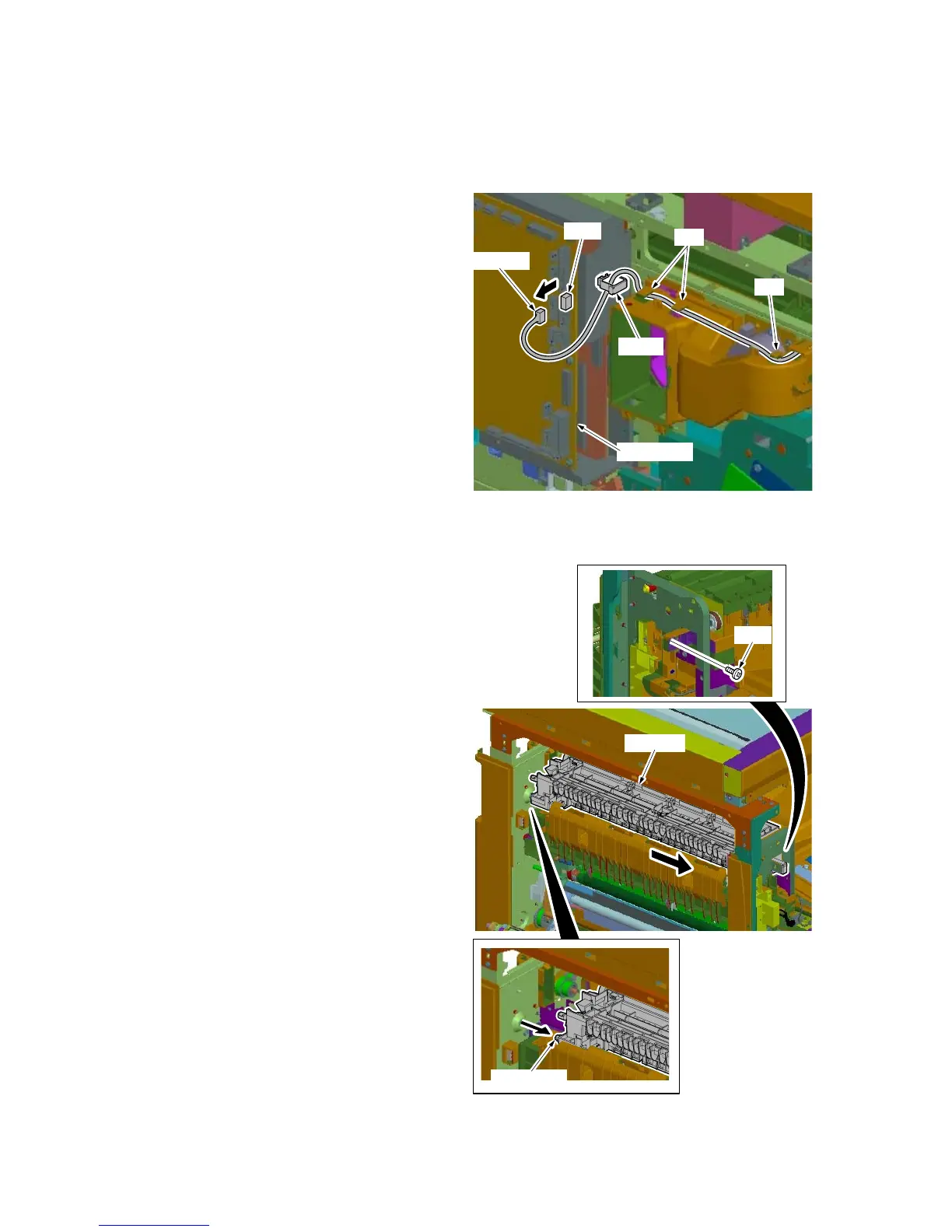2KJ/2KH
1-5-60
1-5-8 Others
(1) Detaching and refitting the eject unit
Follow the procedure below to replace the eject unit.
Procedure
1. Remove the rear cover (see page 1-5-6).
2. Remove YC14 connector of the engine
PWB.
3. Remove the wire of the connector from
clamp and ribs.
Figure 1-5-100
4. Remove the front left cover (see page 1-5-
47).
5. Remove the left middle cover (see page 1-5-
26).
6. Remove the eject cover (see page 1-5-38).
7. Remove the screw. Slide the eject unit
toward the front side and pull out the
inserted part section.
Figure 1-5-101
Clamp
Engine PWB
YC14
Rib
Rib
Connector
Screw
Eject unit
Inserted part
