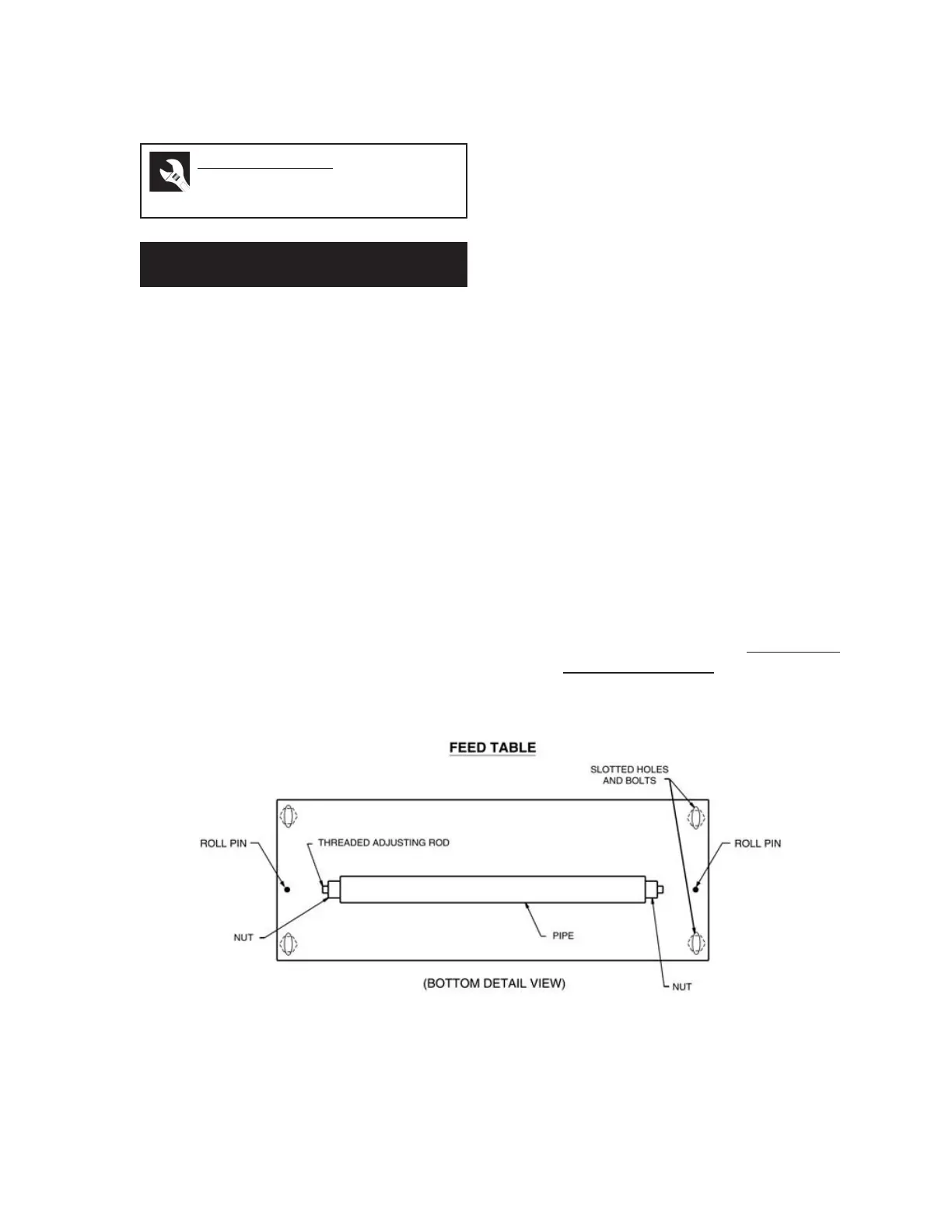GL16 Repair
7-11
Adjusting Alignment and Positioning
1. From each end of the feed table, remove
the 1/4" roll pins connecting the table ends
to their support brackets. These pins are
used to help keep the feed table in posi-
tion.
2. Starting at one end of the unit, loosen the
bolts in the slotted holes on the underside
of the feed table (Figure 7-11). Position
the table 1/4" (6 mm) from the ironing cyl-
inder. Tighten the bolts to secure the table
in that position.
3. Repeat Step 2 at the other end of the unit.
4. Make sure the spacing at each end of the
unit is 1/4" (6 mm) and the bolts in the
slotted holes are securely tightened.
5. Check the spacing between the feed table
and the ironing cylinder at the center of
the unit. The correct spacing is 3/8".
• If the spacing is more than 3/8"
(9 mm), tighten the nuts equally on
each side of the threaded adjusting rod
(Figure 7-11) until the middle of the
feed table is 3/8" from the ironing cyl-
inder.
• If the spacing is less than 3/8"
(9 mm), loosen the nuts equally on each
side of the threaded adjusting rod (Fig-
ure 7-11) until the middle of the feed
table is 3/8" from the ironing cylinder.
6. At each end of the feed table, drill a new
1/4" (6 mm) hole through the table and
the supporting bracket. Insert a 1/4" roll
pin into the hole to maintain the new posi-
tion of the feed table.
7. Reconnect the feed ribbons and adjust
their tension. For more information within
this section, go back to the
Feed Ribbon
Tension Adjustment procedure.
Perform only when the unit is OFF
(with power disconnected) and COOL.
Required Tools
wrench, 1/4" bar stock, 3/8" bar
stock, drill, 1/4" drill bit
Figure 7-11: The slotted holes and threaded adjusting rod are used to properly
align and position the feed table.