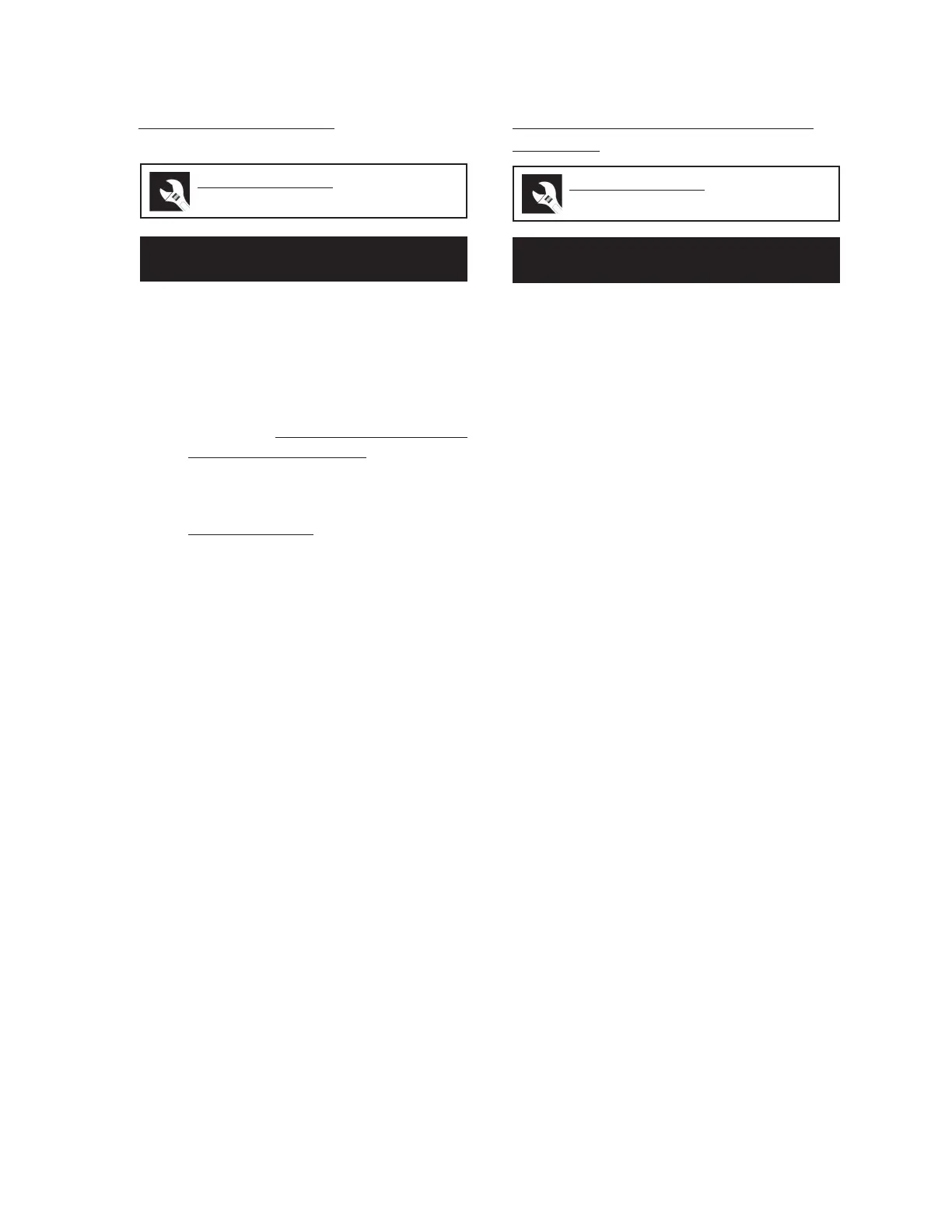GL16 Repair
7-37
Heat Shield Attachment To Burner
Assembly
1. Turn power OFF at the main disconnect
switch.
2. Remove rear panel of the unit.
3. Reach into one end of the ironing cylin-
der. Slide the heat shield into the eye hook.
4. Flip the pin ring over and insert the retain-
ing pin (Figure 7-36).
5. Repeat Steps 3 and 4 for the other end of
the heat shield.
6. Make sure the shield is 3/8" to 1/2" (10 to
13 mm) above ironing cylinder.
Replacing Heat Shield
1. Turn power OFF at the main disconnect
switch.
2. Disconnect heat shield from the burner.
For more information within this section,
go back to
Heat Shield Detachment
From Burner Assembly procedure.
3. Remove Burner Assembly. For more in-
formation within this section, proceed to
Burner Removal procedure.
4. With gloves on, remove heat shield from
the ironing cylinder through the end frame.
5. Install the heat shield in reverse order, mak-
ing sure shield is 3/8" to 1/2" (10 to 13 mm)
above ironing cylinder, retaining pin is in-
stalled, and the “short” section is inserted
first.
Perform only when the unit is OFF
(with power disconnected) and COOL.
Perform only when the unit is OFF
(with power disconnected) and COOL.
Required Tools
gloves, wrench, slotted screwdriver
Required Tools
gloves, wrench, slotted screwdriver