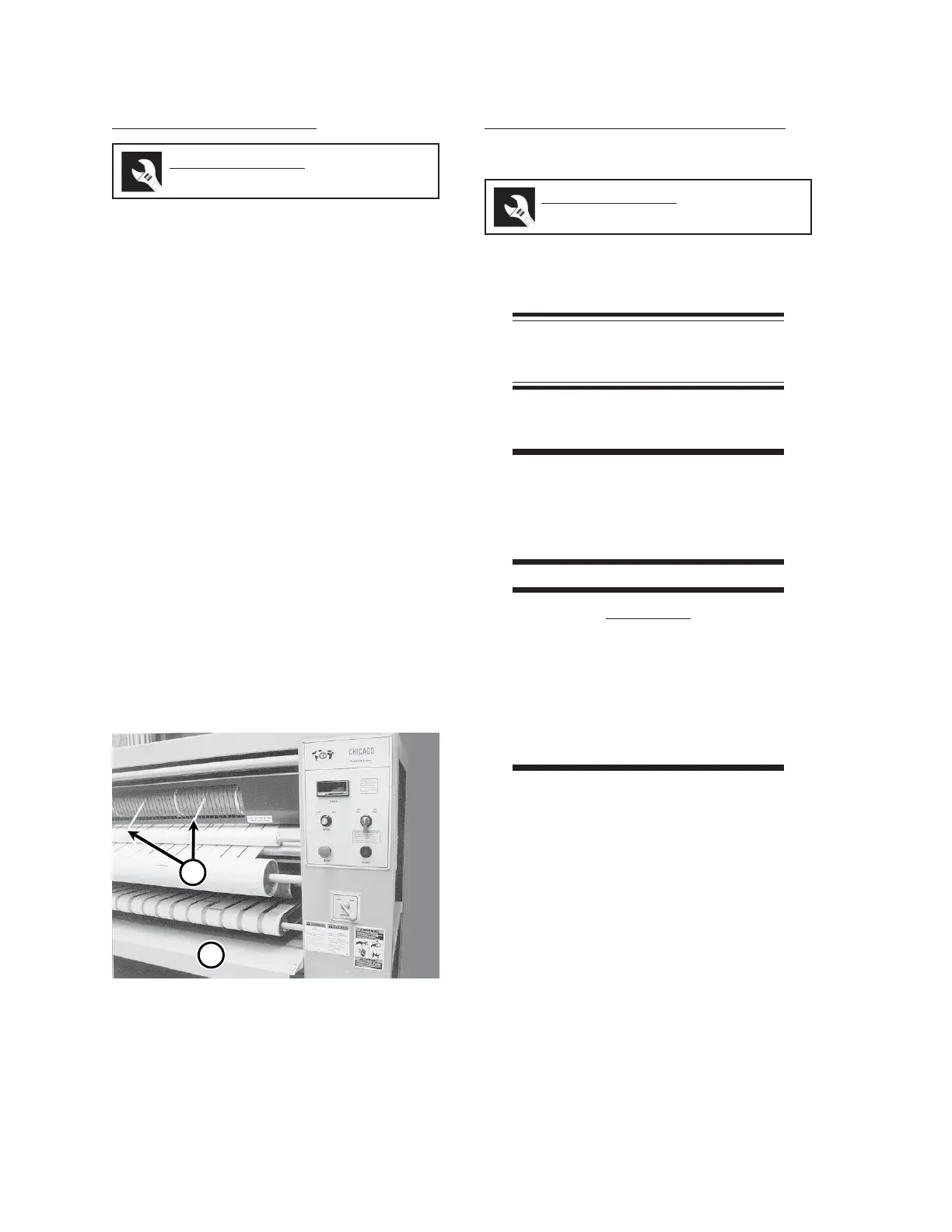Installation GL16
2-14
Figure 2-20: The front receiving shelf (A) must be
repositioned during installation.
B
Required Tools
wrench
Receiving Shelf Set-Up
The front (and rear on Type R) receiving shelf
is bolted into a recessed travelling position for
shipment (Figure 2-20, A). The procedure for
installation varies slightly between the front and
rear receiving shelf.
Front Receiving Shelf Installation
1. Position one installer at each end of the
shelf.
2. Remove both bolts from each end frame.
3. Pull out the shelf until the holes in the sup-
port brackets are lined up with the holes
in the end frame.
4. Bolt the shelf into this final position.
Rear Receiving Shelf Installation—Type R
Unit
The outer two bolts are used to bolt the shelf
into position for shipping, and the inner two are
used to bolt the shelf into its final position.
Final Protective Wrapper Removal
Plastic Wrap Removal
1. Carefully remove any remaining plastic
protective coverings from the unit.
NOTE: Do not remove the guide
tapes.
Cylinder Protective Covering Removal
WARNING
Never attempt to remove
debris from the cylinder
while it is moving.
CAUTION
Do not use sharp objects to
remove the brown paper
protecting the ironing
cylinder. Avoid scratching
the cylinder surface during
paper removal.
1. To remove the brown paper from the iron-
ing cylinder, tear away a strip across the
full length at the front of the cylinder.
Slowly pull the brown paper away from
the cylinder.
2. Remove any wooden wedges used to hold
the ironing cylinder in place during ship-
ment, and save the wedges for mainte-
nance and repair work. Do not remove
the guide tapes (Figure 2-20, B).
Required Tools
knife