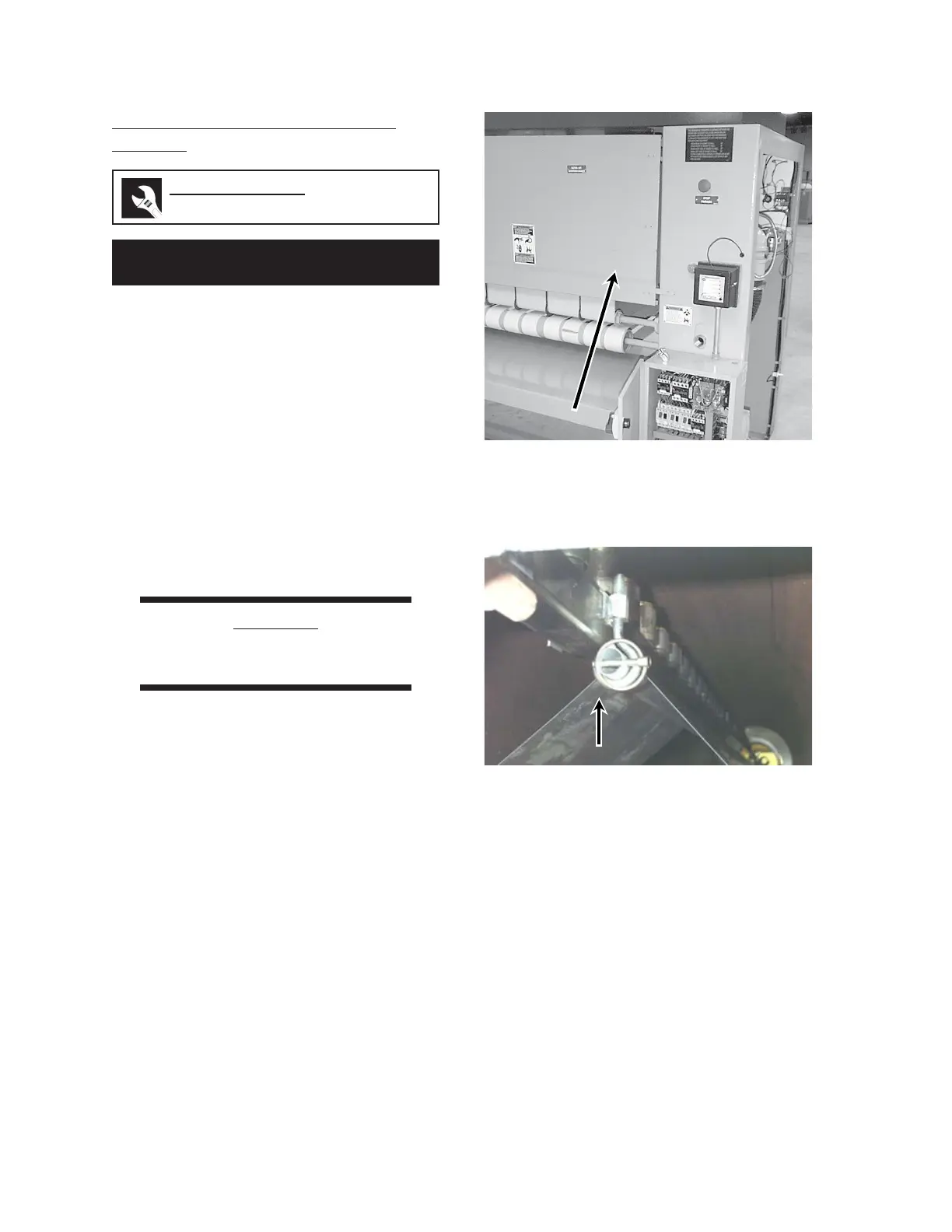Preventive Maintenance GL16
4-8
Clean Heat Shield Inside Ironing
Cylinder
1. Turn the power OFF at the main discon-
nect switch.
2. Remove the protective backplate at the
rear of the unit (Figure 4-7).
3. Check for lint buildup on the heat shield
inside both ends of the ironing cylinder
(Figure 4-8).
4. Remove any lint buildup by blowing off
the heat shield.
5. Close and secure the protective backplate.
CAUTION
Keep foreign objects out
of ironing cylinder.
Perform only when the unit is OFF
(with power disconnected) and COOL.
Required Tools
compressed air
Figure 4-8: The heat shield is located inside
the ironing cylinder.
Figure 4-7: Remove the protective backplate in
order to clean the heat shield inside
the ironing cylinder.