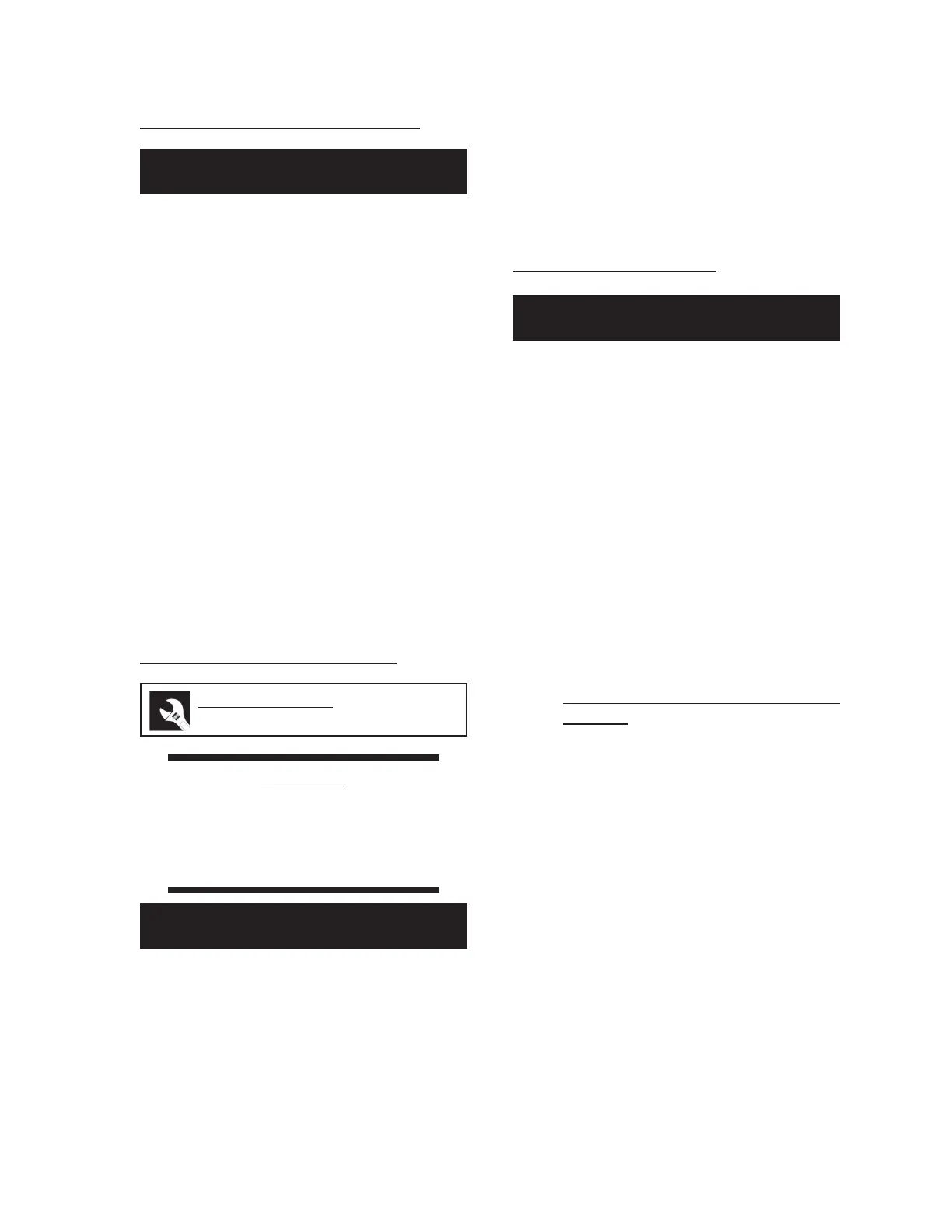GL16 Preventive Maintenance
4-5
Check Compression Roll Cover
Inspect the compression roll pad and cover to
lengthen the life of these materials.
1. Turn the power OFF at the main discon-
nect switch.
2. Inspect the compression roll to confirm
that the roll pad and cover are securely
held against the roll.
3. Make sure none of the tie tapes are miss-
ing to prevent the cover from flapping dur-
ing operation.
4. Make sure the tie tapes are positioned at
equal intervals across the length of the roll.
5. For more information on adjusting, repair-
ing and replacing the compression roll
cover within this manual, proceed to the
REPAIR chapter.
Clean Behind Service Panels
CAUTION
Using compressed air on or
around electronic
component boards may
damage them.
1. Turn the power OFF at the main discon-
nect switch.
2. Remove and clean the inside and outside
surfaces of the left and right end frame
doors and the rear protective backplate.
3. Clean any lint and wax vapor buildup in-
side the unit.
4. Clean the top and bottom surface of the
feed table and the inside surface of the
canopy.
Check Ironing Cylinder
Performance of the unit depends on the
condition of the ironing cylinder.
1. Turn the power OFF at the main discon-
nect switch.
2. Inspect the cylinder by carefully looking
under the feed ribbons at the front of the
unit.
3. Check for buildup of chemicals or debris
which discolor the cylinder.
4. For more information on restoring the fine
polished finish of the cylinder within this
manual, proceed to the REPAIR
chapter, Ironing Cylinder section,
Mechanical Cleaning of the Ironing
Cylinder procedure.
Required Tools
cleaning cloth
Perform only when the unit is OFF
(with power disconnected) and COOL.
Perform only when the unit is OFF
(with power disconnected) and COOL.
Perform only when the unit is OFF
(with power disconnected) and COOL.