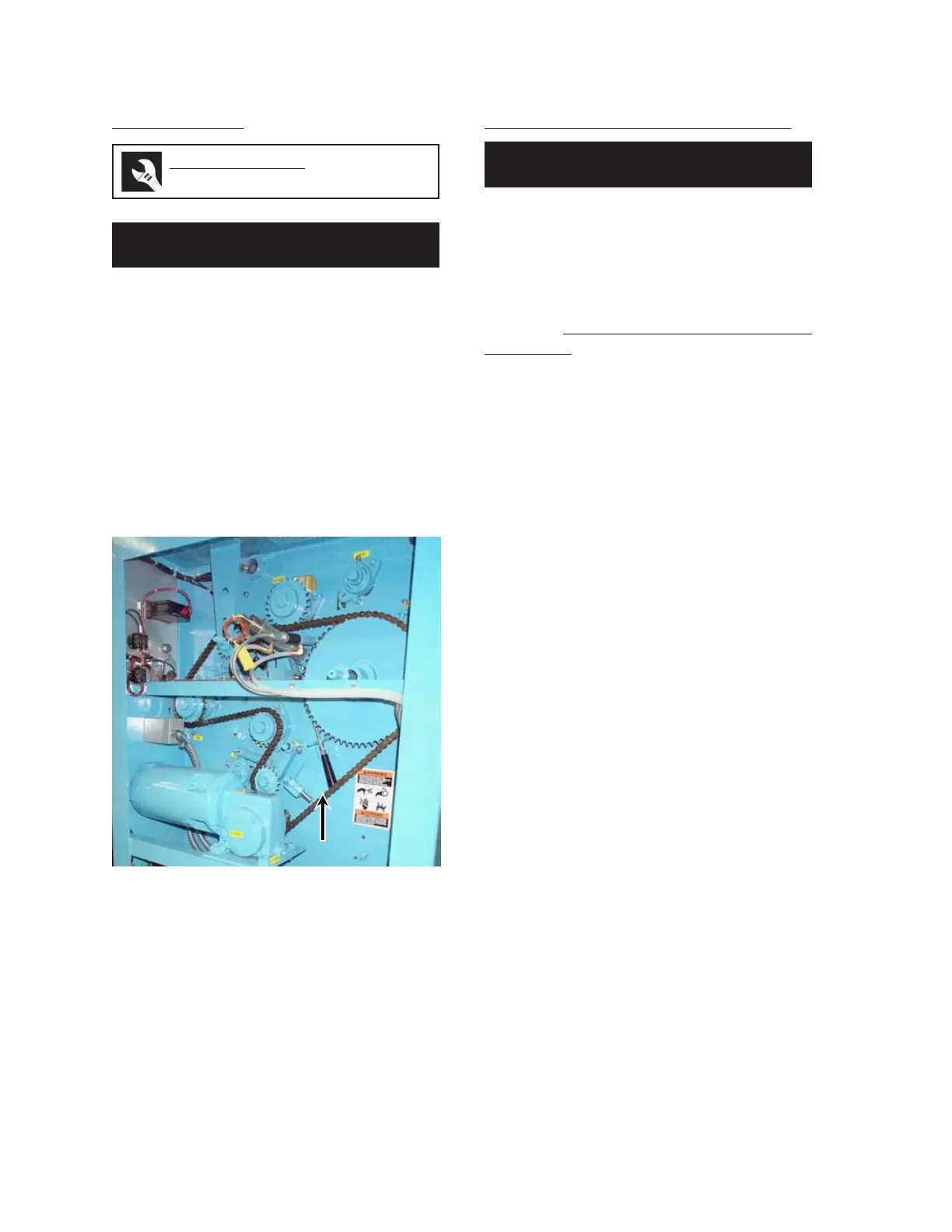Preventive Maintenance GL16
4-14
Oil Drive Chain
1. Turn the power OFF at the main discon-
nect switch.
2. Open the right end frame door.
3. Clean off old lubricant from the drive chain
(Figure 4-18).
4. Lightly lubricate the chain with a good
quality SAE 90 grade oil.
5. Close and secure the end frame door.
Perform only when the unit is OFF
(with power disconnected) and COOL.
Required Tools
cleaning cloth, SAE 90 grade oil
Perform only when the unit is
RUNNING and COOL.
Figure 4-18: The drive chain is located inside the
right end frame.
Check Compression Roll Pressure
Uneven compression roll pressure can shorten
the life of the compression roll cover. For
information within this manual on checking and
adjusting the compression roll pressure, proceed
to the REPAIR chapter, Compression Rolls
section, Compression Roll Pressure
Adjustment procedure.