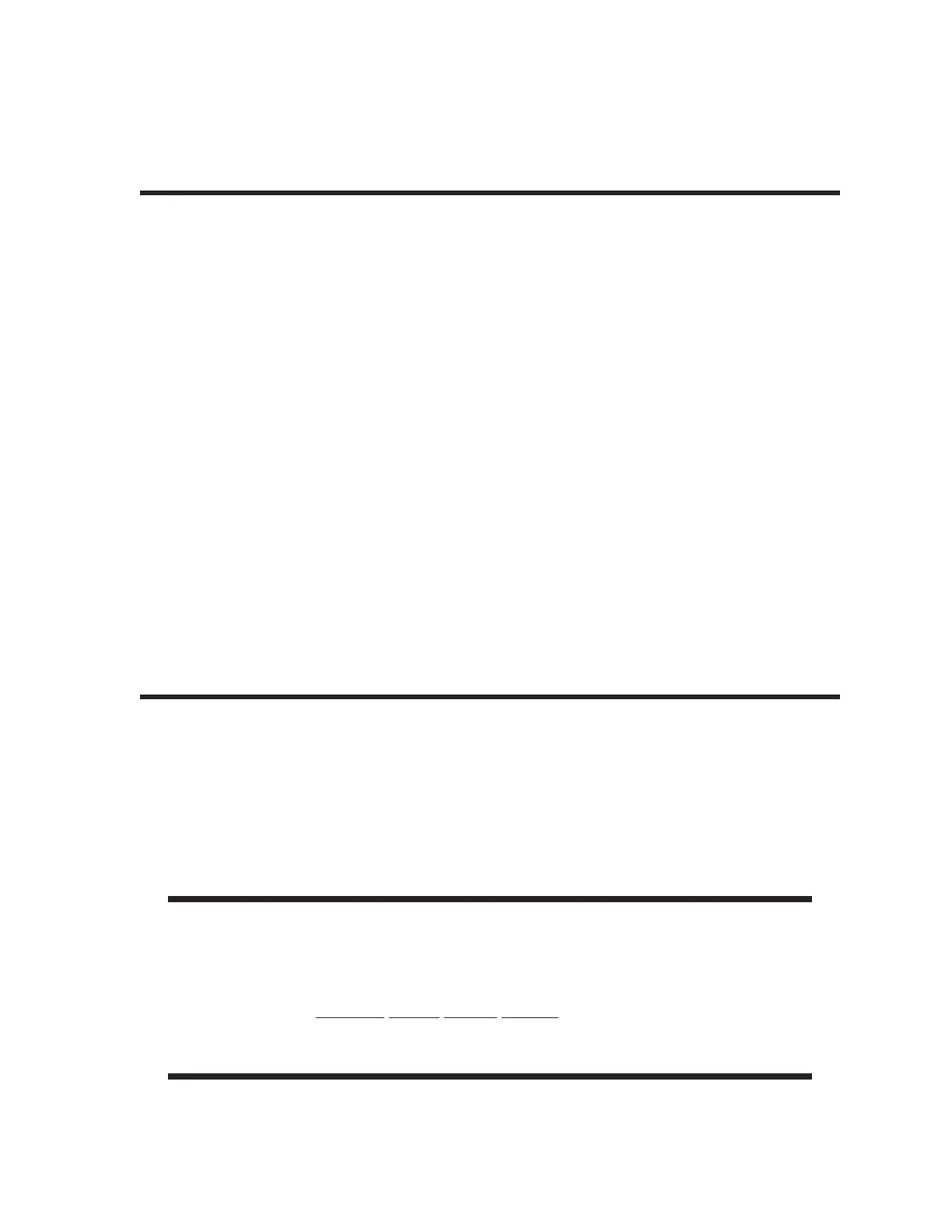GL16 Repair
7-1
Chapter 7
REPAIR
Although designed for long service life, some individual consumable parts of the unit eventually wear
during normal use and must be cleaned, adjusted, or replaced. This chapter includes the following sections:
7.1 Safety Considerations 7.6 Compression Roll
7.2 Parts Availability 7.7 Drive Chain
7.3 Feed Section 7.8 Machine Speed Sensor
7.4 Return Section 7.9 Ironing Cylinder
7.5 Delivery Section—Type R Unit 7.10 Burner System
General rules to remember:
• Replace ribbons when they are worn or broken, when the tension can no longer be adjusted, or
when flatwork does not feed smoothly into the ironing section.
• Replace drive roll covers when they are worn smooth, when the ribbons slip in place, or when
the general finish of the flatwork is unsatisfactory after other causes have been ruled out.
• Clean the ironing cylinder when deposits or debris affect the finish of processed flatwork.
• Follow the Preventive Maintenance Schedule at the beginning of the PREVENTIVE
MAINTENANCE chapter.
7.1 Safety Considerations
Before attempting any repair work, review these safety steps and precautions to protect yourself and
the unit.
• Safety should be the primary concern of anyone performing corrective maintenance on the unit.
• Except where specifically directed, make sure the power is turned OFF at the main disconnect
switch.
WARNING
Always use extreme caution when performing any repair procedure
that requires the unit to be operating. Take every precaution to keep
hands and loose clothing from coming into contact with any of the
moving parts. Serious Injury Could Result. When the unit is running,
one person should be ready at a red STOP button at all times
to stop the unit if necessary.