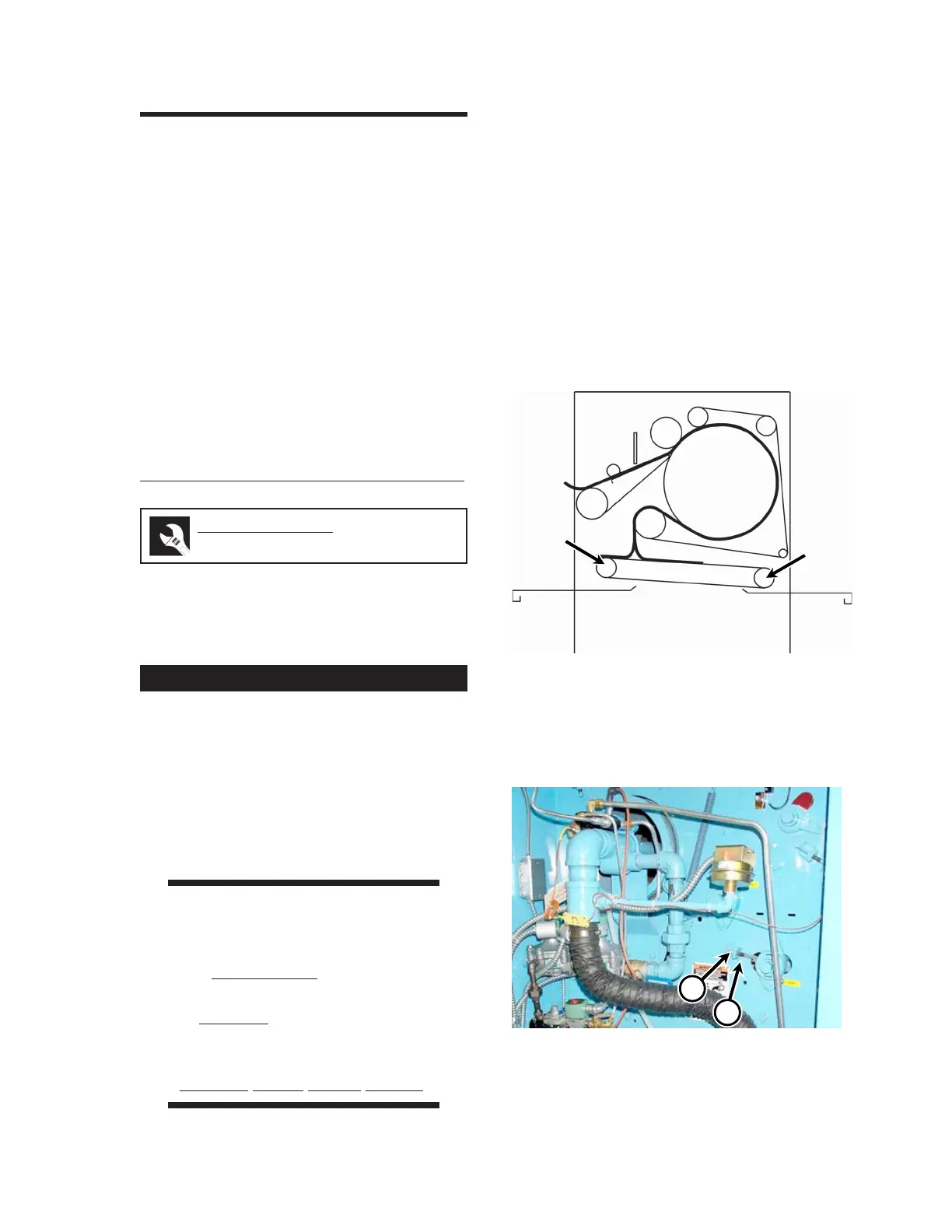GL16 Repair
7-17
7.5 Delivery Section—
Type R Unit
Finished flatwork can be delivered to the front
or rear of the unit by the DELIVERY switch
located below the right end frame control panel.
Flatwork is directed to the front or rear of the
unit by the delivery section (Figure 7-17). The
delivery section consists of the following
components:
• Delivery ribbons (A)
• Delivery drive roll (B)
• Delivery idler roll (C)
Delivery Ribbon Tension Adjustment
Adjust the tension of the delivery ribbons when
they sag or tend to track to one side of the unit.
Both conditions cause excessive wear on the
ribbons and shorten their life.
1. Turn the power OFF at the main discon-
nect switch.
2. Open both end frame doors. The unit will
not operate while the safety interlock
switches are open. As a temporary mea-
sure during this procedure, defeat the door
switch in each end frame.
WARNING
The safety interlock switches
are only to be defeated
temporarily while the
procedure is being done.
NEVER operate the unit
unless all the safety systems
are working correctly.
Serious Injury Could Result.
3. Locate the adjusting screws (Figure 7-18,
A) inside both end frames which secure
each delivery ribbon idler roll bearing in
position.
4. Loosen the locknuts (B), while holding the
screws in place, and adjust each screw
the same number of turns clockwise until
the ribbons are snug against the idler roll.
Figure 7-17: The delivery section is used to move
finished flatwork to either the front or
rear of the unit.
B
A
C
Perform only when the unit is COOL.
Required Tools
wrench
Figure 7-18: The delivery idler roll bearing
adjustment screws (A) and locknuts
(B) are located inside each end frame.
B