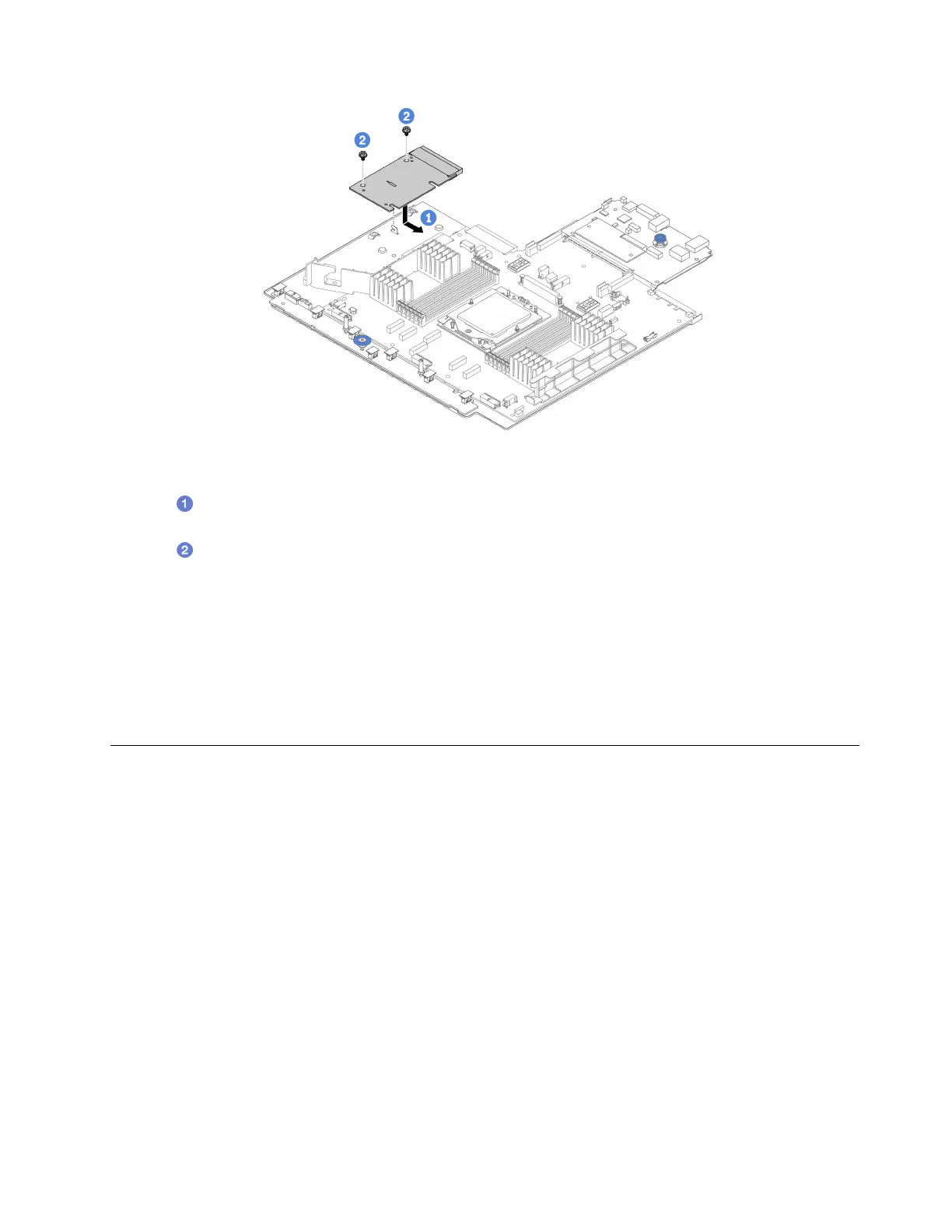Figure 65. PIB installation
Step 1. Align the PIB with the connector on the processor board, and use both hands to push the PIB
and slightly insert it into the connector.
Step 2.
Install the two screws to secure the PIB.
After you finish
1. Install the system board assembly into the chassis. See
“Install the system I/O board or processor
board” on page 137
.
2. Install the air baffle. See
“Install the air baffle” on page 52.
3. Push the power supplies into the bays until they click into place.
4. Complete the parts replacement. See “Complete the parts replacement” on page 151.
Power supply unit replacement
Follow instructions in this section to remove and install a power supply unit.
•
“Remove a power supply unit” on page 99
• “Install a power supply unit” on page 101
Safety precautions
The section lists safety precautions that apply to AC and DC power supply units respectively. Understand
and apply the safety precautions before removing or installing a power supply unit.
Safety precautions for AC power supplies
The following tips describe the information that you must consider when you replace an AC power supply.
Chapter 5. Hardware replacement procedures 97
