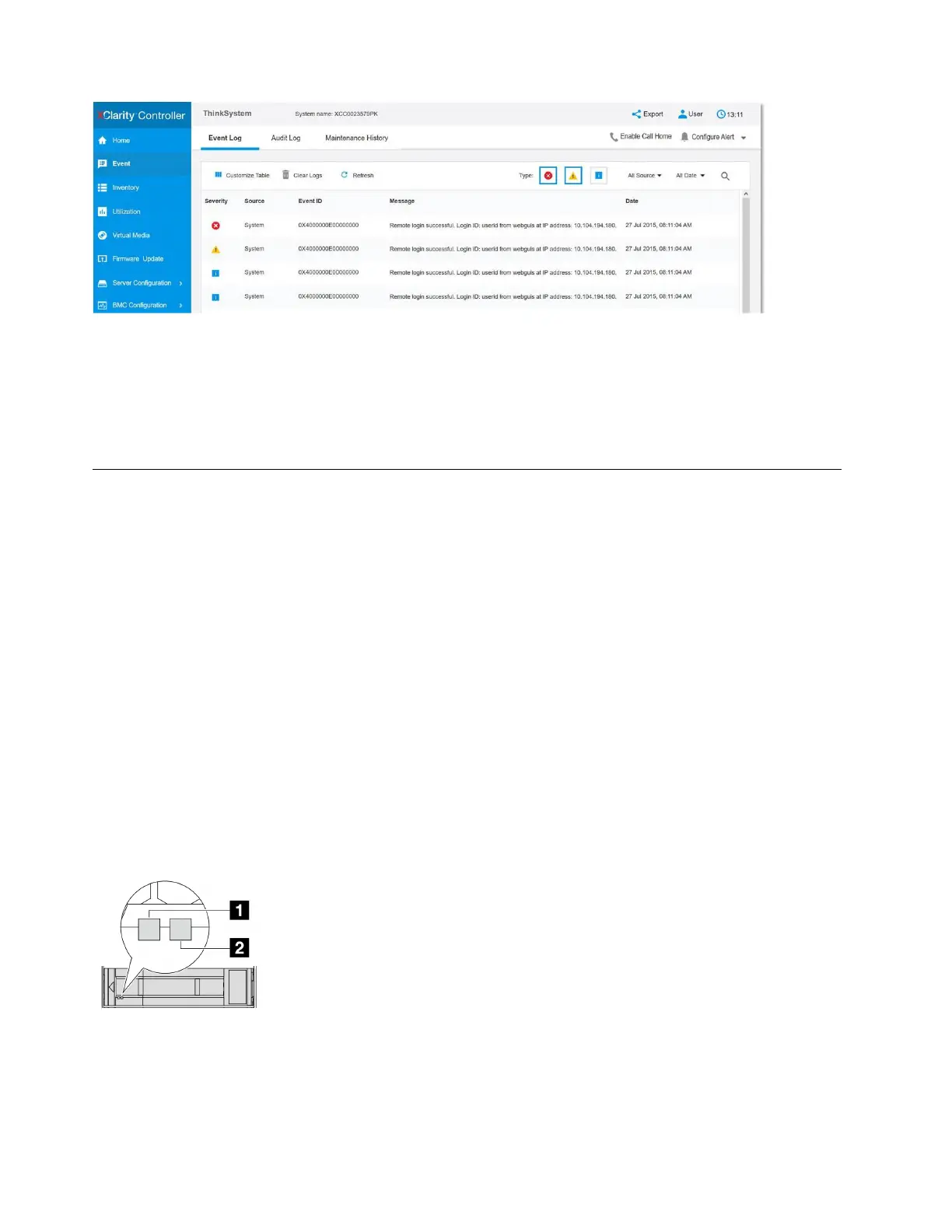Figure 138. Lenovo XClarity Controller event log
For more information about accessing the Lenovo XClarity Controller event log, see:
“Viewing Event Logs” section in the XCC documentation compatible with your server at
https://
sysmgt.lenovofiles.com/help/topic/lxcc_frontend/lxcc_overview.html
Troubleshooting by system LEDs and diagnostics display
See the following section for information on available system LEDs and diagnostics display.
•
“Drive LEDs” on page 198
• “Front operator panel LEDs” on page 199
• “External diagnostics handset” on page 200
• “XCC system management port LEDs” on page 206
• “Power supply LEDs” on page 207
• “System-board-assembly LEDs” on page 209
• “LEDs on the firmware and RoT security module” on page 211
Drive LEDs
This topic provides information on drive LEDs.
Each hot-swap drive comes with an activity LED and status LED and the signals are controlled by the
backplanes. Different colors and speeds indicate different activities or status of the drive. The following
illustration shows the LEDs on a hard disk drive or solid-state drive.
Figure 139. Drive LEDs
198 ThinkSystem SR655 V3 User Guide
