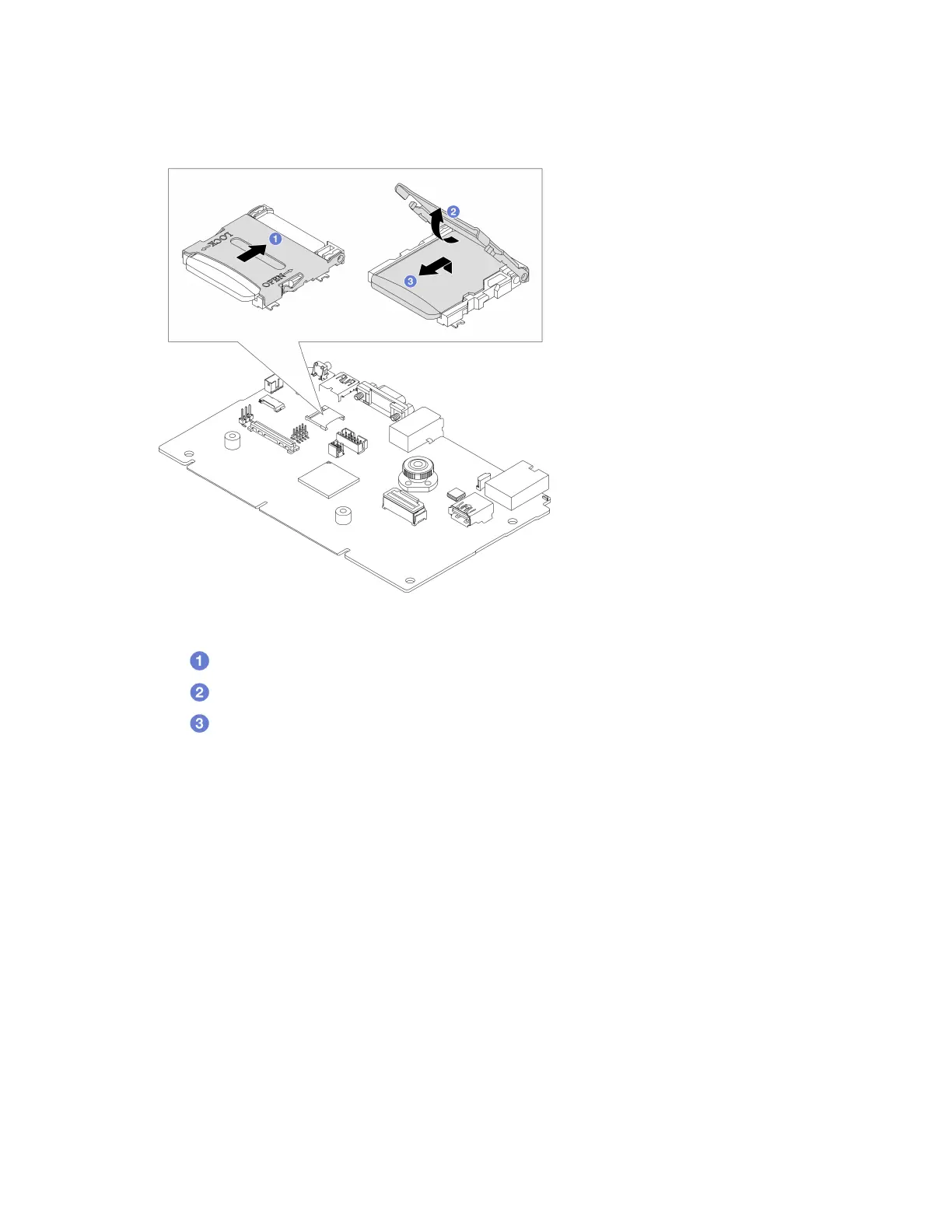c. Remove risers. See “Remove a riser assembly” on page 89.
Step 2. Remove the MicroSD card.
Figure 50. Removing MicroSD card
a.
Slide the socket lid to the open position.
b.
Lift open the socket lid.
c.
Remove the MicroSD card from the socket.
Note: If the removed MicroSD card is defective, the historical data of the firmware and user data
uploaded through Remote Disc On Card (RDOC) will be lost. To roll back firmware versions without
the card installed, do it in Lenovo XClarity Controller.
If the removed MicroSD card works normally, install it to a new system I/O board.
After you finish
1. Install a replacement unit. See
“Install the MicroSD card” on page 80.
2. If you are instructed to return the old RAID flash power module, follow all packaging instructions and use
any packaging materials that are provided.
Install the MicroSD card
Follow the instructions in this section to install the MicroSD card.
About this task
Attention:
80
ThinkSystem SR655 V3 User Guide
