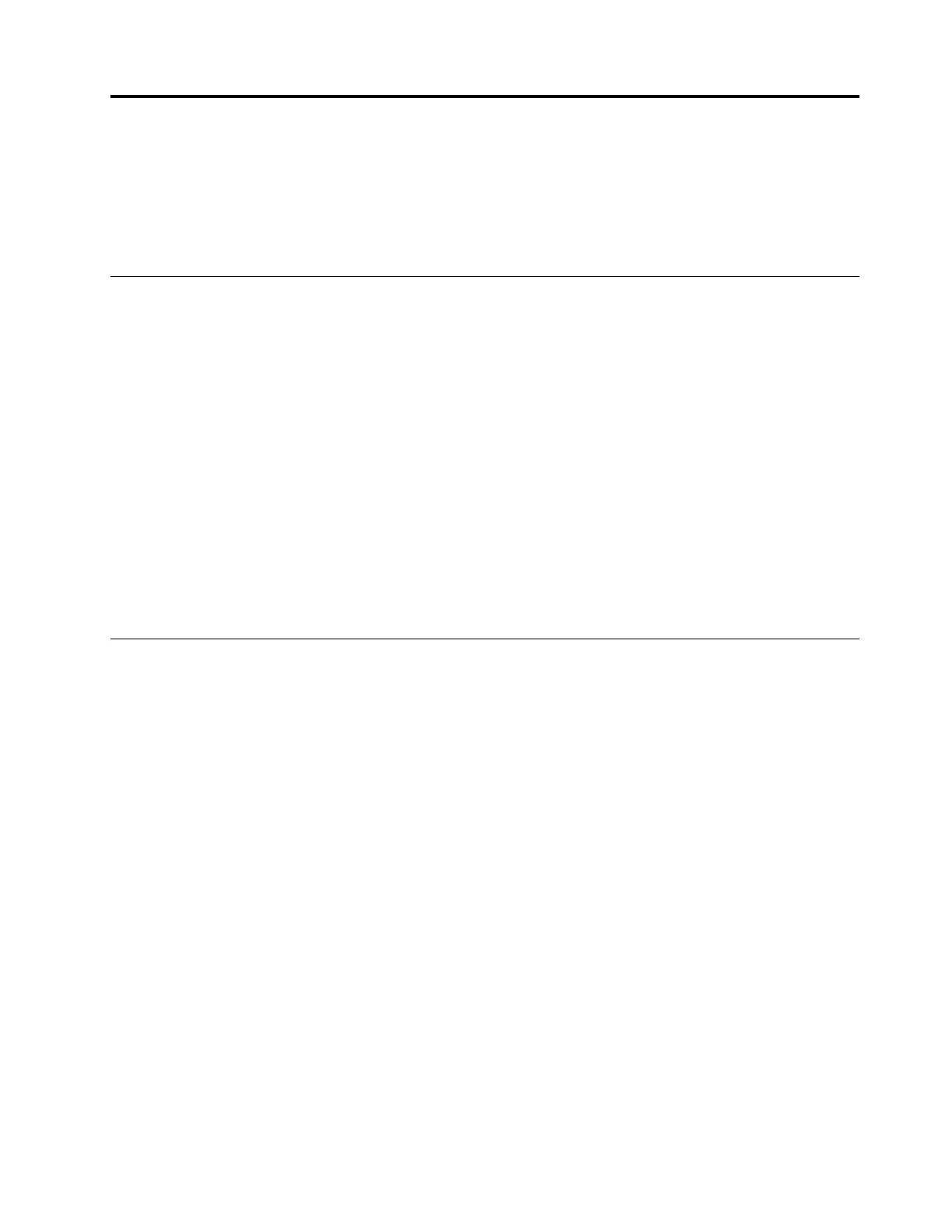Chapter 4. Unboxing and setup
Information in this section assists you on unboxing and setting up the server. When unboxing the server,
check if the items in the package are correct, and learn where to find information of server serial number and
Lenovo XClarity Controller access. Make sure to follow the instructions in
“Server setup checklist” on page
32
when setting up the server.
Server package contents
When you receive your server, verify that the shipment contains everything that you expected to receive.
The server package includes the following items:
• Server
• Rail installation kit
*
. Installation guide is provided in the package.
• Cable management arm
*
. Installation guide is provided in the package.
• Material box, including items such as power cords
*
, accessory kit, and printed documents.
Notes:
• Some of the items listed are available on select models only.
• Items marked with asterisk(*) are optional.
If any item is missing or damaged, contact your place of purchase. Ensure that you retain your proof of
purchase and packing material. They might be required to receive warranty service.
Identify the server and access the Lenovo XClarity Controller
This section contains instruction on how to identify your server and where to find the Lenovo XClarity
Controller access information.
Identifying your server
When you contact Lenovo for help, the machine type, model, and serial number information helps support
technicians to identify your server and provide faster service.
The illustration below shows the location of the ID label which contains the model number, machine type,
and serial number of the server.
© Copyright Lenovo 2023 31
