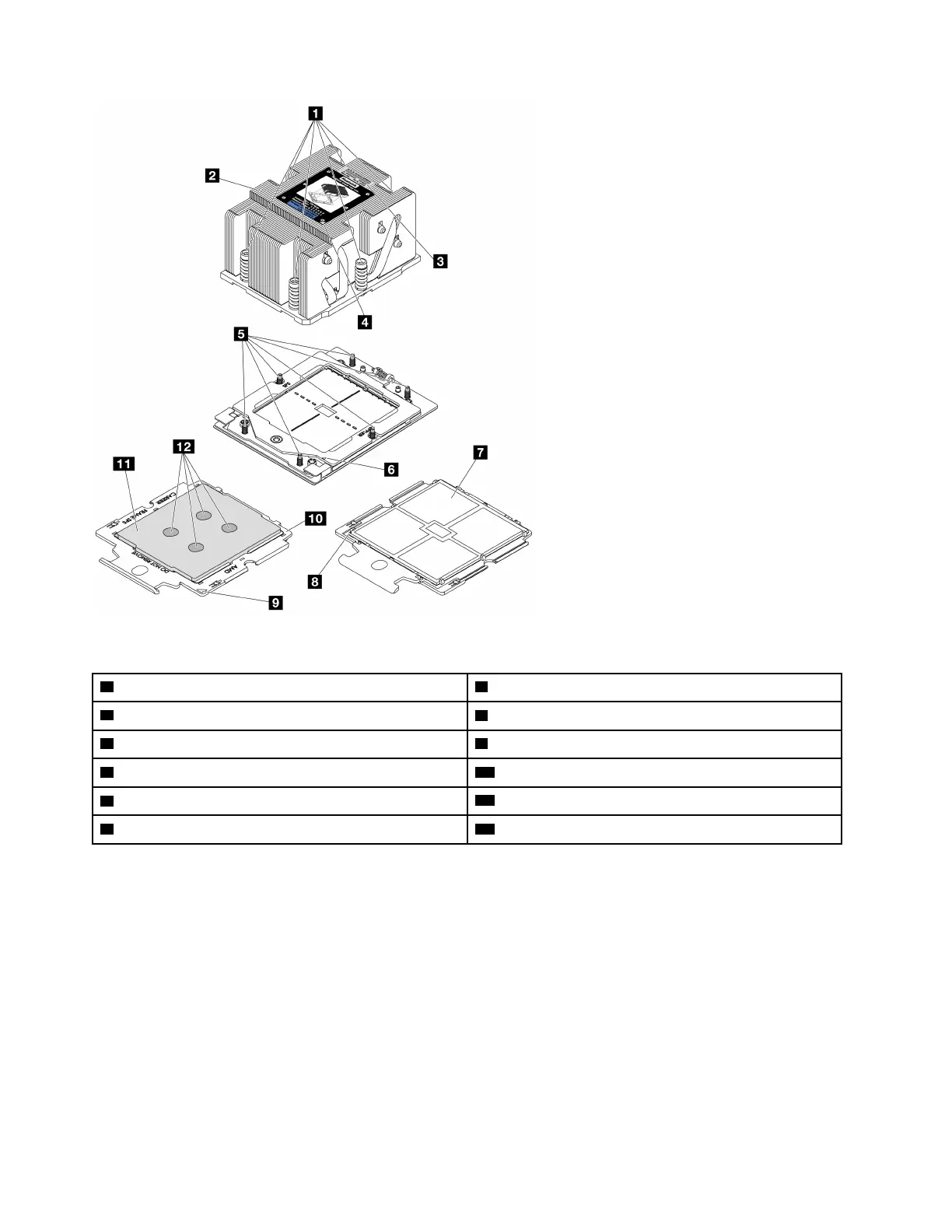Figure 70. Processor and heat sink components
1 Captive screws (6)
7 Processor contacts
2 Heat sink 8 Processor triangular mark
3 Processor identification label
9 Carrier triangular mark
4 Heat sink triangular mark 10 Processor carrier
5 Screw bolts (6)
11 Processor heat spreader
6 Retention frame triangular mark
12 Thermal grease
• “Remove a heat sink” on page 104
• “Remove a processor” on page 107
• “Install a processor” on page 108
• “Install a heat sink” on page 109
Remove a heat sink
Follow instructions in this section to remove a heat sink. This task requires a Torx T20 driver.
About this task
Important: This task must be operated by trained technicians that are certified by Lenovo Service. Do no
attempt to remove or install it without proper training and qualification.
104
ThinkSystem SR655 V3 User Guide
